Hello. I am just starting with Intercom. I integrated into our WIX webage. It seems like it is working in WIX. It shows up on the website. However, when I send any message, I get the following error. What is the fix?
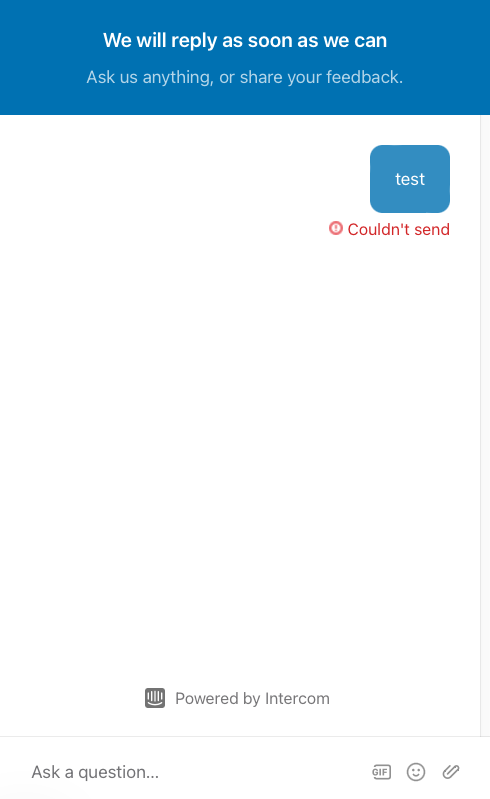
Thanks
Hello. I am just starting with Intercom. I integrated into our WIX webage. It seems like it is working in WIX. It shows up on the website. However, when I send any message, I get the following error. What is the fix?
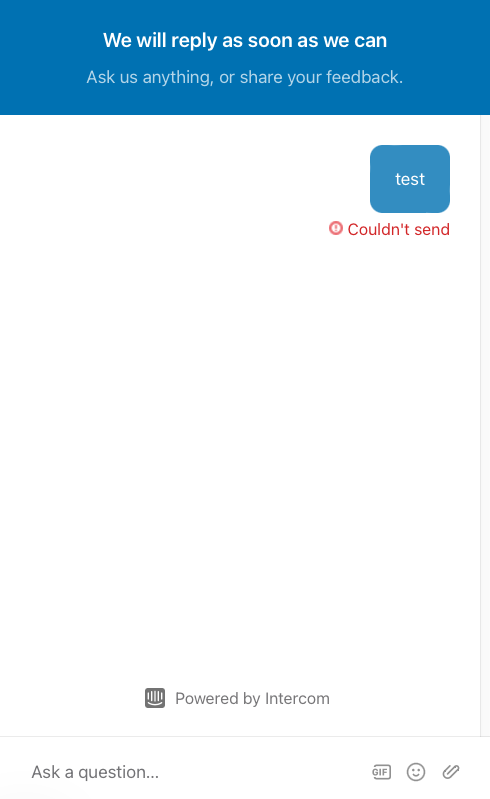
Thanks
Best answer by Cam G.
Hi
This type of error often occurs when there’s an issue with identifying the end-user thats sending the Message.
Presuming that you’re interacting with Messenger as a logged-in User - if you have the “Enforce Identity Verification” capability switched “On” for your website and/or mobile app (which we STRONGLY recommend you do - setup details here), but the Intercom installation being used in the platform where you’re interacting with Messenger has not been setup to handle the Identity Verification process for logged-in Users then it can result in this type of error.
I’d suggest checking these details within your Workspace Settings, and in the integration/installation being used in your site to confirm if things are setup as needed 👍
Already have an account? Login
No account yet? Create an account
Enter your E-mail address. We'll send you an e-mail with instructions to reset your password.