Hi Intercom Team,
I want to understand the user’s Intercom Login flow. The purpose of this analysis is to capture User’s active hours in Intercom by analysing activity_type and timestamp.
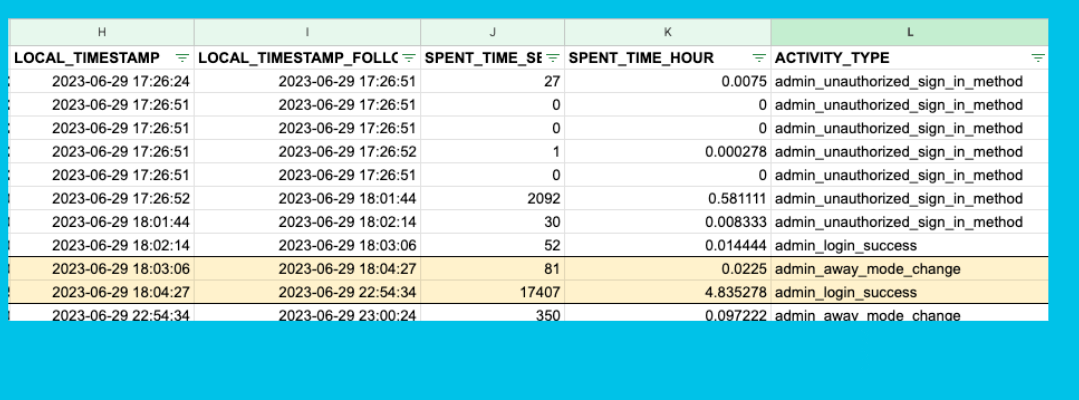
So far, the normal login flow is 1) admin_unauthorized_sign_in_method 2) admin_login_success , and when user changes to away mode then it shows 3) admin_away_mode_change
However, I found some cases that admin_login_success shows up again after admin_away_mode_change.
Question: What could be the possible scenario of this?
Thank you in advance
Yoon




