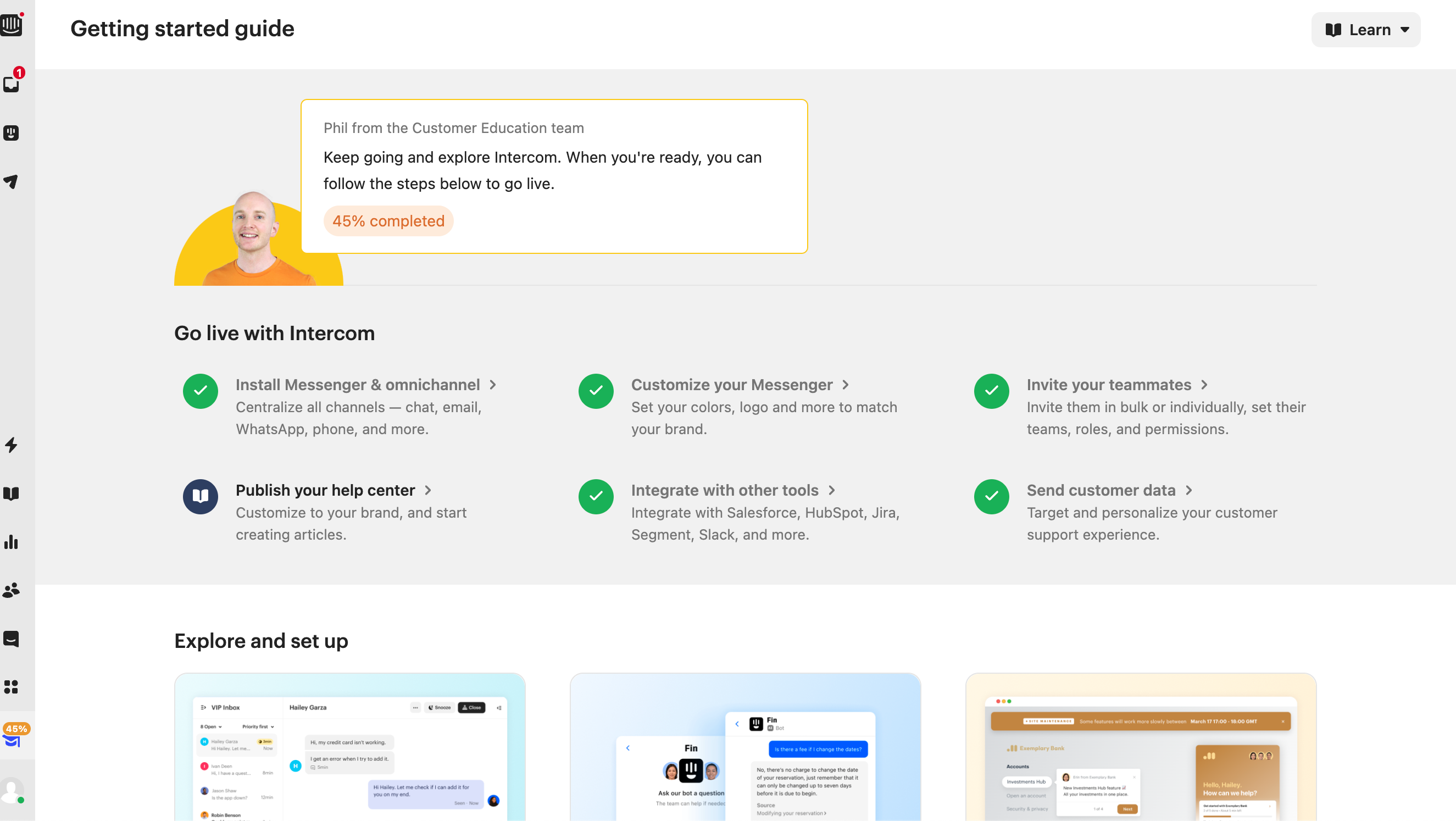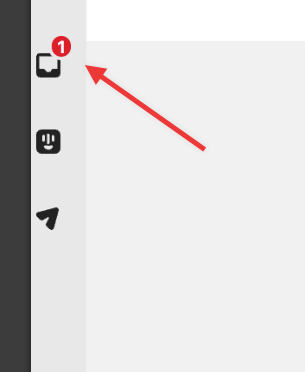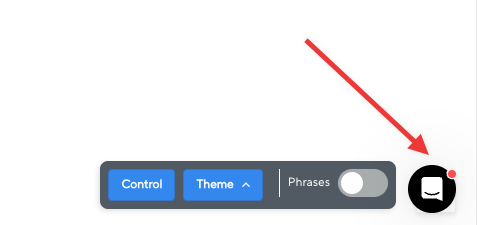hi guys, on "@intercom/intercom-react-native": "7.1.1", I can install but I got crash on android like this issue https://community.intercom.com/mobile-sdks-24/android-react-native-app-crash-when-call-intercom-present-7157
I just saw that we have new version 7.1.2, then I tried and got error. as below
ERROR:/Users/.../.gradle/caches/transforms-3/c8ba025c063d3a20a304d04e63c063d1/transformed/vectordrawable-1.2.0-runtime.jar: D8: java.lang.NullPointerException
ERROR:/Users/.../.gradle/caches/transforms-3/0425b92879a90be481c24e3266c7dff1/transformed/vectordrawable-animated-1.2.0-runtime.jar: D8: java.lang.NullPointerException
FAILURE: Build failed with an exception.
* What went wrong:
Execution failed for task ':app:mergeExtDexDebug'.
> Could not resolve all files for configuration ':app:debugRuntimeClasspath'.
> Failed to transform vectordrawable-animated-1.2.0.aar (androidx.vectordrawable:vectordrawable-animated:1.2.0) to match attributes {artifactType=android-dex, asm-transformed-variant=NONE, dexing-enable-desugaring=true, dexing-enable-jacoco-instrumentation=false, dexing-is-debuggable=true, dexing-min-sdk=24, org.gradle.category=library, org.gradle.dependency.bundling=external, org.gradle.libraryelements=aar, org.gradle.status=release, org.gradle.usage=java-runtime}.
> Execution failed for DexingNoClasspathTransform: /Users/.../.gradle/caches/transforms-3/0425b92879a90be481c24e3266c7dff1/transformed/vectordrawable-animated-1.2.0-runtime.jar.
> Error while dexing.
> Failed to transform vectordrawable-1.2.0.aar (androidx.vectordrawable:vectordrawable:1.2.0) to match attributes {artifactType=android-dex, asm-transformed-variant=NONE, dexing-enable-desugaring=true, dexing-enable-jacoco-instrumentation=false, dexing-is-debuggable=true, dexing-min-sdk=24, org.gradle.category=library, org.gradle.dependency.bundling=external, org.gradle.libraryelements=aar, org.gradle.status=release, org.gradle.usage=java-runtime}.
> Execution failed for DexingNoClasspathTransform: /Users/.../.gradle/caches/transforms-3/c8ba025c063d3a20a304d04e63c063d1/transformed/vectordrawable-1.2.0-runtime.jar.
> Error while dexing.