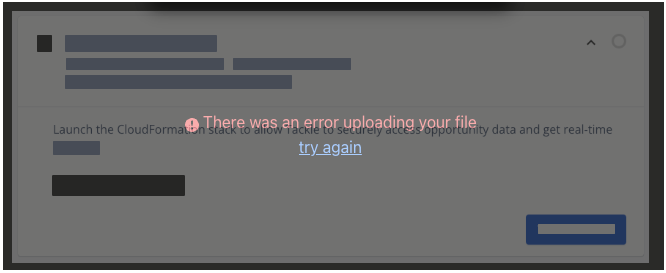The error you’re encountering when uploading images to your Knowledge articles could be due to a few common reasons. Here's how you can troubleshoot and resolve it:
Check File Format and Size: Ensure the images you’re uploading are in a supported format (e.g., JPG, PNG) and meet the size limits. Compress larger files if needed.
Clear Cache and Cookies: Sometimes, browser issues can interfere with file uploads. Clear your cache and cookies or try accessing Intercom in an incognito/private window.
Test with a Different Browser: Certain browser extensions or settings can conflict with uploads. Switch to a different browser (e.g., Chrome, Firefox) to see if the issue persists.
Verify Permissions: Ensure you have the appropriate role and permissions within Intercom to edit and upload content in Knowledge articles.
Internet Connection: Check your connection speed and stability. A slow or unstable connection can interrupt file uploads.
Try a Different Image: Test with a simple, smaller image file to see if the issue is specific to certain images.
Contact Intercom Support: If the problem continues, reach out to Intercom’s support team. Include details like your browser, file type, and any steps you’ve already tried. They can investigate further or confirm if it's a known issue.
Hope this helps!