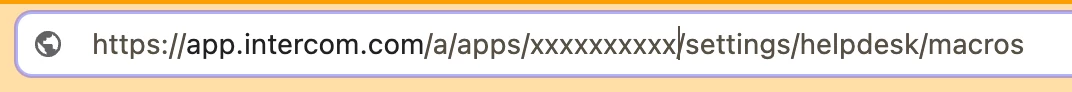For training purposes, we would like to export macros into a sheet or a CSV so that new teammates can use a Ctrl-F to find keywords. This would help them find keyword, not just in the macro title, but also the body text , and get up to speed quicker on our common replies. I'm wondering if we'd need to manually create a spreadsheet or if there is a faster way to pull this info from Intercom!
Answered
Can macros be exported into a CSV file?
Best answer by Eric Fitz
Hey @user140, you'd need to manually create this spreadsheet, as there's not yet a way to export these into a CSV file. One for our @Product Wishlist group for sure!
Join the Intercom Community 🎉
Already have an account? Login
Login to the community
No account yet? Create an account
Intercom Customers and Employees
Log in with SSOor
Enter your E-mail address. We'll send you an e-mail with instructions to reset your password.