Buttons on canvas objects in chat window appear light grey regardless of style. Makes it hard to read and gives the impression its disabled. Primary buttons should appear with a blue background.
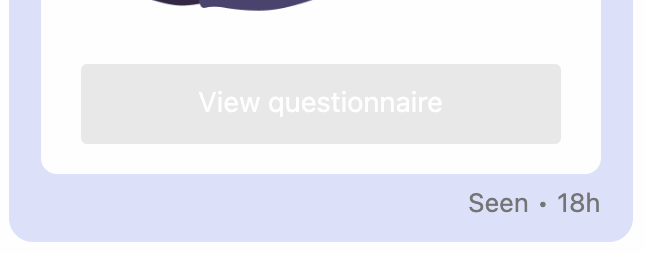
Buttons on canvas objects in chat window appear light grey regardless of style. Makes it hard to read and gives the impression its disabled. Primary buttons should appear with a blue background.
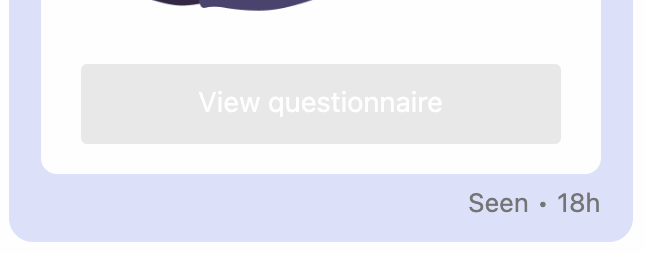
Best answer by Daniel M15
Hey
If the style is set to ‘primary’, you should indeed see a blue background. However, if you’ve set ‘disabled’ to ‘true’, this would cause the button to render like this. Please double check that this attribute is not selected, and if it isn’t, and you’re still seeing the same, please let us know and we can escalate this to the Messenger to investigate 👍 It would be worth checking the request.body that’s getting sent to ensure that the element has the right settings applied!
Already have an account? Login
No account yet? Create an account
Enter your E-mail address. We'll send you an e-mail with instructions to reset your password.