Hello team!
We are deep diving into each agent conversations at the moment. There are patterns and questions regarding found patterns as below
1.) Understand that once agent put their status in “Away mode”, agent will be unassigned to the conversations
- May I know where the conversations will be sorted into please. Is it the main Inbox of the agent’s team?
- I saw when this happens. The CS supervisor would need to reassign the conversations to other agents manually. Is there anyway that it could be set to reassign automatically instead? if so, would like to know how to set?
2.) Snooze feature
- When the conversations has been snoozed using the snooze feature in Intercom. I would like to understand. Which option teammate should select in below picture to prioritize the snoozed conversations to be on top?
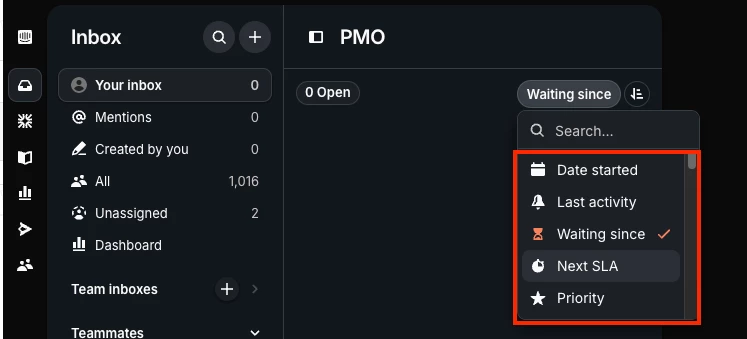
Appreciate all of your guidances. Any best practices please kindly advise
Thank you very much! :)
Ploy



