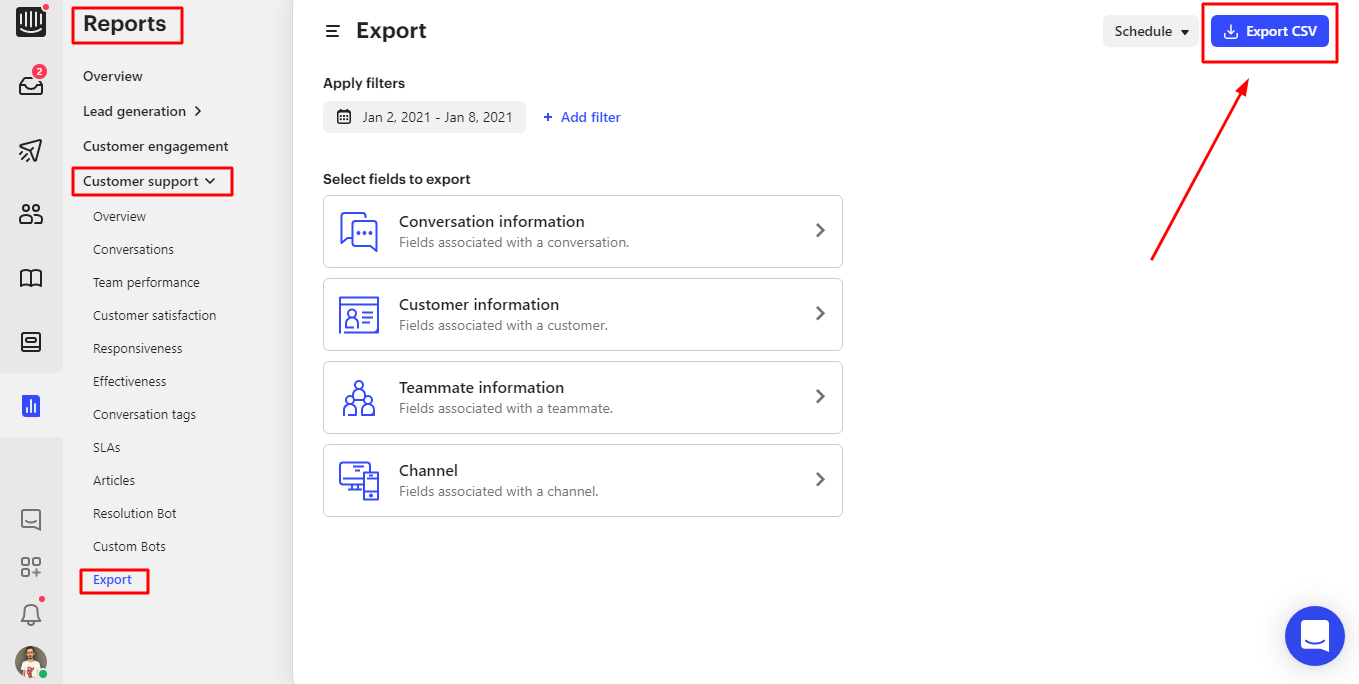I want to view all the conversations customerwise and i want to export them as analysis. This is very important for us to know how many interactions the customer has made with our CS team.
Join the Intercom Community 🎉
Already have an account? Login
Login to the community
No account yet? Create an account
Intercom Customers and Employees
Log in with SSOor
Enter your E-mail address. We'll send you an e-mail with instructions to reset your password.