My team routinely snoozes tickets to follow up on in several days or the following week, and we know we can view those conversations anytime from the snoozed section of our inbox. However, is there a way to see when we snoozed a conversation until? If not, it’d be helpful to be able to hover over a message preview and see something like “Snoozed until 7/5 11:00 am,” for example. Or to click into a conversation and see that info on the side or under the ellipsis at the top.
Answered
Is there a way to see when a conversation is snoozed until?
Best answer by ChelseaRentPrep
Hey
If you change your conversation settings to Show Conversation Events, you can see more details including snooze details. This example was using the general snooze until tomorrow option but if you use the custom option it will show the exact date and time in the conversation event.
I hope this helps!
p.s. you only need to adjust your conversation settings once and then it will show for all conversations :)
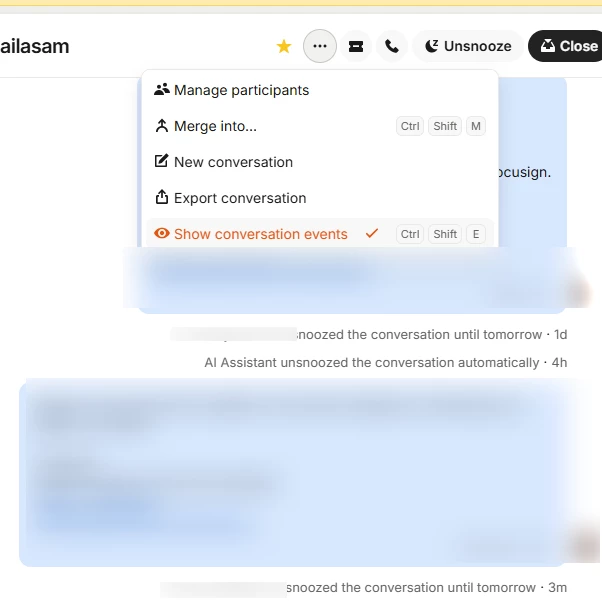
Join the Intercom Community 🎉
Already have an account? Login
Login to the community
No account yet? Create an account
Intercom Customers and Employees
Log in with SSOor
Enter your E-mail address. We'll send you an e-mail with instructions to reset your password.


