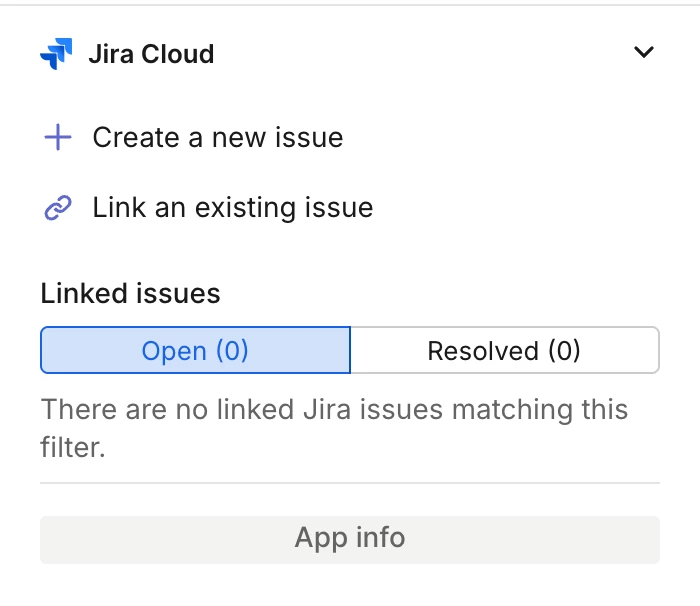Hey @Subham Choudhury Paul here.
If the Jira issue isn’t showing in the Inbox panel after linking, here are a few things to check:
-
Linking Method: The issue must be linked directly from the Inbox using the "Create" or "Link an existing issue" buttons. Manual links (e.g. via note) won’t show unless they include the correct metadata.
-
Conversation Context: Only issues linked to that specific conversation will appear in the panel.
-
Permissions: Make sure your Jira account has access to view the issue, and that project permissions aren't hiding it.
Try unlinking and re-linking from the panel if it still doesn’t appear, share the Jira issue key and I’ll take a closer look!