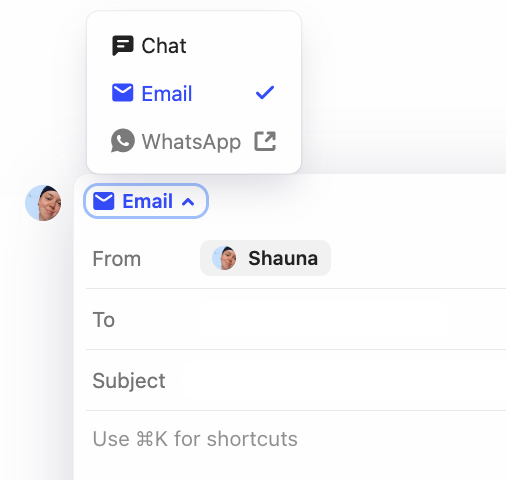My team sometimes starts a conversation to send an outbound email to a client to follow-up. When doing so, multiple iterations of the contact will show up sometimes when typing in the email address. Some iterations will only send a chat and others will send an email. If the outbound message goes out as a chat, the client will only see if they log back into our site and the chat pops up. The email after 3 minutes does not trigger.
Is there any way to prevent this from happening? Either by disabling the ability to start a new conversation through chat, or to trigger the outbound chat to go to their email?