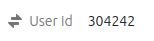
How can I dynamically insert an external link in the user ID field on the contact page, so that clicking on it directs to another website?
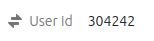
How can I dynamically insert an external link in the user ID field on the contact page, so that clicking on it directs to another website?
Best answer by bernice
Hi
You'll find more on custom data attributes in this article from our Help Center ⬇️
Already have an account? Login
No account yet? Create an account
Enter your E-mail address. We'll send you an e-mail with instructions to reset your password.