Where can I upload a CSV glossary file?
Thank you,
MM
Answered
CSV Glossary File
Best answer by Conor
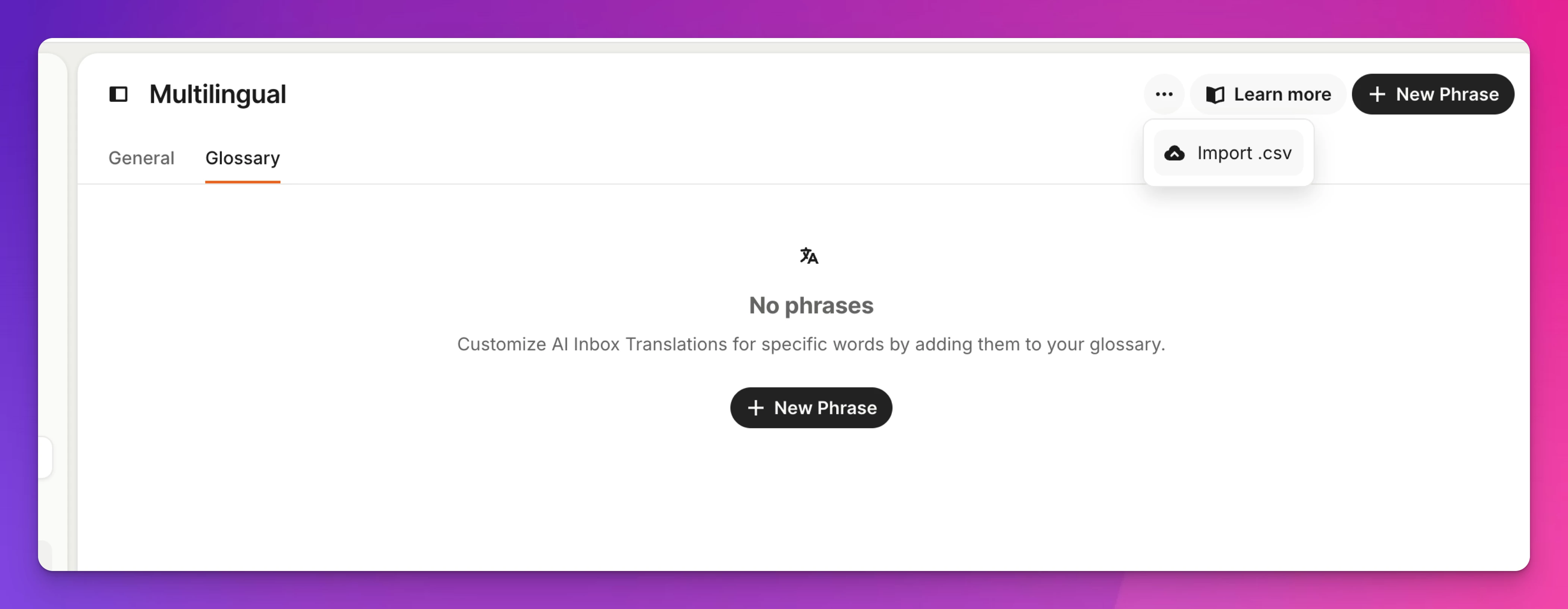
Join the Intercom Community 🎉
Already have an account? Login
Login to the community
No account yet? Create an account
Intercom Customers and Employees
Log in with SSOor
Enter your E-mail address. We'll send you an e-mail with instructions to reset your password.





