When I try to select the color picker, it doesn’t appear.
It was working since a week or two ago.
Also, sometimes the column doesn’t adjust properly after I delete one. In this example, it should adjust to be the whole page wide.
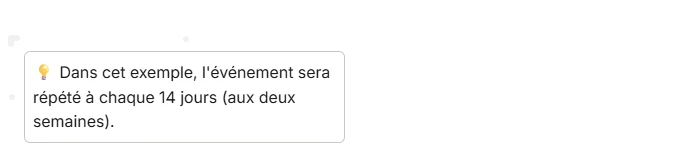
When I try to select the color picker, it doesn’t appear.
It was working since a week or two ago.
Also, sometimes the column doesn’t adjust properly after I delete one. In this example, it should adjust to be the whole page wide.
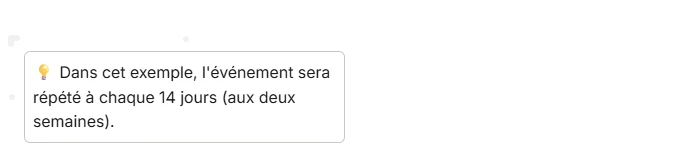
Best answer by Glenn Lee
The process has changed from the support article (https://www.intercom.com/help/en/articles/56978-format-an-article).
Now, it seems you need to select the dot against the row you wish to change and select the color.
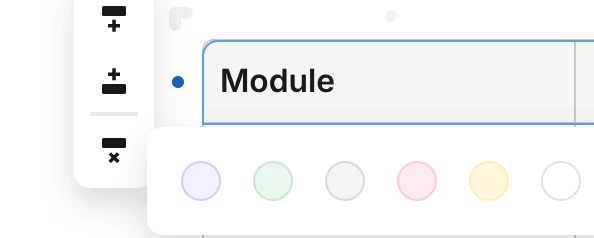
Not sure what you’d need to do to change the background color of one table cell.
Already have an account? Login
No account yet? Create an account
Enter your E-mail address. We'll send you an e-mail with instructions to reset your password.