Hi,
We would like to change the email preview line that appears here
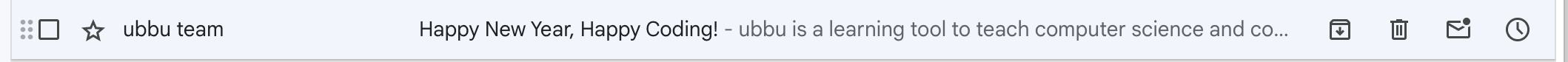
Also, if our emails don’t have text (just an image with text on it) how do we “choose” the text to appear on the email preview line?
Thanks,
Hi,
We would like to change the email preview line that appears here
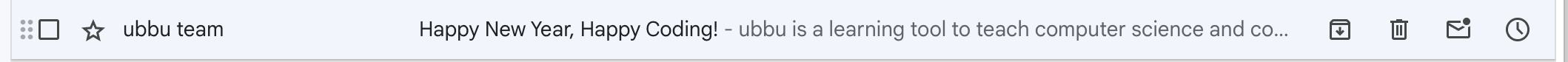
Also, if our emails don’t have text (just an image with text on it) how do we “choose” the text to appear on the email preview line?
Thanks,
Best answer by bernice
Hey
Already have an account? Login
No account yet? Create an account
Enter your E-mail address. We'll send you an e-mail with instructions to reset your password.