The messenger bot doesn't have a 'close' arrow on our website. I've looked into messenger settings and this doesn't appear to have the functionality for me to amend. Any recommendations on how to fix this?
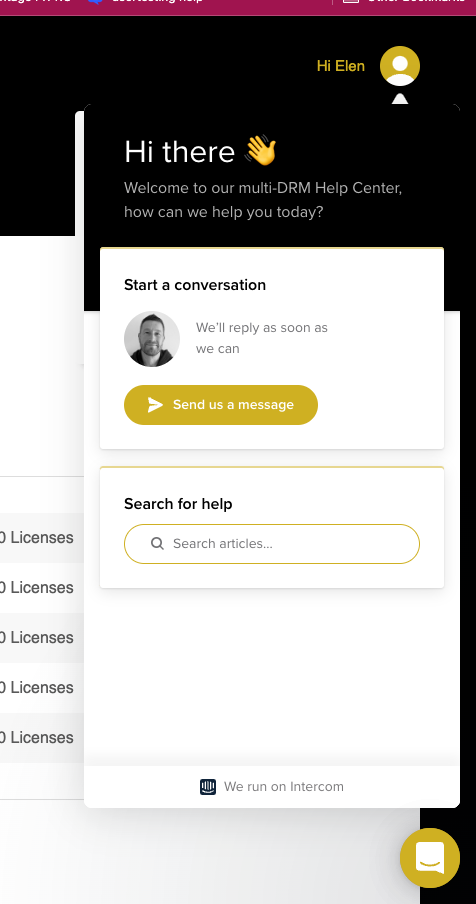
The messenger bot doesn't have a 'close' arrow on our website. I've looked into messenger settings and this doesn't appear to have the functionality for me to amend. Any recommendations on how to fix this?
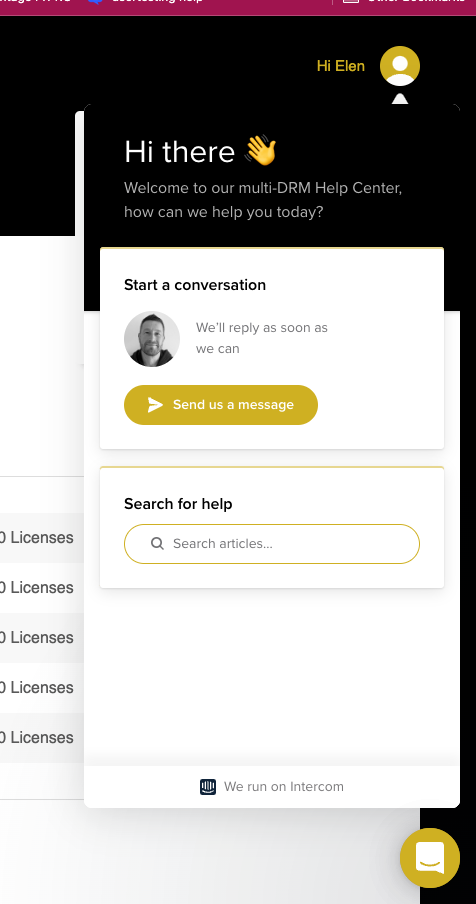
Best answer by Brent
Hmm, that definitely looks a bit different to ours. When you click the Intercom bubble again does anything happen?
Might be one to go straight to Intercom Support with if no one else has a bright idea. I'm not a developer so only know the settings area and this just doesn't look quite right. Might be something in the integration perhaps.
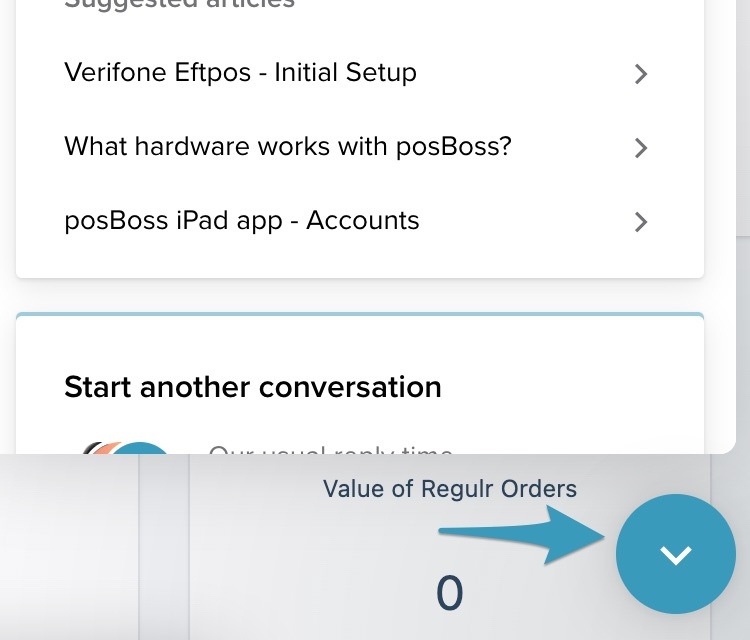
Already have an account? Login
No account yet? Create an account
Enter your E-mail address. We'll send you an e-mail with instructions to reset your password.