Is it possible to increase the size of the Chat widget and add a help text as “Chat support”? Kindly advice?
How to increase the chat widget size and adding custom text
 +1
+1Best answer by Cam G.
Hi
When you say “Chat widget” are you referring to the window the Messenger appears in when it is ‘opened’? Or are you perhaps referring to the Launcher icon for the Messenger - this one👇?
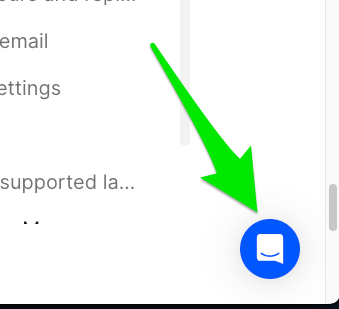
At present it’s not possible to change or customise the size of the window Messenger appears in when it is opened. However, it certainly is possible to customise the appearance of the Launcher icon by creating a Custom Launcher 👍 This guide walks you through how to set this up and includes links to the relevant spots in our Dev Docs for more details.
Let me know how you go and if you have any follow-up question on this 😁
Join the Intercom Community 🎉
Already have an account? Login
Login to the community
No account yet? Create an account
Intercom Customers and Employees
Log in with SSOEnter your E-mail address. We'll send you an e-mail with instructions to reset your password.




