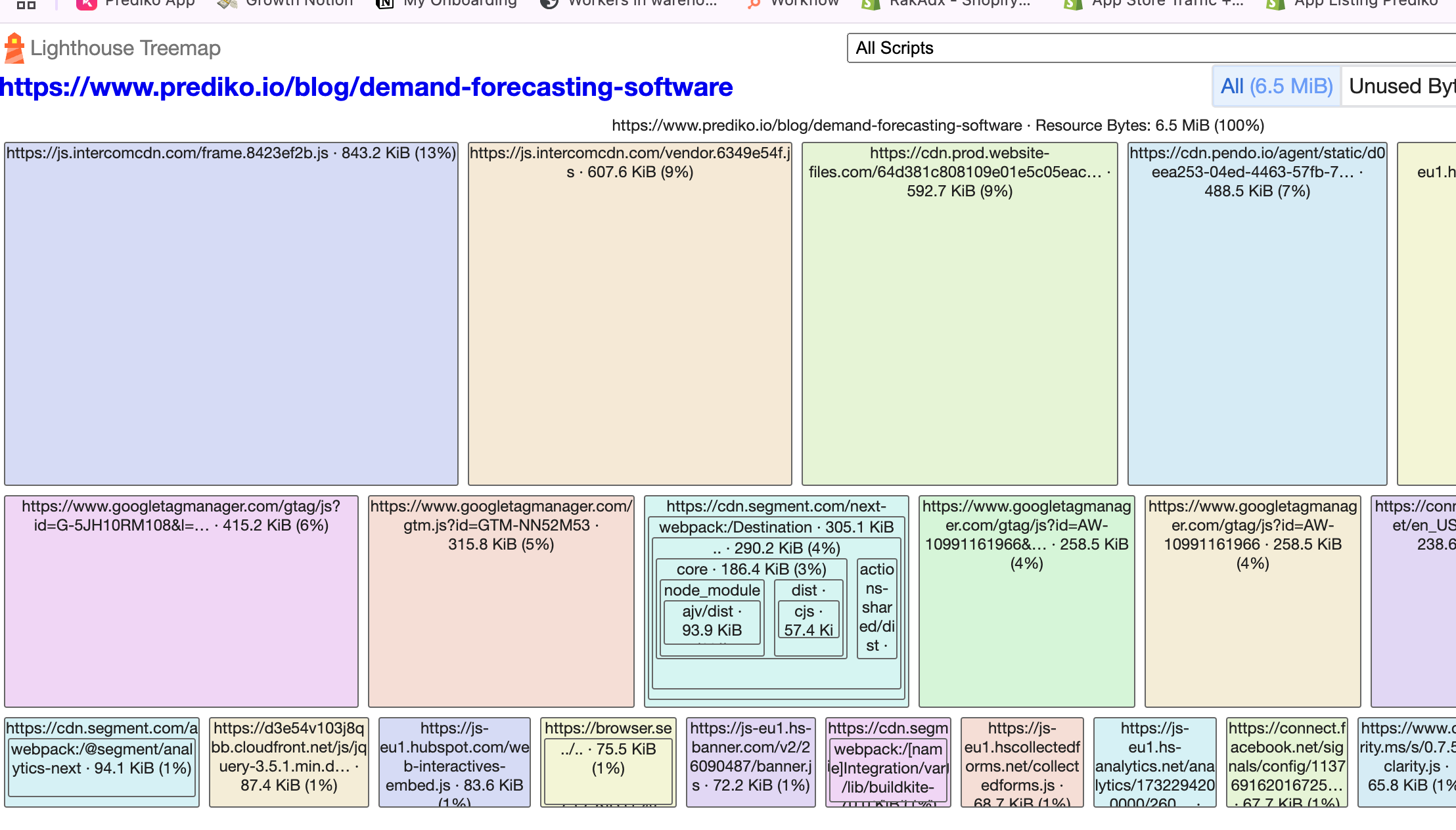Hi,
I have two questions.
1. How can I disable Intercom on the mobile version of my website?
2. How can I enable Intercom to defer load only on my website - Prediko.io so that it doesn’t impact with Page perfomance loading time
TIA!
Messenger on mobile & page performance
Best answer by Nathan Sudds
Here’s more info on using the show launcher option:
https://www.intercom.com/help/en/articles/1155368-control-who-can-see-the-messenger-launcher-on-your-site
It may be possible to do based on browser or OS version, it would be great if there was an option specifically for mobile here but I don’t know if that option exists.
For #2, in my experience because the messenger code doesn’t affect load times in any major way but if you are finding that, it could be worth exploring to see why. If you are noticing page performance issues, what are you seeing? Maybe the team can address those for you.
Join the Intercom Community 🎉
Already have an account? Login
Login to the community
No account yet? Create an account
Intercom Customers and Employees
Log in with SSOEnter your E-mail address. We'll send you an e-mail with instructions to reset your password.