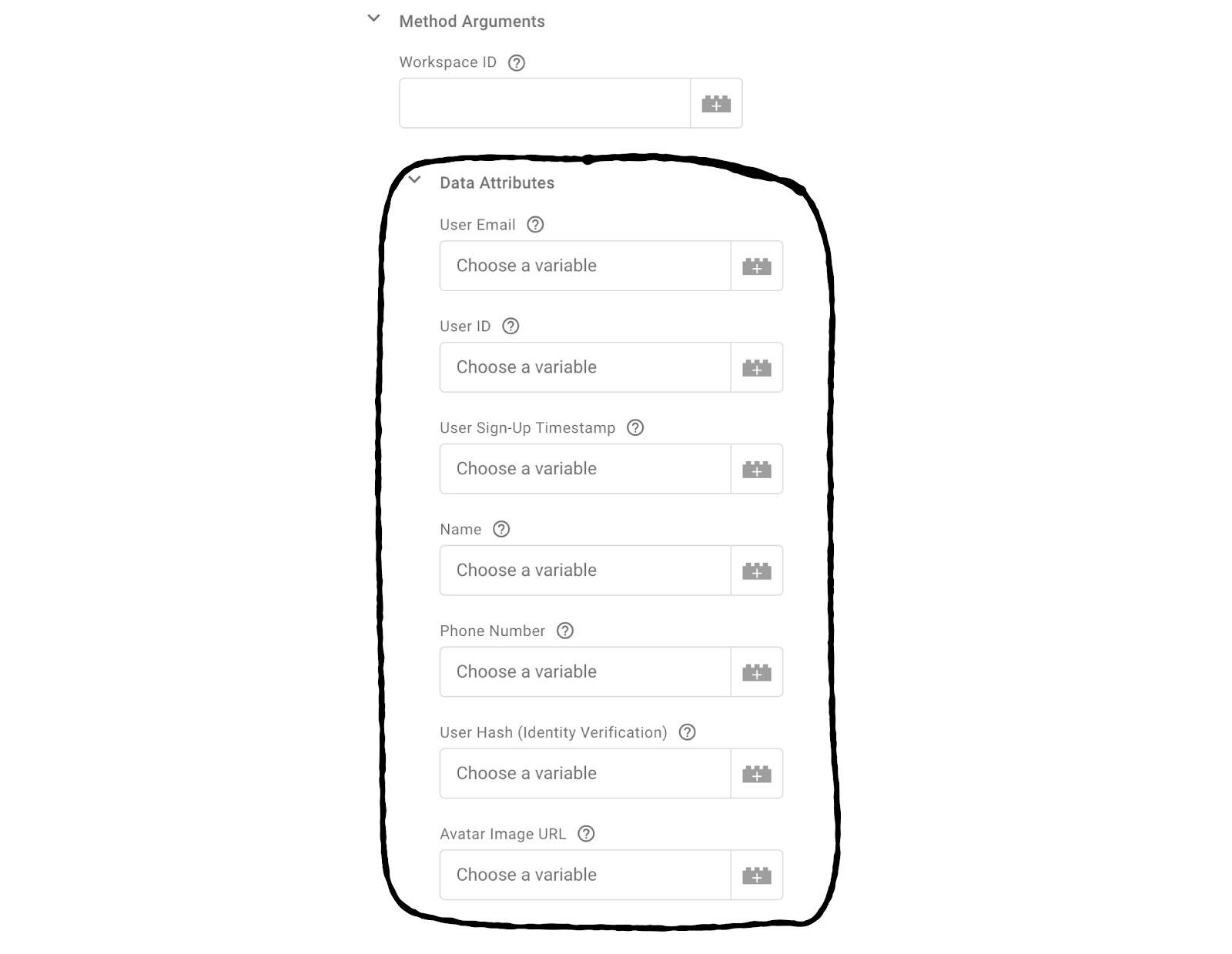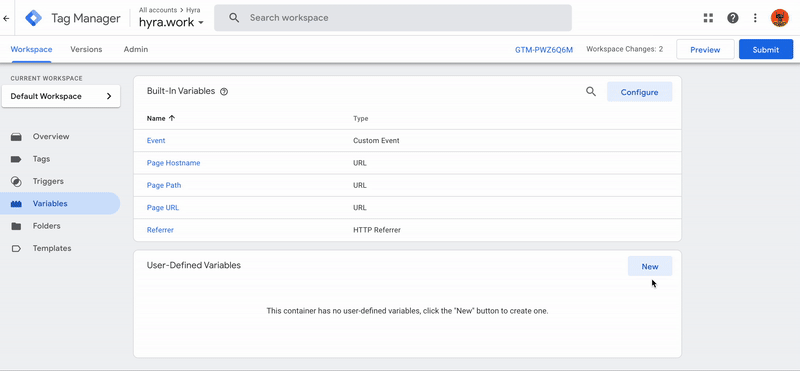I just read this article (Install intercom with GTM) but it does not provide instructions on how to get the necessary variables for the Data Attributes to be sent to Intercom. Can anybody help me or point me to how to fill this part. Thanks in advance.