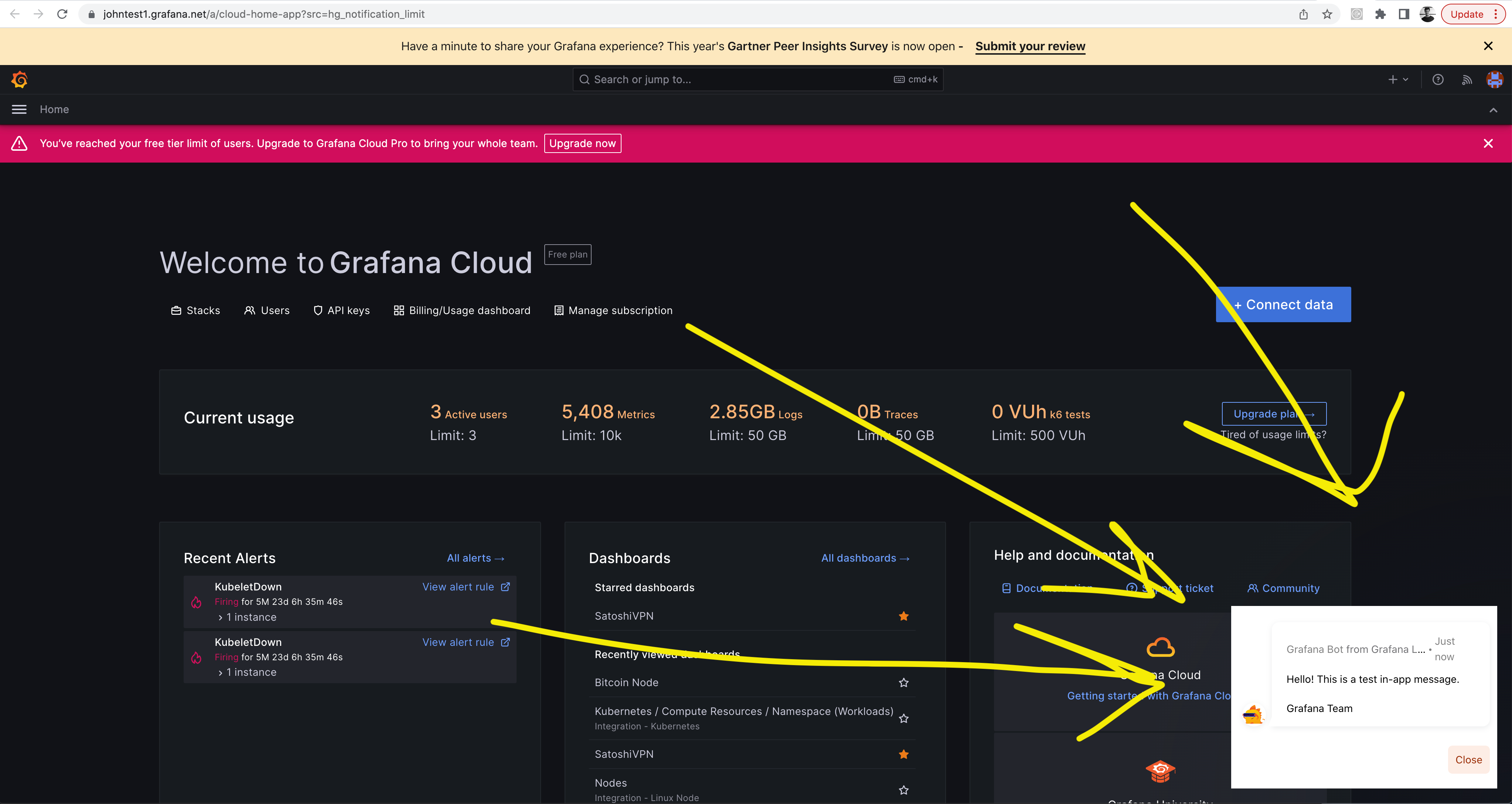We’re seeing a problem where the Intercom messenger defaults to a white background while enabled on a dark background of our website.
We’ve implemented Intercom using RudderStack. We’re not sure how to force the background of the messenger window to show as transparent instead of white when on a dark background. Does anyone have any ideas?