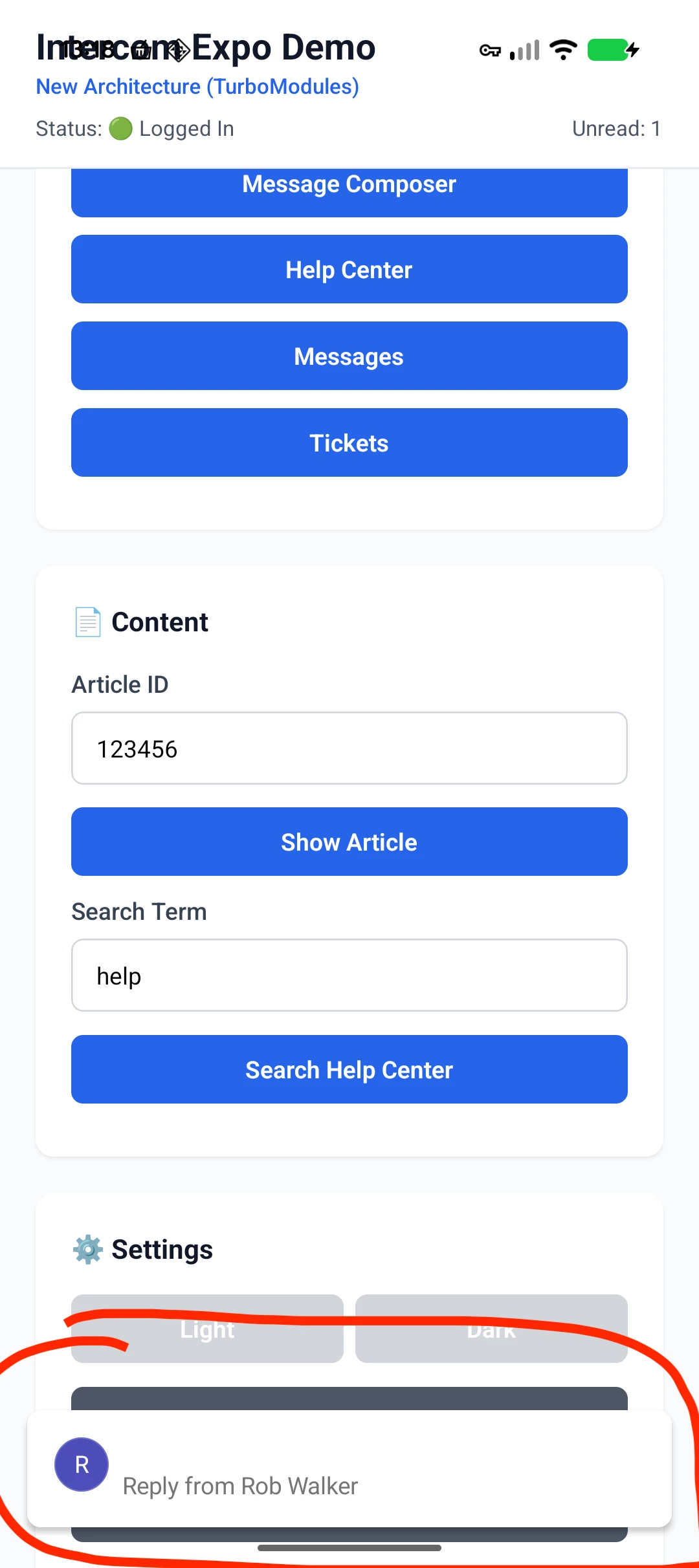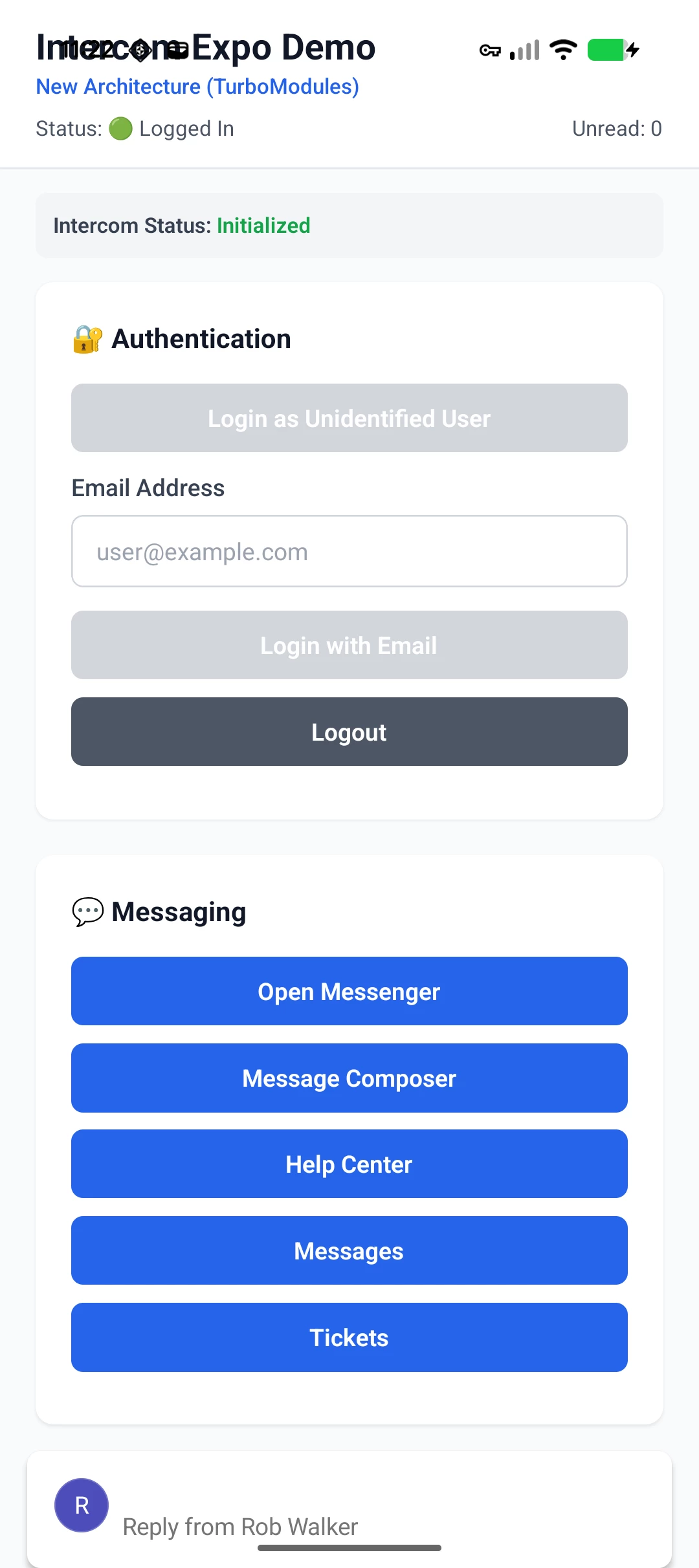Hi,
I’ve found an issue with the in-app message preview on Android where the actual message content is not visible, I assume because the text color matches the background color.
You can see this issue replicated in your expo-example app from https://github.com/intercom/intercom-react-native/tree/main/examples/expo-example in the screenshot below.
I can’t find anything obvious on the Native Android app settings that is causing this issue, so perhaps there is a styling issue in the Intercom SDK?
Thanks for your help