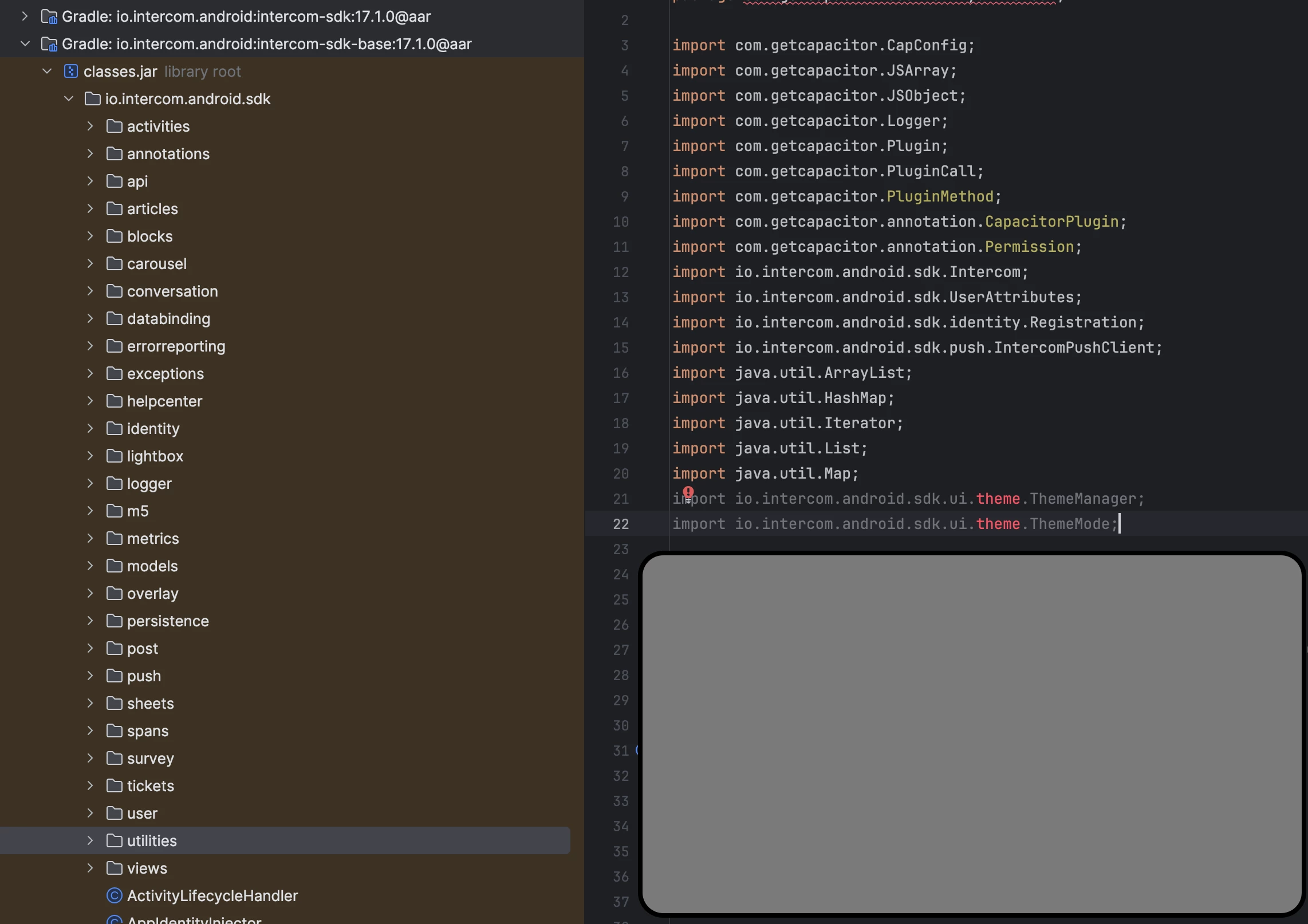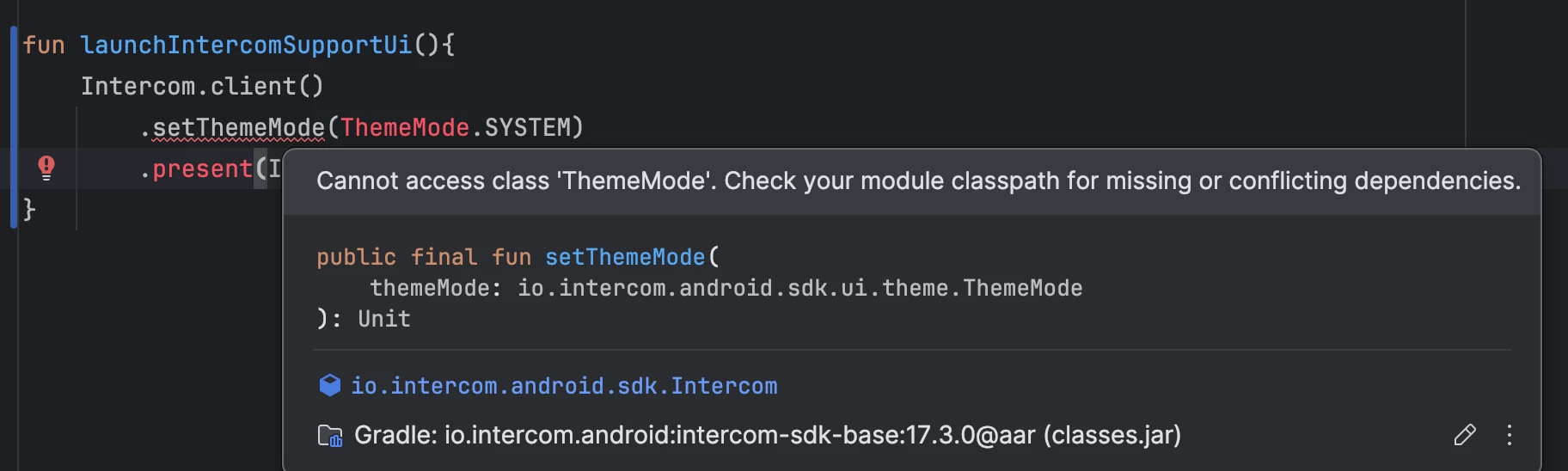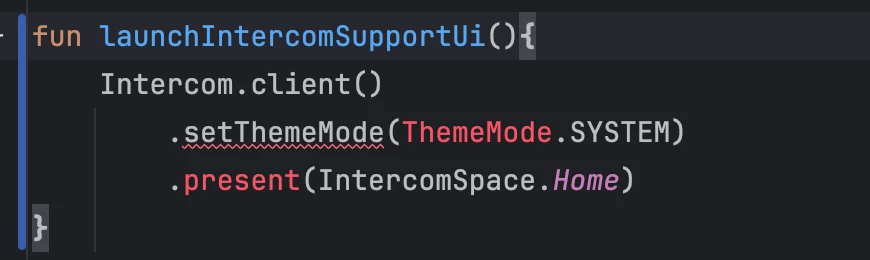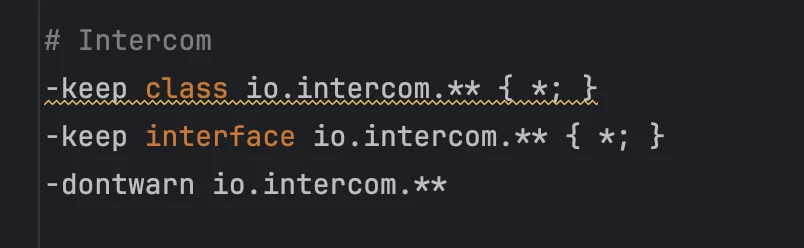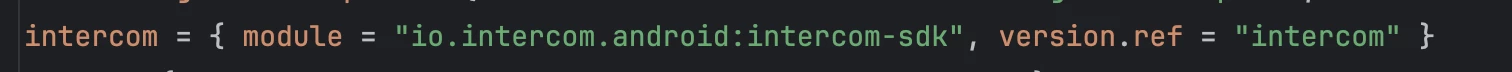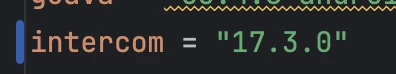Can I please have a code sample on how to implement dark mode (or switch themes) for Android. E.g. something like
import io.intercom.android.sdk.ui.theme.ThemeMode;
Intercom.client().setThemeMode(ThemeMode.DARK);I noted that Dark Mode was enabled on Android SDK v17.0.0