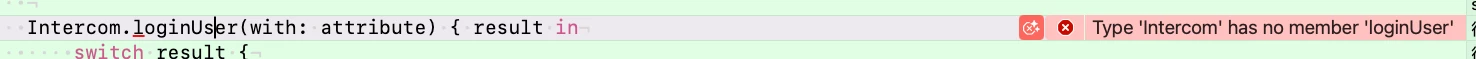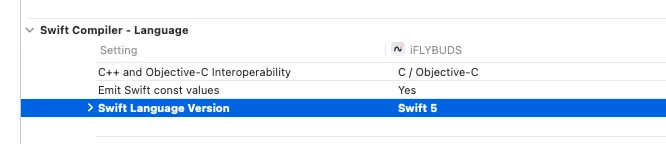Hi Intercom team,
After updating our app to Intercom iOS SDK 19.2.1, several developers on our team started facing issues where Swift methods (like loginUser(with:), logout(), etc.) are no longer properly inferred or recognized by the compiler.
Details
-
Integration: Swift Package Manager (official repo intercom-ios-sp)
-
Project type: Pure Swift (no Objective-C bridging)
-
Issue: For some developers, Xcode shows only Objective-C versions of methods (e.g. loginUserWithUserAttributes:success:failure:).
-
Error: Cannot infer type of function call or No exact matches in call to function 'loginUser'
-
Behavior: Happens inconsistently across machines — some developers see the correct Swift interface and can compile fine, others cannot.
-
We already tried:
-
Clearing DerivedData & SPM caches
-
Re-adding the Intercom package
-
Confirmed same SDK version (19.2.1)
-
Still, the issue reappears randomly on some environments
-
Observation
When we “Jump to Definition,” for working setups it opens a Swift interface; for failing setups it shows Objective-C headers from the XCFramework.
This suggests the Swift module metadata might not be loading due to compiler version mismatch (Swift 5.9+ vs older/newer toolchains).
Any guidance would be appreciated — we want to confirm the officially supported Xcode versions or any upcoming patch addressing this SPM/Swift interface mismatch.
Thanks!