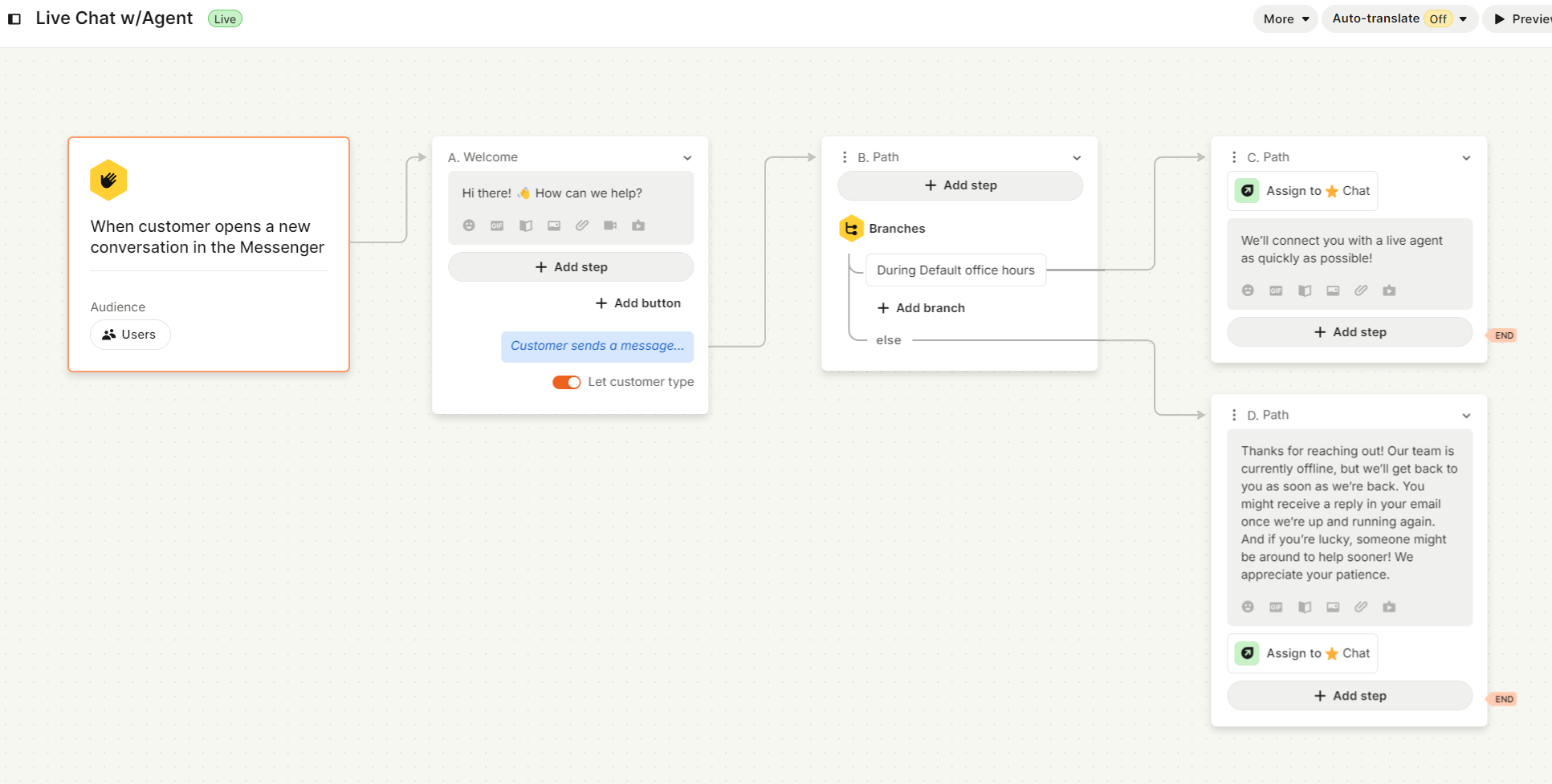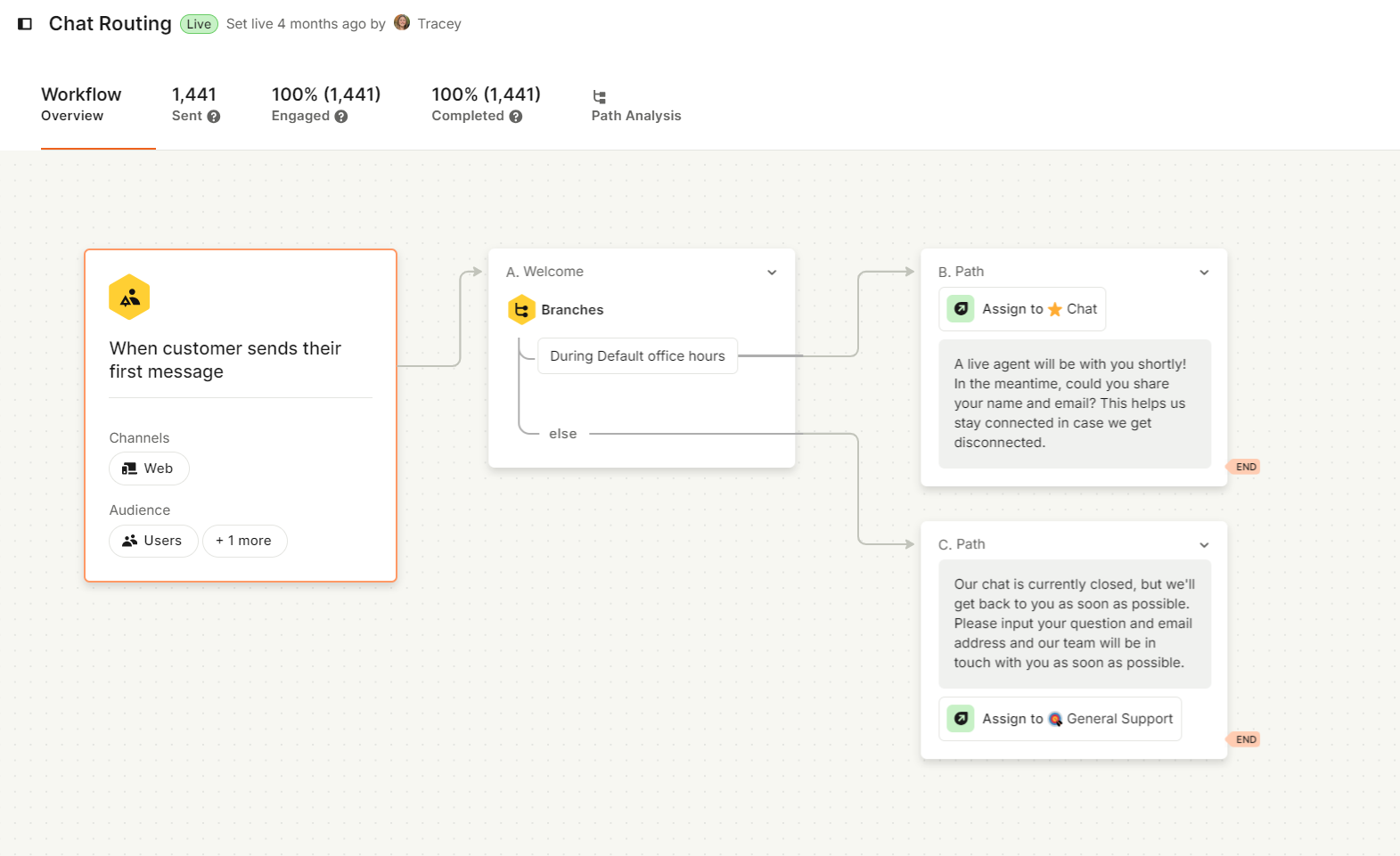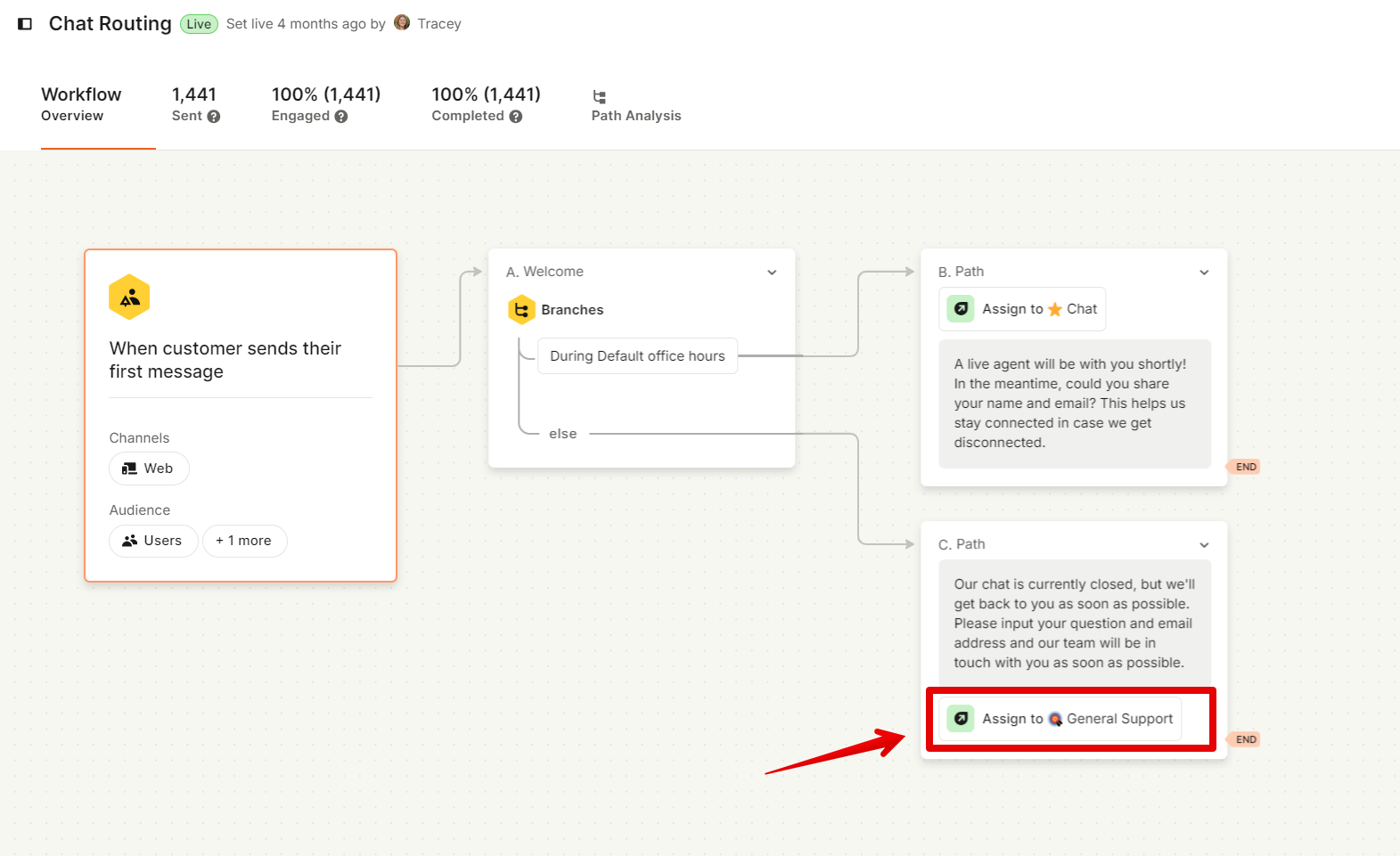Our chatbot widget is linked to our company's website and knowledge base. We set up a workflow for the chats to route to a chat inbox, but they are routing to our General team inbox. How do I fix this routing issue?
Answered
Chatbot routing
Best answer by Milan
Also, the Workflow shows that it was “Assigned to the default assignee for your workspace (General Support).” Does anyone know how to correct this workflow from occurring to chats?
You can set up Default Assignee by going to Settings > Helpdesk > Assignments > General > Default assignee
But why it was assigned to the default assignee we will need to look at the specific conversation and what workflows were set at your workspace. It’s hard to say just via these screenshots…
Join the Intercom Community 🎉
Already have an account? Login
Login to the community
No account yet? Create an account
Intercom Customers and Employees
Log in with SSOor
Enter your E-mail address. We'll send you an e-mail with instructions to reset your password.