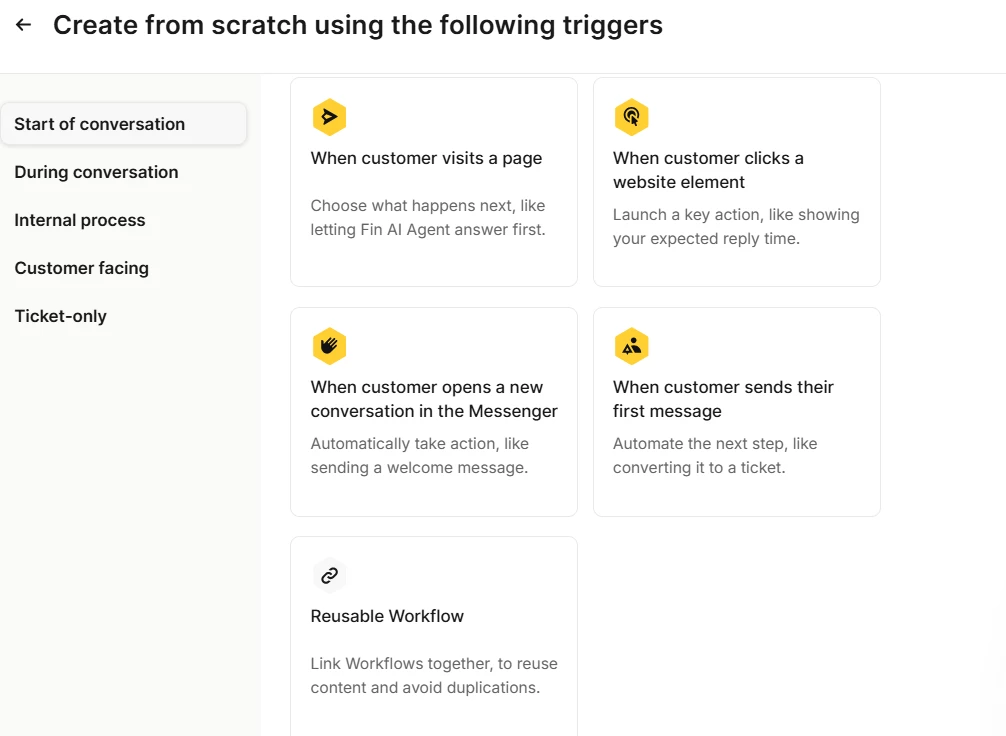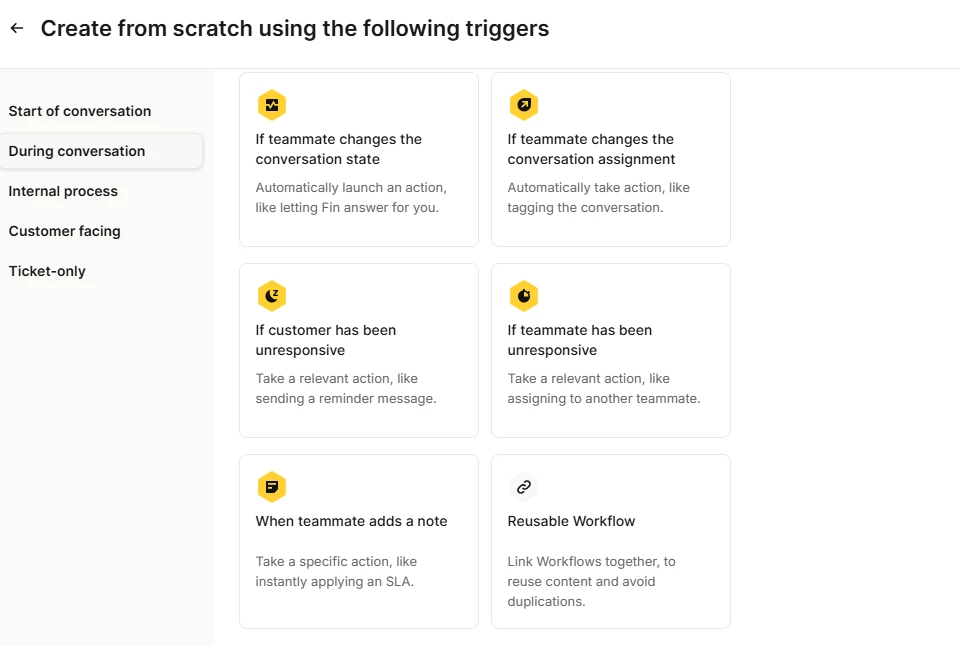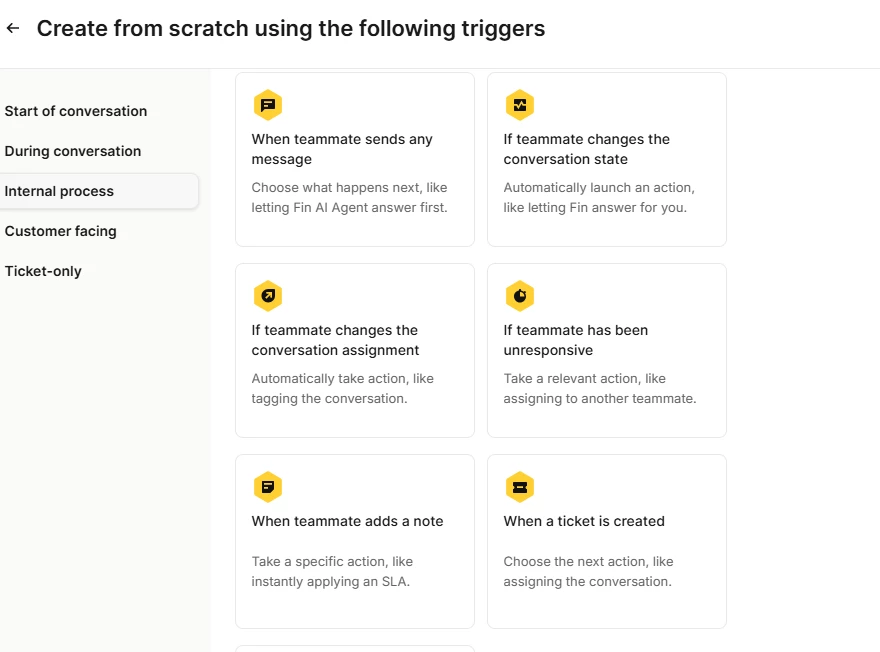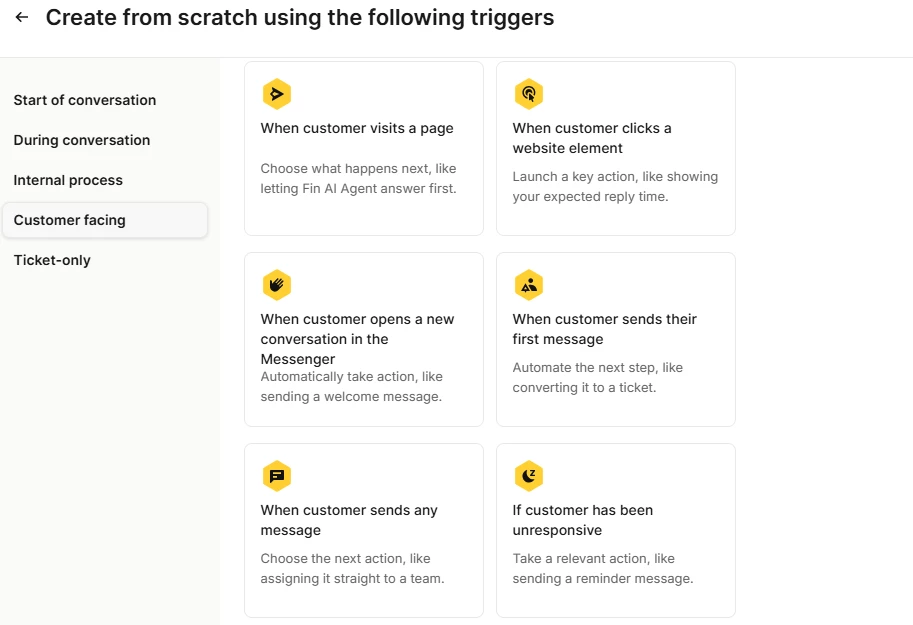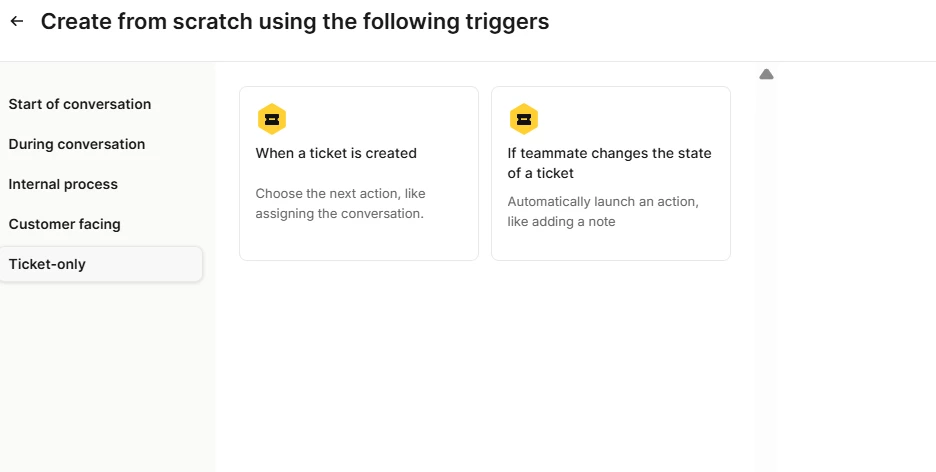Hey, I am looking to create an internal process for one of our teams based on when a user reaches a point in an outbound messaging series and have hit a wall.
In the series I have a message encouraging a customer to book a call, when they get this message, if they haven’t booked I want to trigger an internal process where a member of our team proactively calls the customer. I have added a tag to this message, however I don’t know how to assign a task to my team to do the follow-up action.
Not sure if this can be done via a workflow eg. Person Tagged “X” > Assign To “X Team” > Add Note
Can anyone help?