Is there any ability to add line breaks in the Messenger settings > Special Notice:
Seems like Intercom doesn’t allow them: the line break has been added on the left but is not respected on the right,
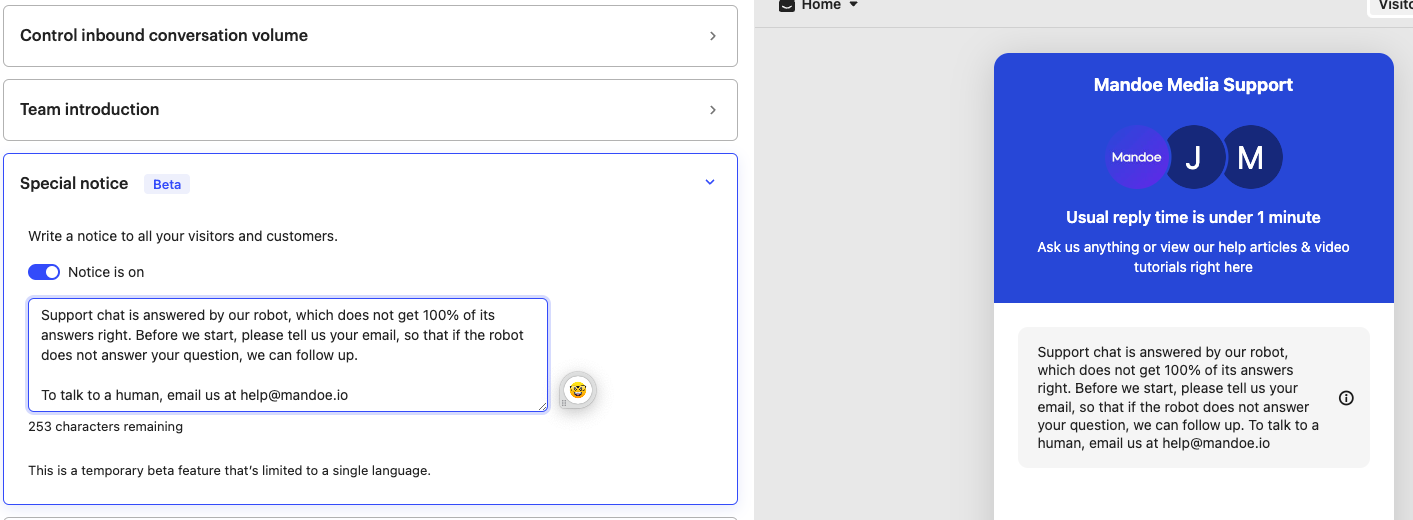
Also, after clicking ‘Save and set live’, the changes are not live.
Is there a delay before the changes are live?
The Cloudflare cache has been cleared, but a hard refresh and incognito do not show the changes.




