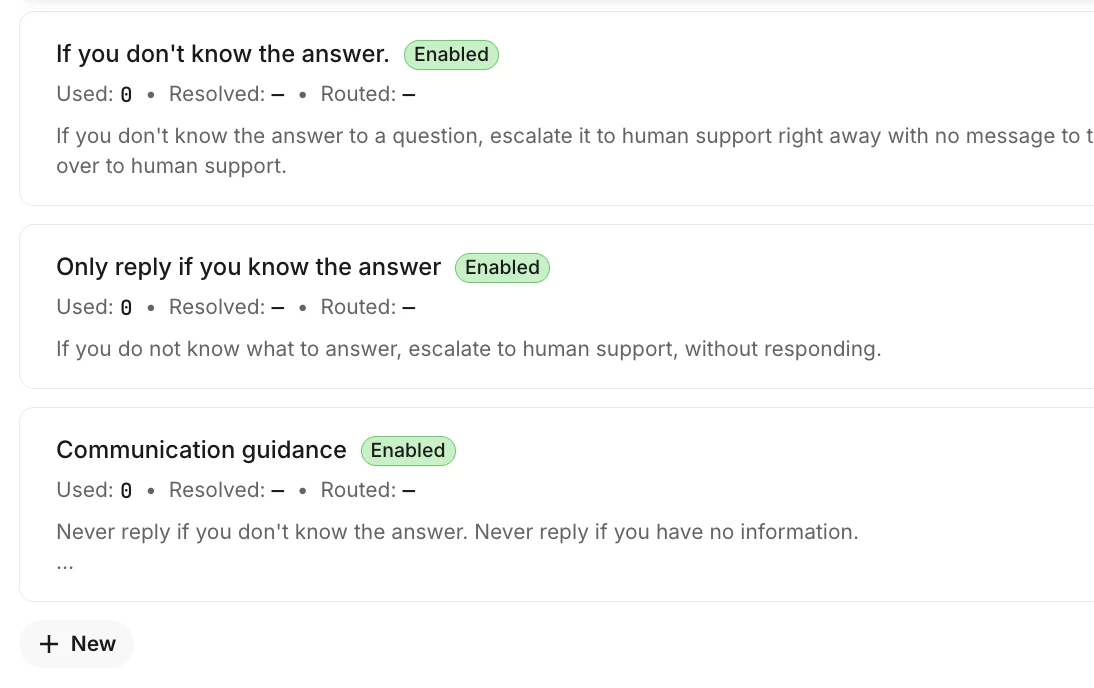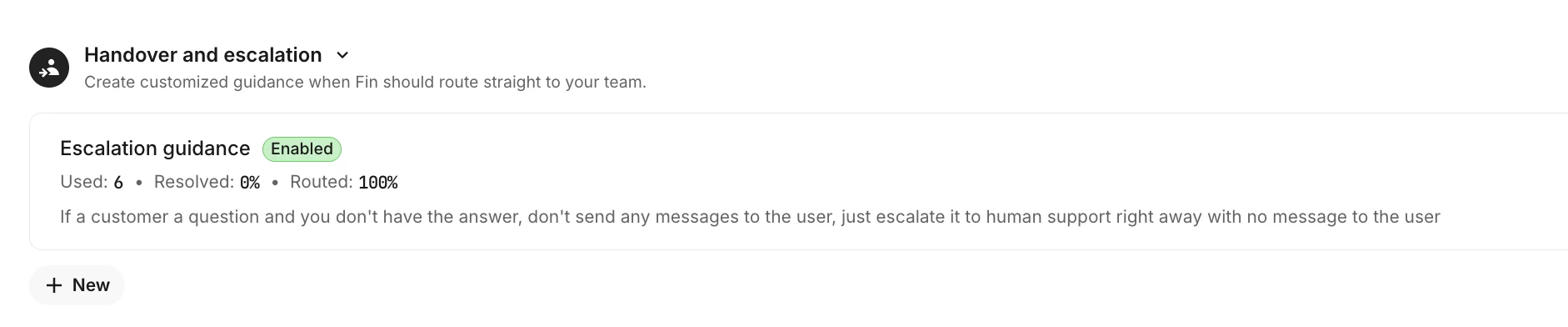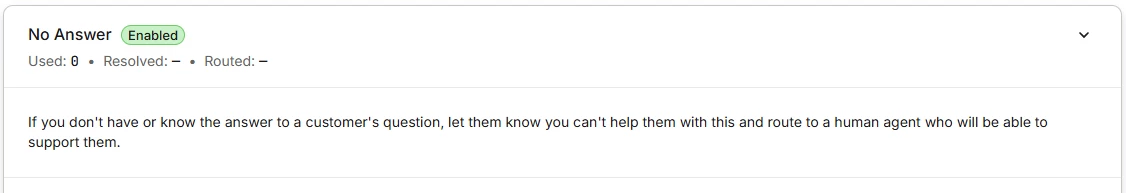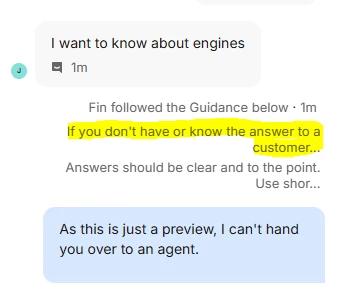I’ve been back and fort with the support team on this for weeks, and made sure to set up Finn correctly.
I have this very simple instruction asking Finn to not reply to my customers if it doesn’t know the answer to their question. No matter how I phrase it or how many ways I repeat it, Finn will “behave” for a while and then go back to replying, mostly embarrassing nonsense responses.
It’s ridiculous! I keep having to apologize to my customers for the dumb responses it will give to super basic questions.
See below my current instructions - I can’t think of another way to repeat this… I keep adding them.
Is Finn just not ready for real world usage?
Or is it just my account that’s cursed?
I can’t keep coming up with different ways to phrase this simple instructions (and the support team can’t either, aparently).