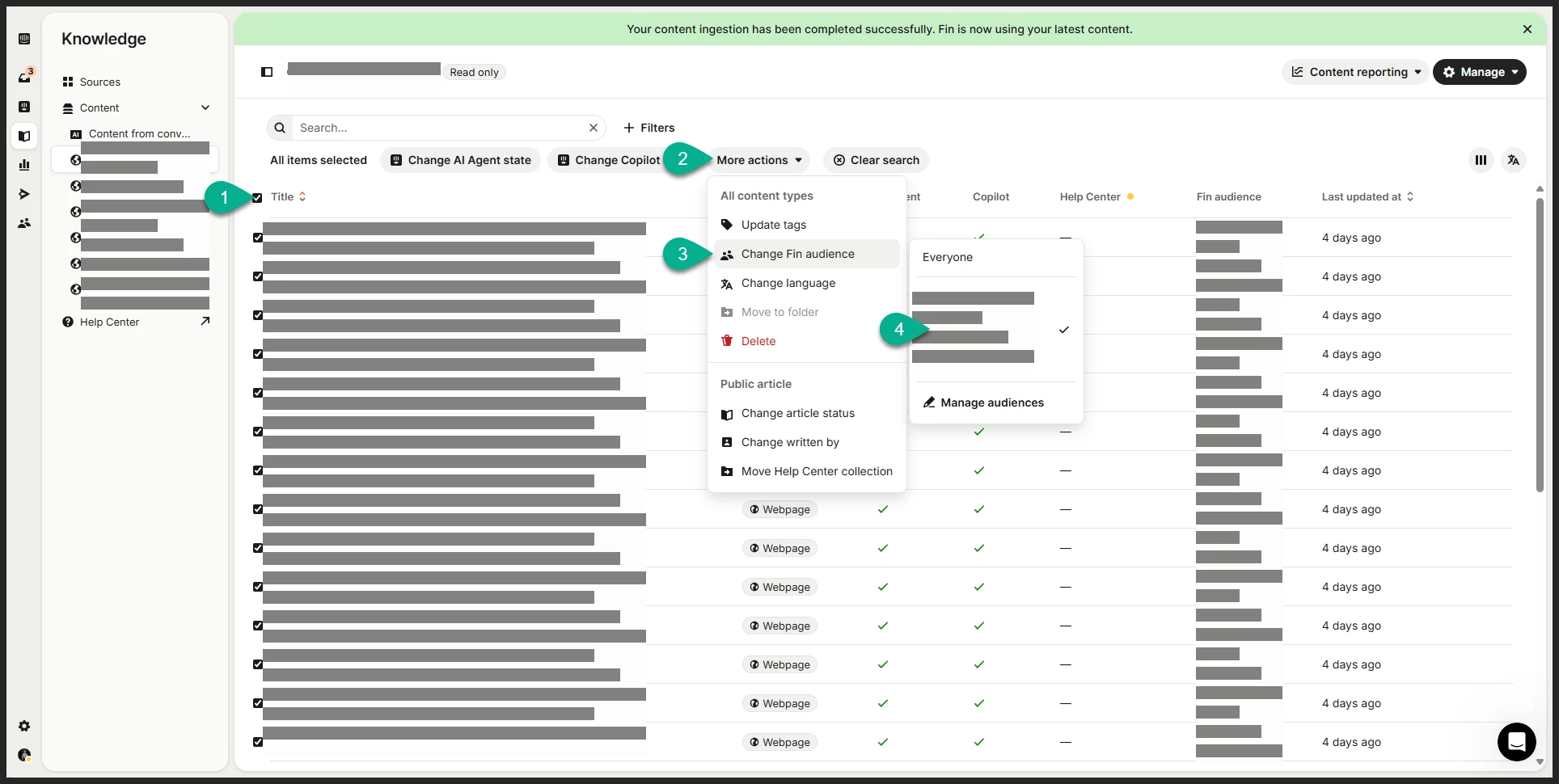My company has three products. Each of them have their own knowledge center.
Each customer conversation is tagged based on which app the user originated from.
Fin doesn’t seem to be able to connect the dots that when a conversation is tagged with Product A, it should use the associated knowledge center. I have provided this instruction via the guidance section of the training system.
Do you have suggestions about how I can get FIN to focus it’s answers based on a tag?