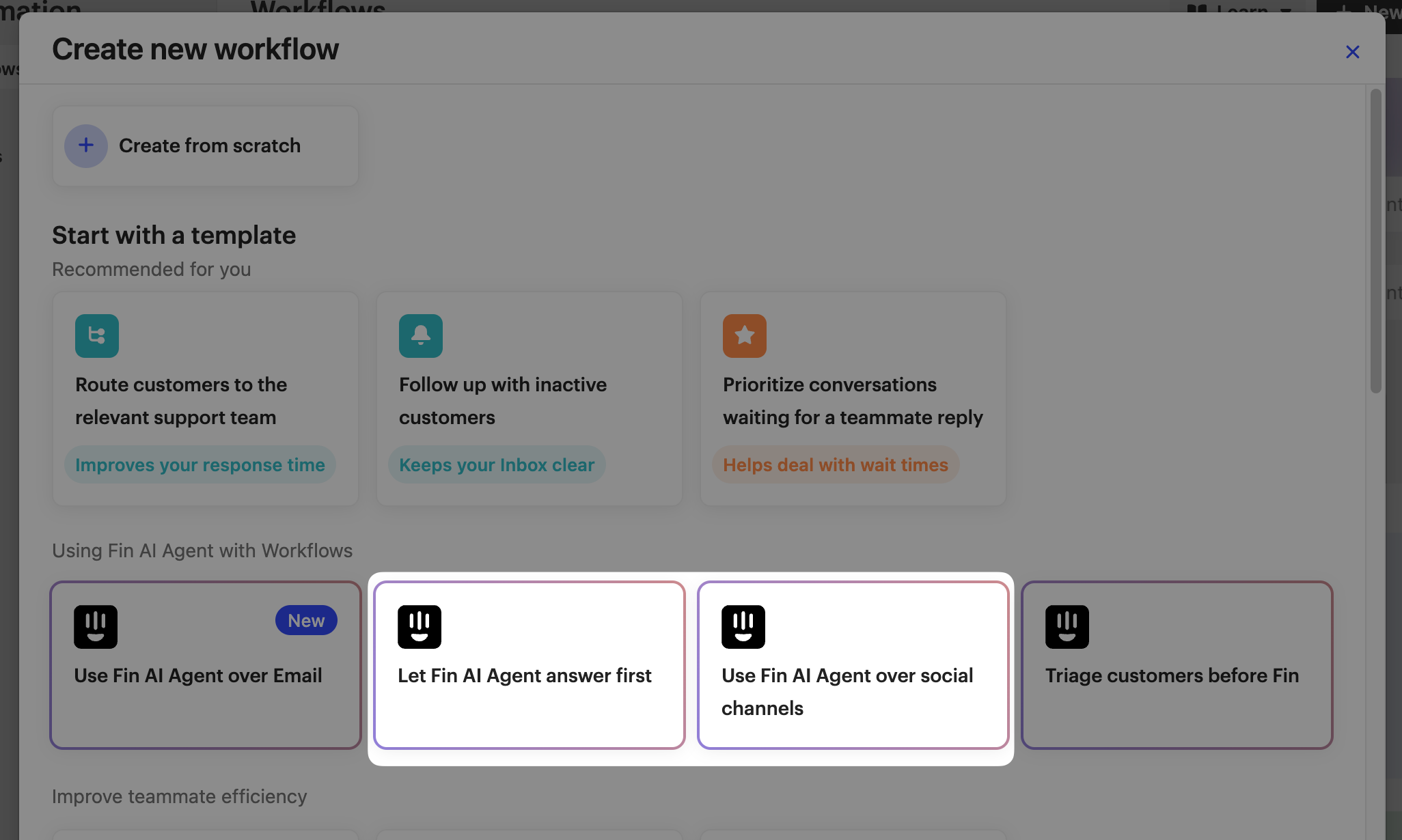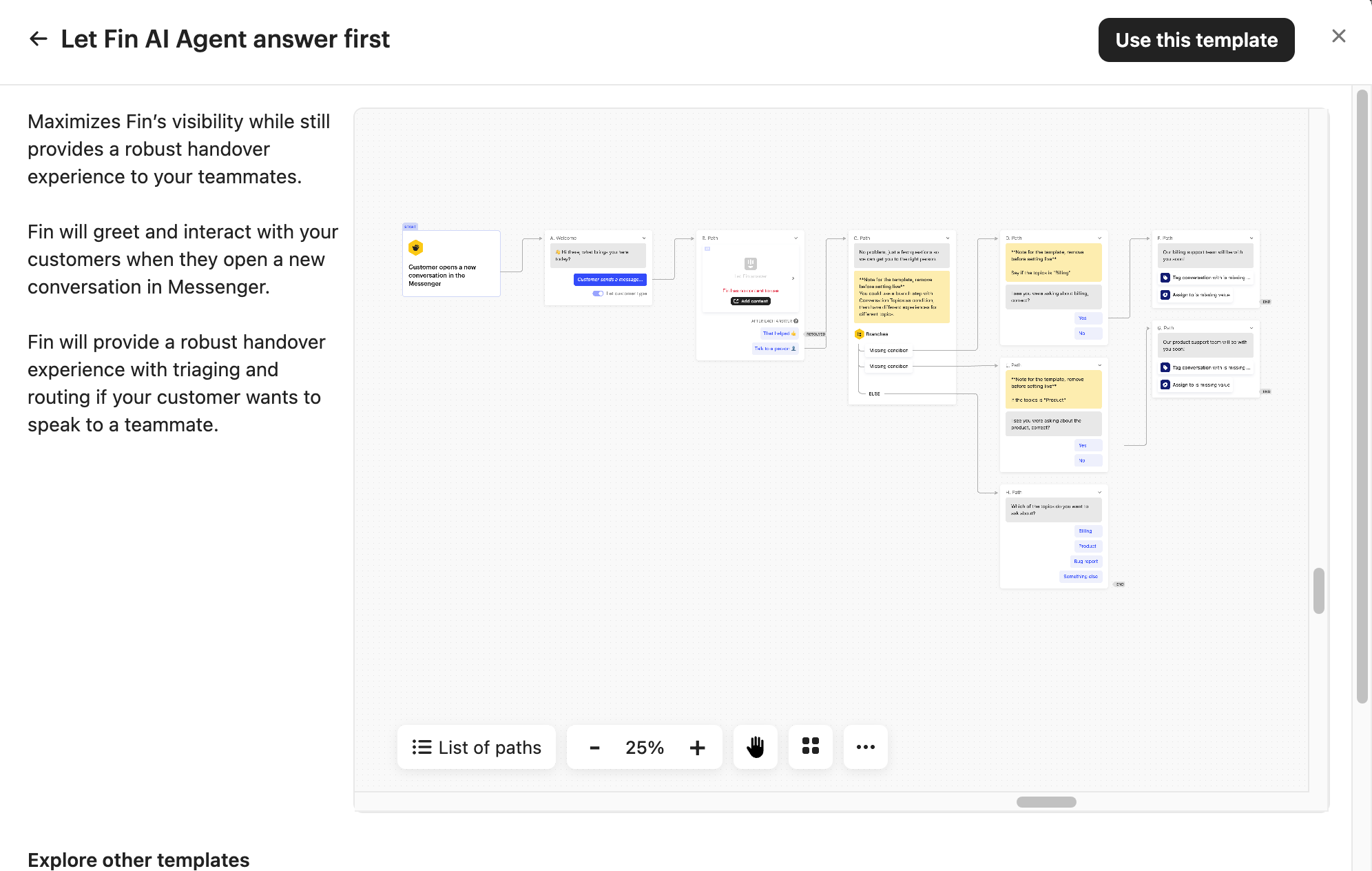Can someone help me? I appreciate any help I can get. Thank you,
Cyril
Here’s a my detailed script that i would like to use to set up the chatbot:
Greeting Message:
- Bot: "Hi! Welcome to Canyaoha Realtor. How can I help you today?"
- Options:
- "I'm looking to buy a home"
- "I'm looking to sell my home"
- "I have a question"
- Options:
Option 1: Looking to Buy a Home:
- Bot: "Fantastic! What type of property are you interested in?"
- Options:
- "Single-family home"
- "Condo/Townhouse"
- "Other"
- Options:
- Bot: "Please provide your name and email so I can send you a list of available properties."
- Capture: Name, Email, Property Type
- Bot: "Thank you! I'll send you the information shortly. Is there anything else I can help you with?"
- Options:
- "Yes"
- "No"
- Options:
Option 2: Looking to Sell a Home:
- Bot: "Great! I can help you sell your home quickly and at the best price. Can you provide some details about your property?"
- Capture: Property Address, Name, Email
- Bot: "Thanks! I'll reach out to you soon with more information. Is there anything else I can assist you with?"
- Options:
- "Yes"
- "No"
- Options:
Option 3: General Question:
- Bot: "Sure, what would you like to know?"
- Free text input for the user’s question
- Bot: "Thank you for your question! We'll get back to you shortly. Can you provide your email so we can follow up?"
- Capture: Name, Email, Question
- Bot: "Thanks! We'll be in touch soon."