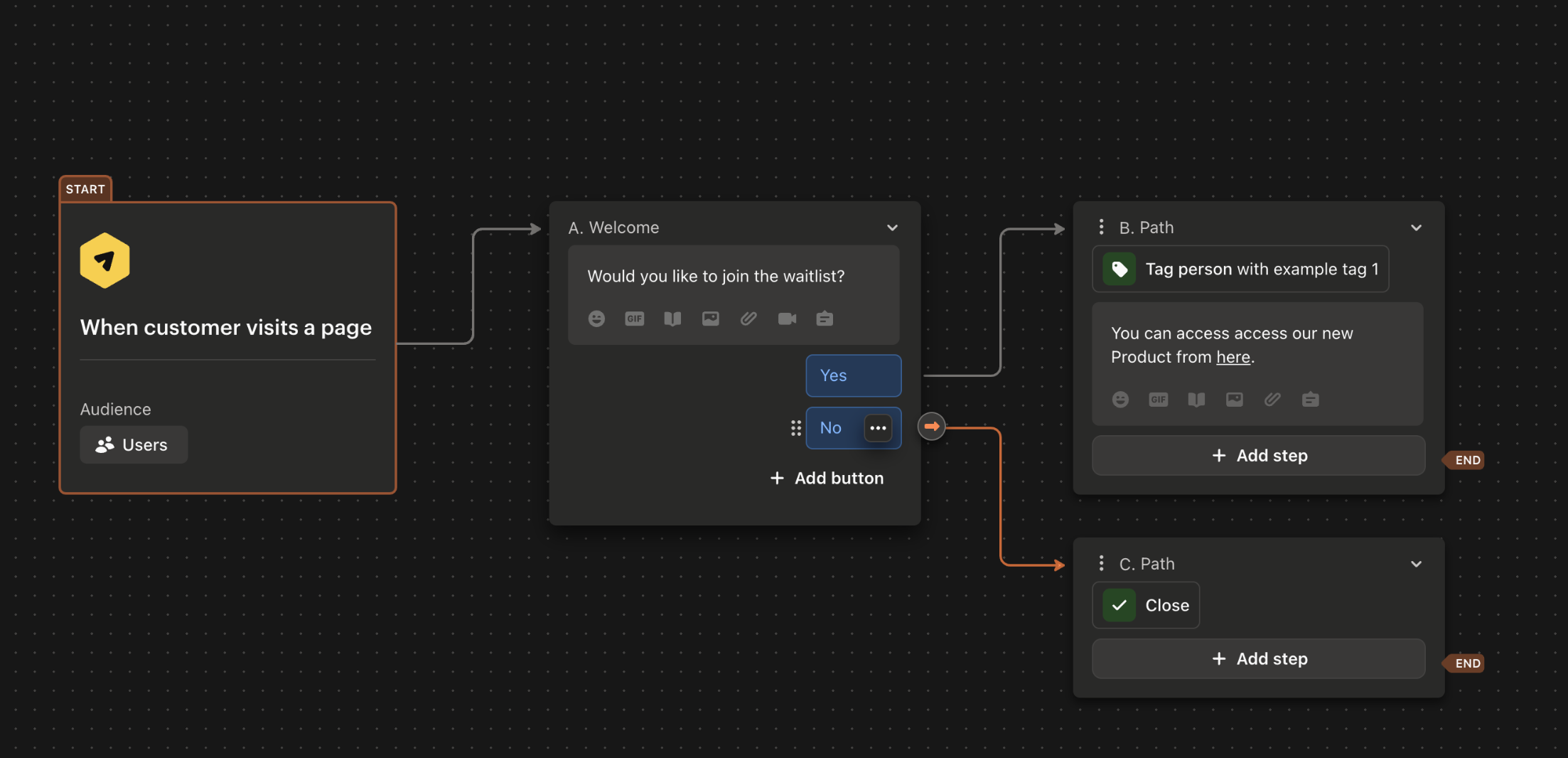Hi Everyone, My name is Sachin Duggal, and I lead a growing enterprise in the bag manufacturing industry, dedicated to quality and innovation.
I’m about to launch a new product and want to create a beta waitlist for a segment of customers. Here’s my plan:
- Send a targeted message to customers, asking them to join the waitlist.
- Collect “Yes” or “No” responses to gauge interest.
- Prioritize access based on the order in which customers opt in.
I’d like advice on the best tools and strategies to:
- Collect responses efficiently.
- Manage and organize the waitlist.
- Gradually release access in a systematic way.
Has anyone done this before? Any tips, tools, or examples would be a big help!
Looking forward to your suggestions!
Regards
Sachin Duggal