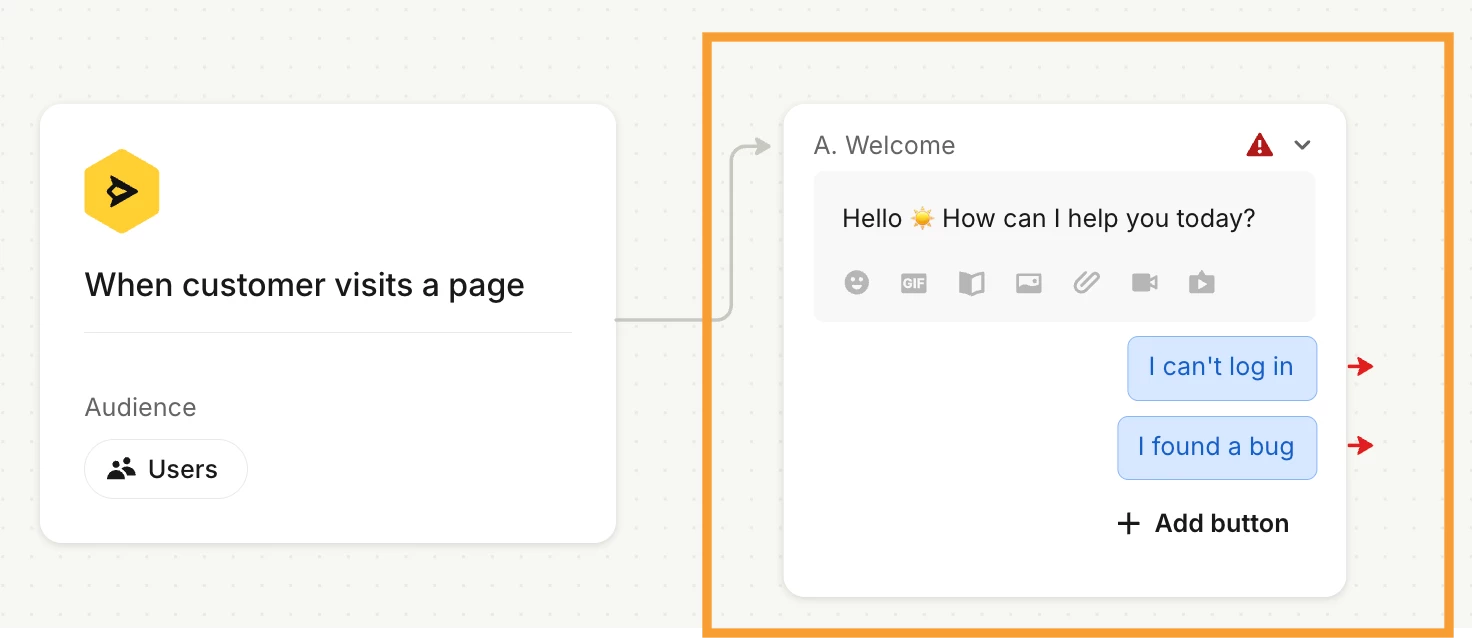When a user clicks “upgrade now” in our app we fire off an event called “upgrade requestes”. I want this upgrade request to somehow land in the shared inbox used by our sales team. This ensures nothing is missed. I’d also be OK if a ticket was created. I also would prefer that this is silent, ie the customer would not need to do anything after they clicked upgrade requested.
I tried to do this with a series and also with a workflow.
Issue with series
There is no option to create a ticket.
A message can be created but unless the customer replies to the message it cannot be tracked. We don’t want the message to be sent to the customer, we just want a silent alert to sales, a message with a note alone would even work.
Issue with workflow
The only option for the second step (before creating ticket, etc.) is to put up a dialog box with path choices. This again does not solve my issue of silently alerting/tracking in Intercom.
Is there some way I can use this event to make something trackable in Intercom?