We’re trying out the canvas app. When we pass the header and text components, the Canvas is loading correctly in the Inbox.
This is the request body:
{
"canvas": {
"content": {
"components": [{
"type": "text",
"text": "Create Case in SF",
"style": "header",
"label": "sf create case",
"align": "center"
}, {
"type": "text",
"text": "his is a text component."
}]
}
}
}
But, when we try to add a button as well, along with the text components, it is showing an error.
{
"canvas": {
"content": {
"components": [{
"type": "text",
"text": "Create Case in SF",
"style": "header",
"label": "sf create case",
"align": "center"
}, {
"type": "text",
"text": "his is a text component."
}, {
"type": "button",
"style": "primary",
"label": "Click",
"component_id": "url_button",
"action": {
"type": "submit"
}
}]
}
}
}
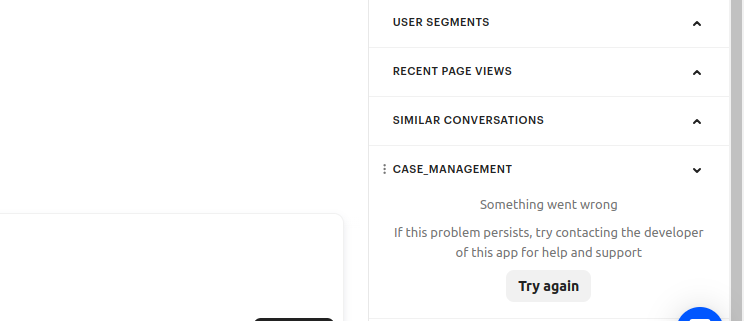
Need to know what’s wrong in our second request?




