So you might be able to do this; you probably can't make it update the subject of the conversation though, as it doesn't appear this is a functionality of the API.
First you could use the 'Search for a conversation' model to locate any conversations that are applicable, however I don't think it includes the option to search by custom attributes. But it depends how you're doing this as to whether you need it. If you can substitute your attribute for a 'tag' instead, then you could use this.
You can use the 'Reply to a conversation' model to add a note to a conversation, based on the IDs of the returned conversations and then submit a post request to apply the note.
In terms of actually automating all this though you'd either need to build an app or use something like Zapier, though I think you need the Premium plan in order to use webhooks on it.
Out of curiosity, is there a reason you want a note or subject changed if the qualification is set to EN? As if it's for the sake of clarity for your team and/or organizing different ones for different workers, you could always make a separate Team queue based on that attribute, or if it doesn't support that, have it as a tag instead.



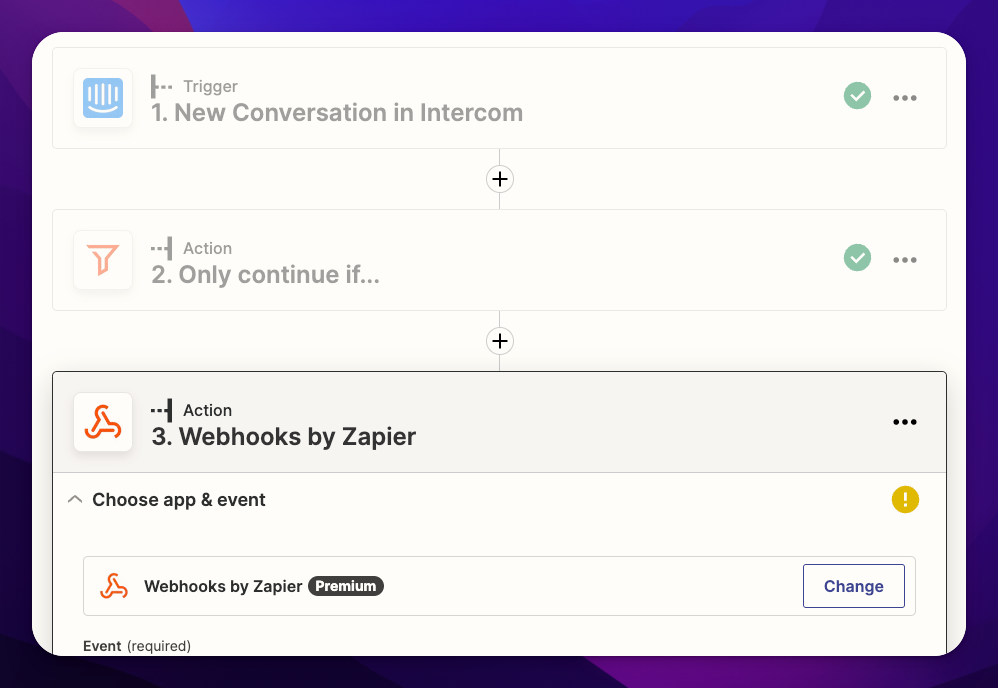 For the trigger, set this to be any new conversation in Intercom. Unfortunately, when setting up this trigger, Intercom forces Zapier to populate the sample data with a 'test' conversation, and doesn't let you find another one which is very annoying. It just means you will have to kind of run your zap for a few minutes and get it to do nothing after step 1 so you can populate the Zap with real data. I can confirm that a real conversation into Zapier will have all the information needed.
For the trigger, set this to be any new conversation in Intercom. Unfortunately, when setting up this trigger, Intercom forces Zapier to populate the sample data with a 'test' conversation, and doesn't let you find another one which is very annoying. It just means you will have to kind of run your zap for a few minutes and get it to do nothing after step 1 so you can populate the Zap with real data. I can confirm that a real conversation into Zapier will have all the information needed.