can I have an example !
Answered
How can I pass user_id with email when sending message ?
Best answer by Daniel M15
Hey @eman! Daniel from Customer Support Engineering here 🔧
You can insert a User ID, User email, or any other type of data associated with the user by clicking the {...} button that appears to the right of the editor while you're writing the content of your Message. Once you do this, you should see a menu pop up with those fields listed in it - just click that field and it'll be auto-populated depending on the attribute's value for the customer that receives the message👇
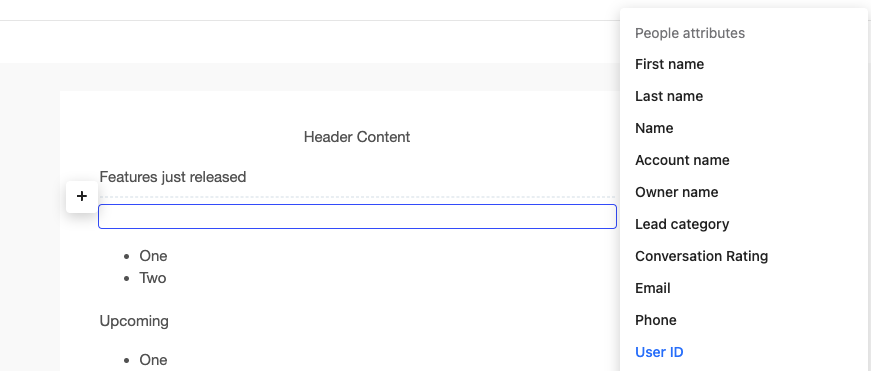
I hope this helps! 😁
Join the Intercom Community 🎉
Already have an account? Login
Login to the community
No account yet? Create an account
Intercom Customers and Employees
Log in with SSOor
Enter your E-mail address. We'll send you an e-mail with instructions to reset your password.



