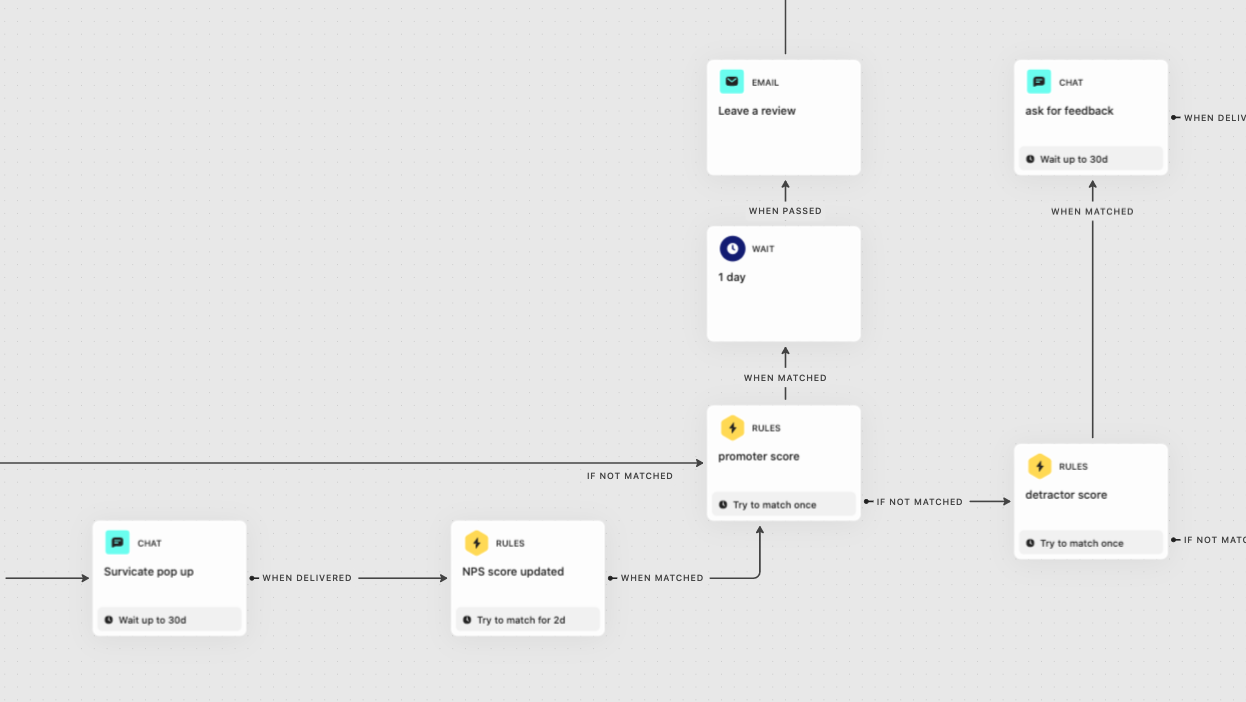It would very depend on your business and tech landscape, but interested in what the broader community use and consider must haves when using the full Intercom suite.
For us to start;
- Salesforce
- Marketo
- Zoom
- Calendly
- Content Showcase
- Intercom for JIRA
- Quicklinks (although less useful now we have more data and the SF app
Our main goal is looking at integrations that can be pushed in app, and engaged with via the Intercom launcher versus new windows / emails etc