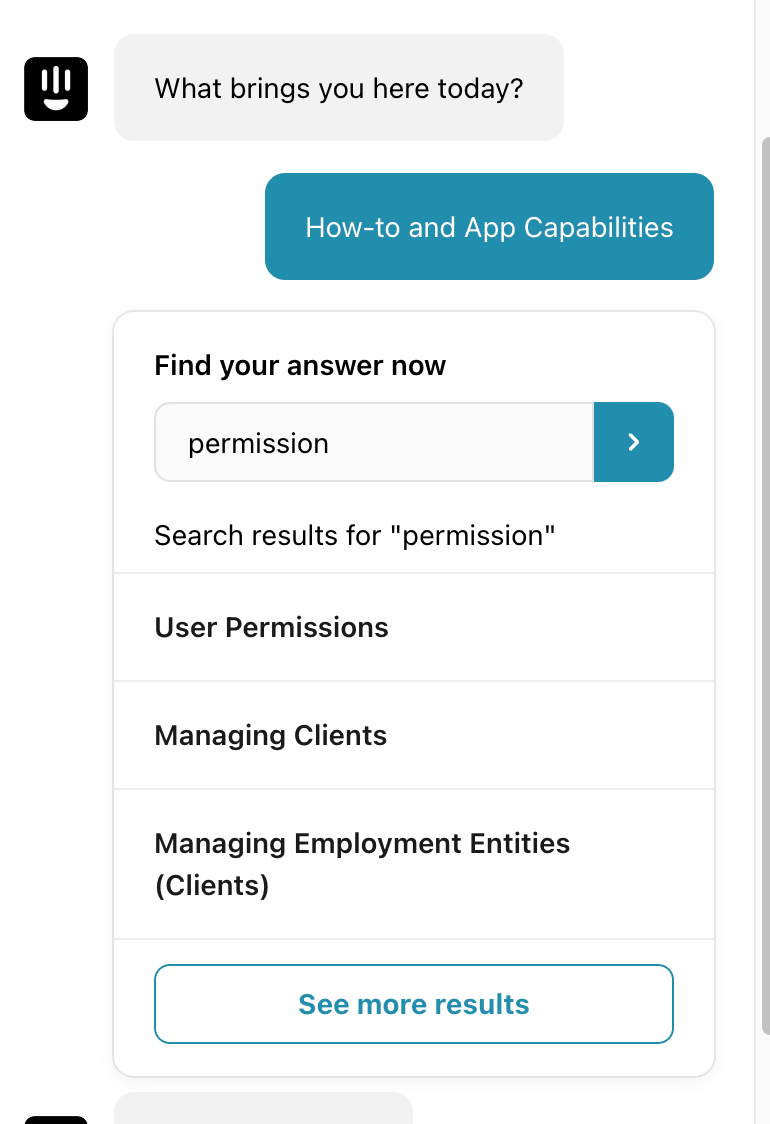We're experiencing an issue with the Help Center search functionality in our embedded Intercom Messenger. The search works correctly when accessing the Help Center directly or Help tab in the messenger, but it's not returning any results when used within the chat. Please check the attached video.
Here are the key details:
- Setup:
- Next.js application hosted on Google Cloud Run
- Using Cloudflare as our CDN
- Intercom Messenger embedded in our app (react-use-intercom)
- Article search is prompted in chat with automation
- Custom domain is mapped to help center
- Issue:
- Help Center search returns no results when used in the embedded Messenger
- The same search works fine when accessing the Help Center directly
- Troubleshooting steps taken:
- Verified Intercom integration settings
- Checked Cloudflare configuration for query string and cookie forwarding
- Reviewed Google Cloud Run settings
- Inspected network requests in browser dev tools
- Disabled custom domain for help center
- Switched help center in Connect Messenger with Help Center
- Suspicions:
- We suspect this might be related to header, cookie, or query string forwarding issues between Cloudflare, our Cloud Run service, and Intercom's API
- Questions:
- Are there specific headers, cookies, or query parameters that need to be forwarded for the Help Center search to function correctly in an embedded context?
- Do you have any recommended configurations for Cloudflare or Google Cloud Run when using the embedded Messenger with Help Center integration?
- Are there any known issues or limitations with the Help Center search in embedded Messengers, particularly in Next.js applications?
We would greatly appreciate any guidance you can provide to help us resolve this issue. If you need any additional information or logs, please let us know, and we'll be happy to provide them.
Thank you for your assistance.