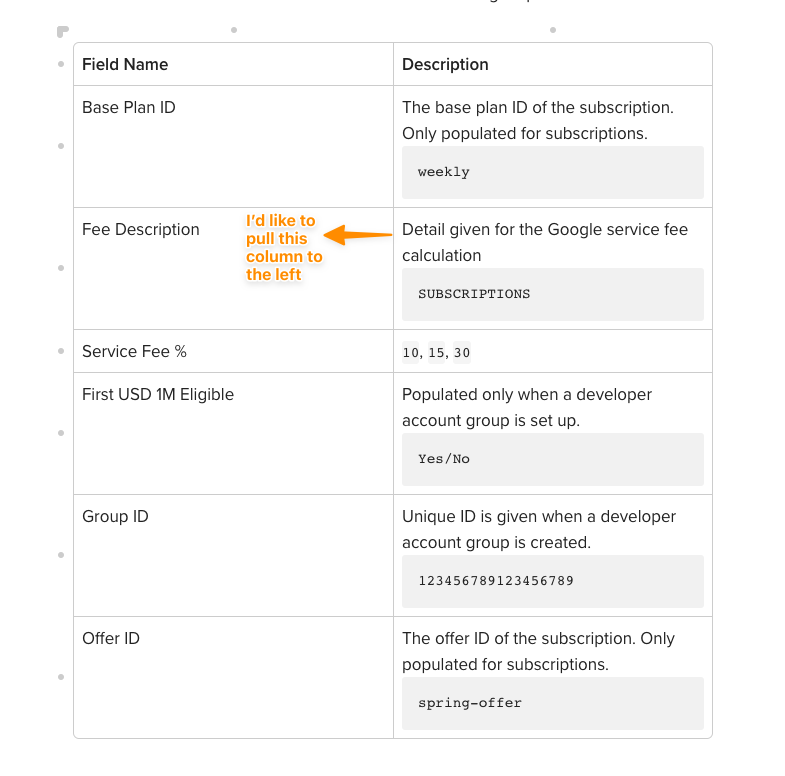
Answered
Hi there. I'd like to know if there's a way to adjust my table's columns width so it looks better. I've been trying to click and drag on the lines but it doesn't work. Has anyone been able to do it? Thanks in advance
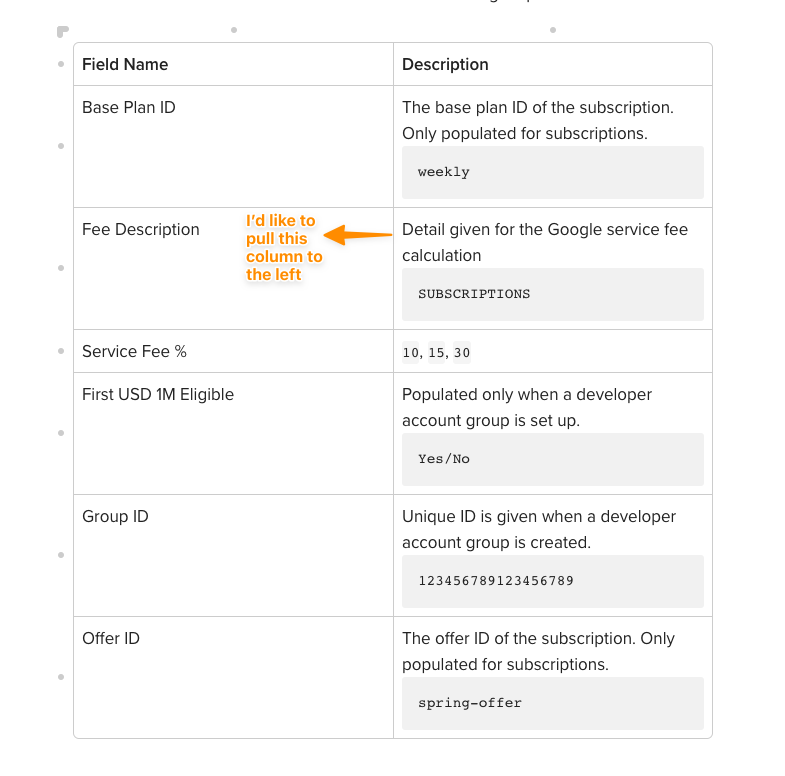
Best answer by Aparna
Hey @rgomes! At the moment it is not possible to re-size column or rows, change the colour or composition of the table borders or re-arrange columns and rows. I will suggest you flagging it in the product wishlist page.
Join the Intercom Community 🎉
Already have an account? Login
Login to the community
No account yet? Create an account
Intercom Customers and Employees
Log in with SSOor
Enter your E-mail address. We'll send you an e-mail with instructions to reset your password.



