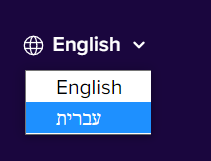
Answered
Hi, where do you hide the help center's language selection menu?
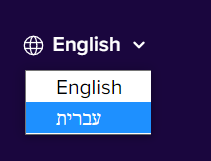
Best answer by Graziela
You have to delete the supported languages on configure and style
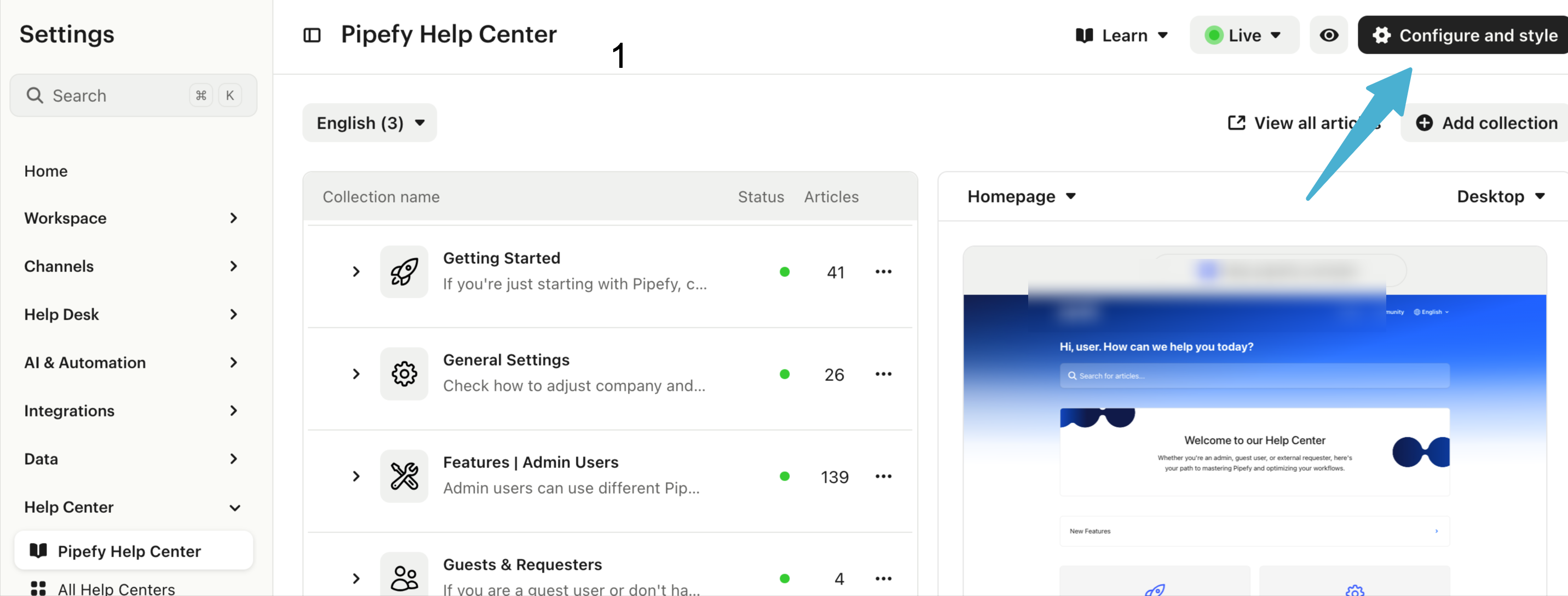
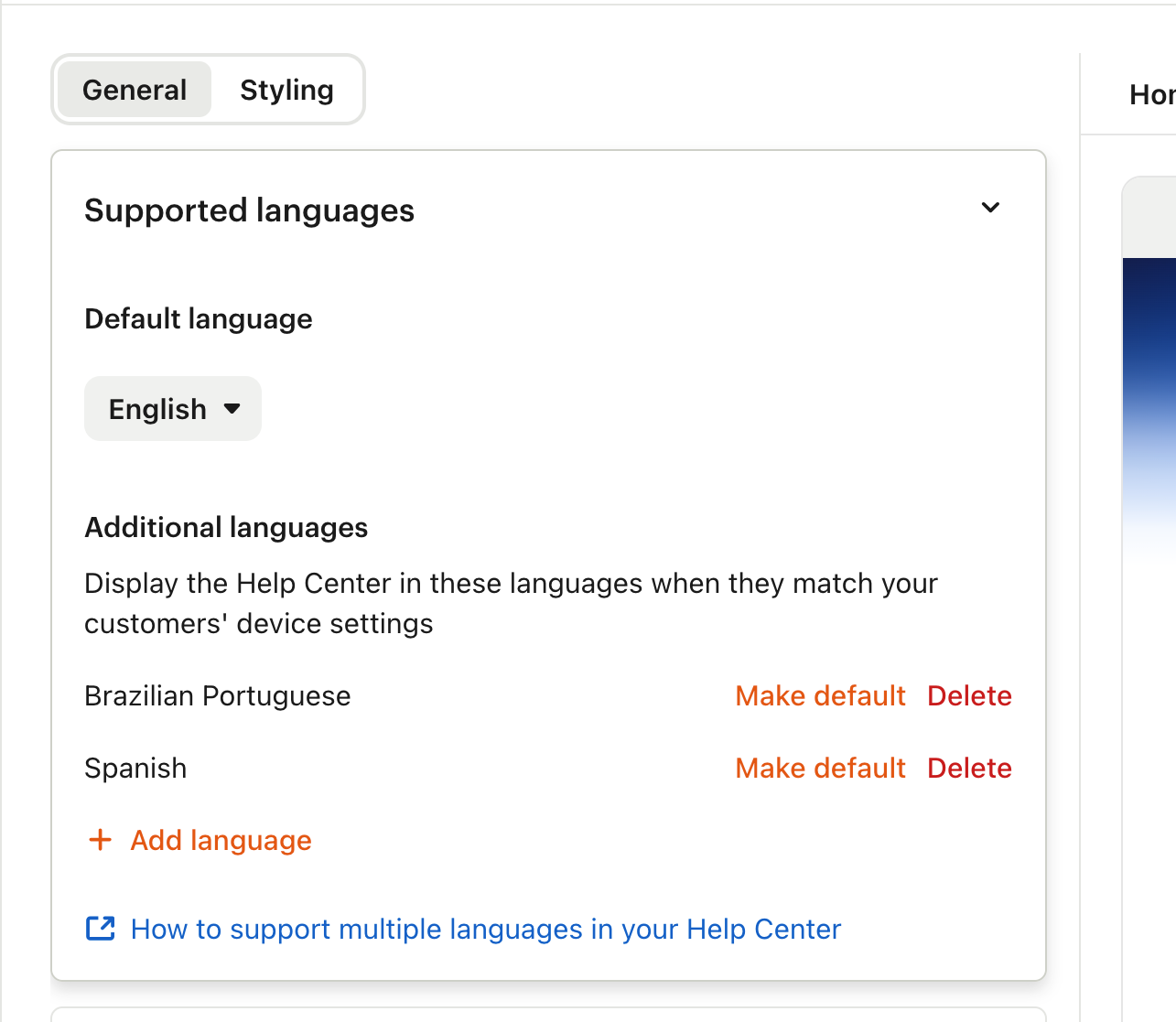
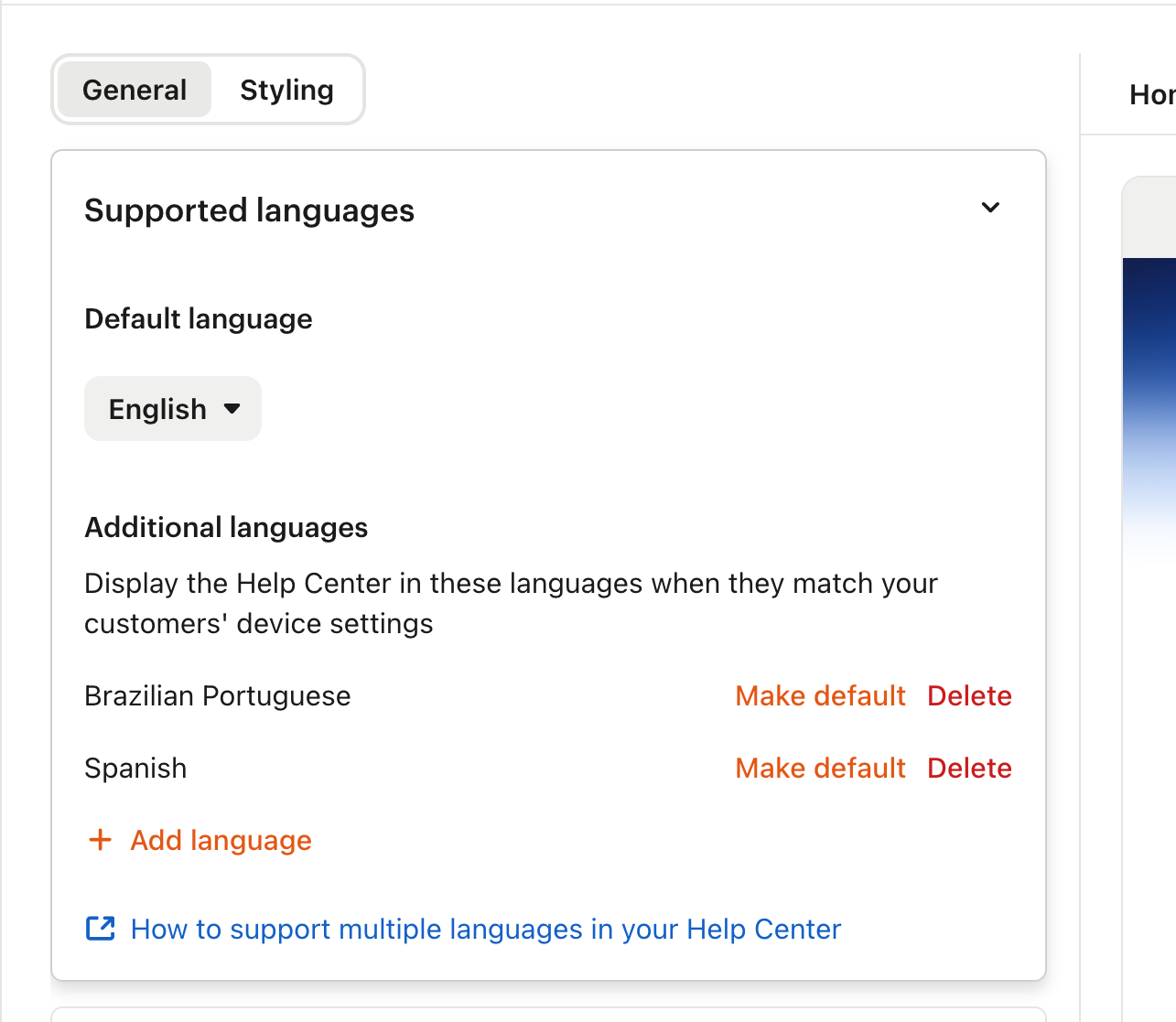
Reply
Join the Intercom Community 🎉
Already have an account? Login
Login to the community
No account yet? Create an account
Intercom Customers and Employees
Log in with SSOor
Enter your E-mail address. We'll send you an e-mail with instructions to reset your password.




