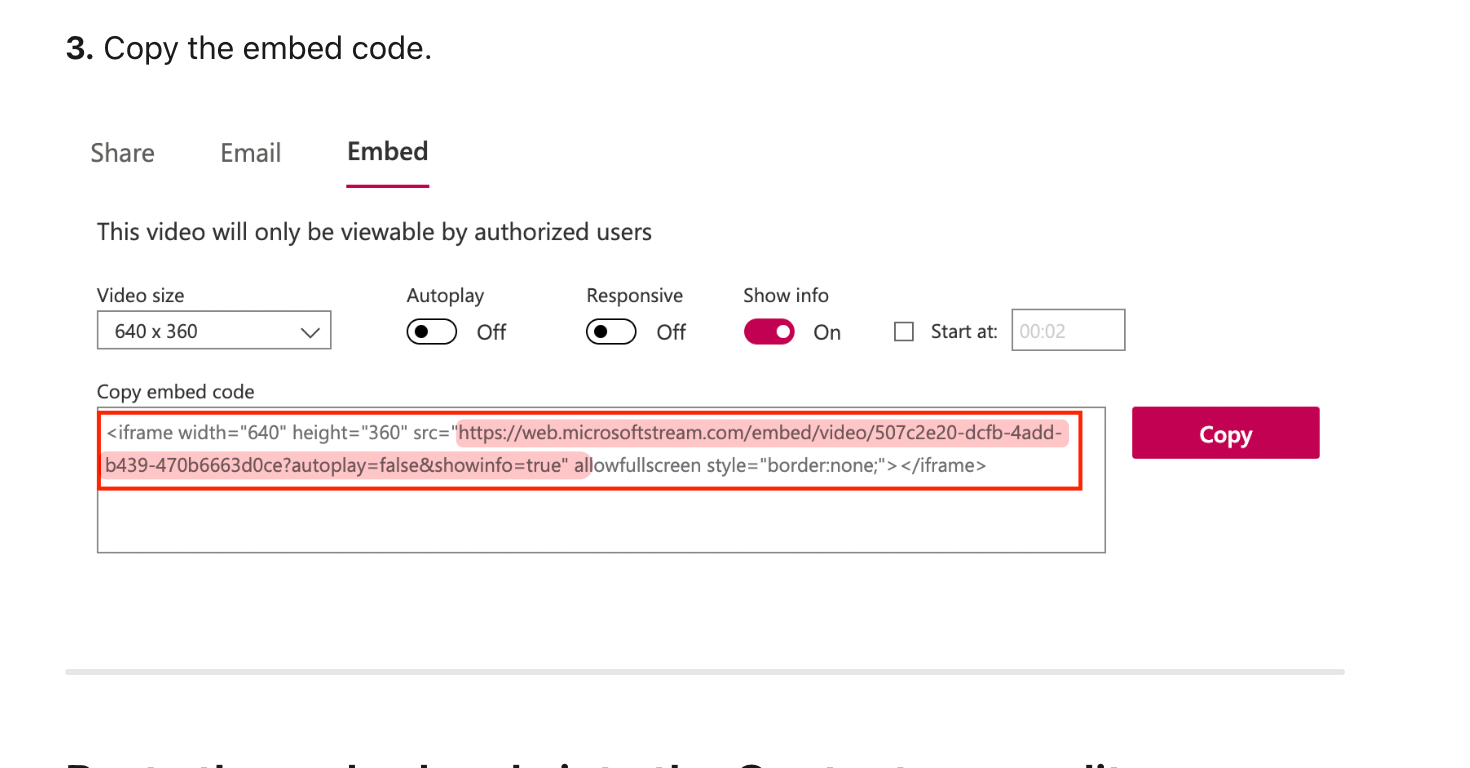I want to embed a video in an article, how do I do that?
Answered
How can I embed videos in an article?
Best answer by Eric Fitz
When writing an article, you can insert a video using the Articles toolbar! The video option is the second icon from the left.
You can embed any video hosted on YouTube, Wistia or Vimeo.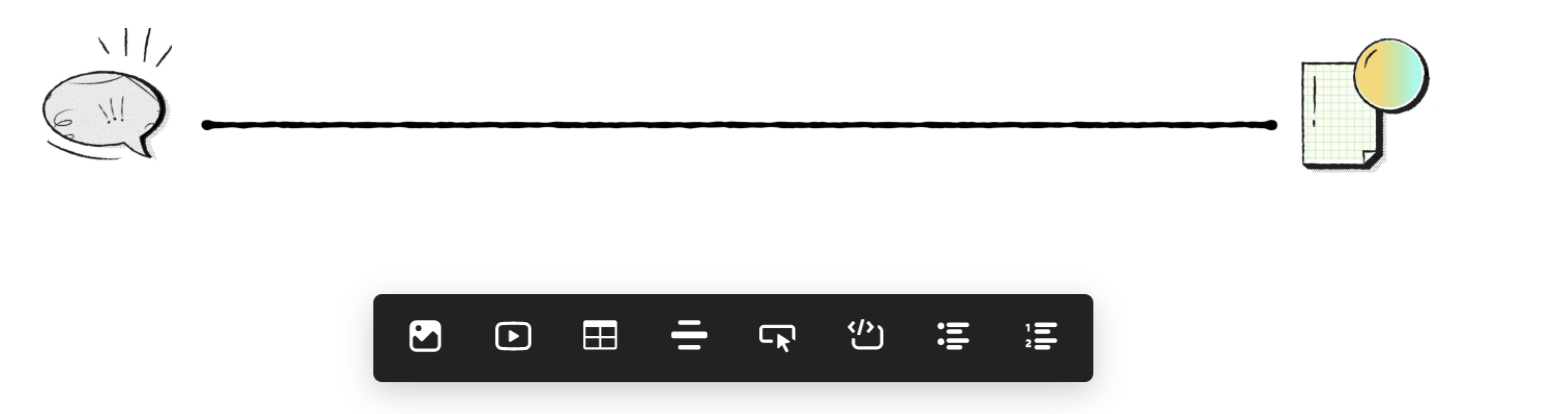
If you want to add a GIF, just select the image icon from this toolbar, and select a .gif file.
Join the Intercom Community 🎉
Already have an account? Login
Login to the community
No account yet? Create an account
Intercom Customers and Employees
Log in with SSOor
Enter your E-mail address. We'll send you an e-mail with instructions to reset your password.