Hi,
I just wanted to know how other users get written feedback for their articles.
In the past we did have the option enabled where clicking 😞 started a chat. However we had to disable this because it acted as a backdoor for some to come straight through to support, skipping custom bots, and allowing users to start a chat that we wouldn’t want to be able to start a chat.
It was also an issue because our articles are not maintained by the same people who answer our chat queries.
Ideally it would be great if users clicking a reaction on the article were then provided a comment box. Whatever they submit would then appear as a section in the editor view, and you could then scroll through all written feedback, and also see who had left it (like you can when you view who reacted to an article).
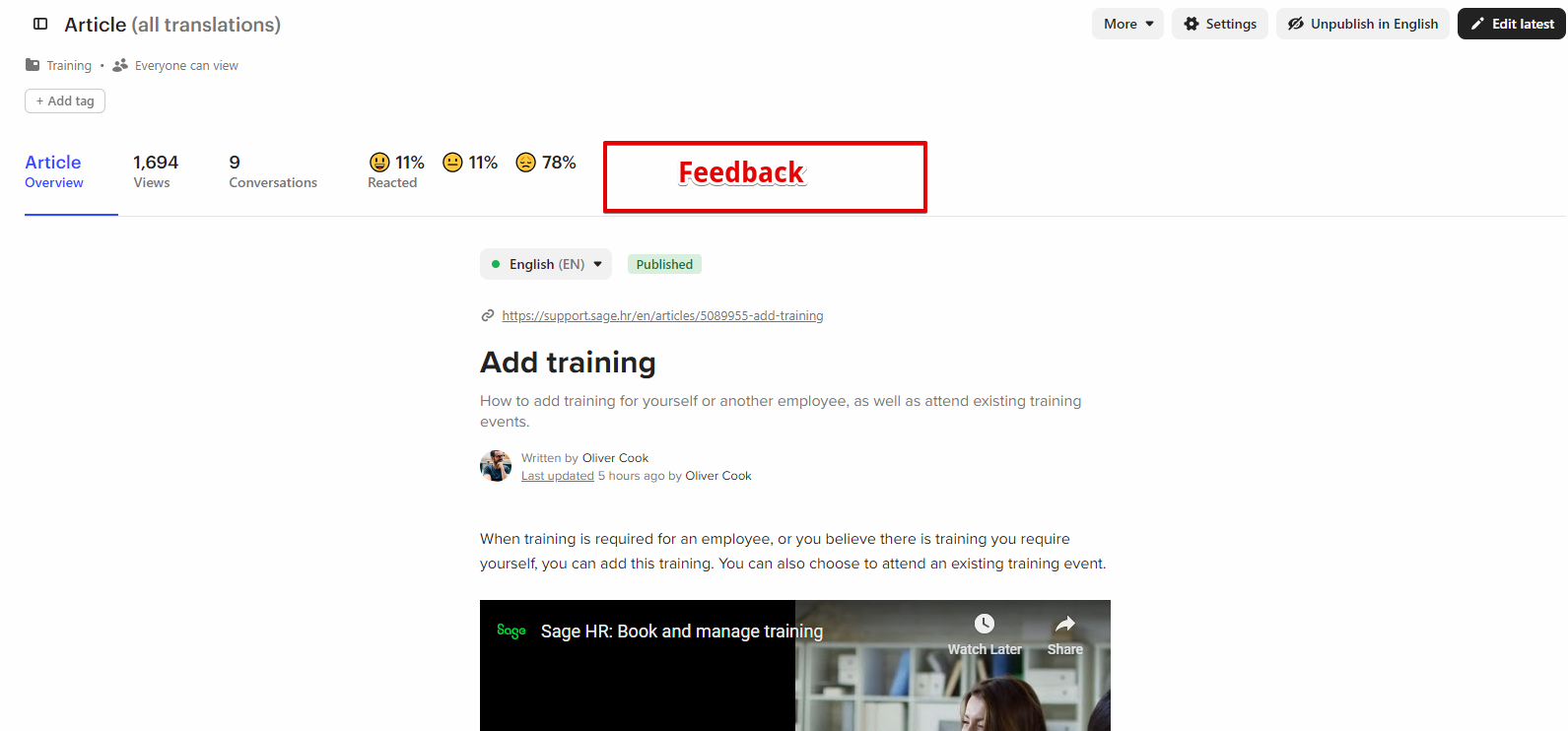
However this is just what I’d like to happen. I would be curious to know how others try to get written feedback for their guides so they can improve them, rather than just having to guess based on reaction scores.
Thanks,
Oli





