I’m trying to tag users who visit some of my pages, so I can send them targeted communication and let agents know about it. Is there a way to tag users who have previously visited a page? I see how I can tag new visitors. Can I tag past visitors? The user segmentation filters don’t include page viewed.
Answered
Can I tag (and email) users who visited a certain page in the past?
Best answer by Jacques Reynolds
Hey
You could create a workflow in Intercom that triggers when a user visits a particular page
- Create a new workflow and set the trigger to 'Customer visits a page'.
- Add an action to this workflow to 'Tag Person' with the tag you wish to apply to the user.
- Note that you can't tag users unless a message is sent through first.
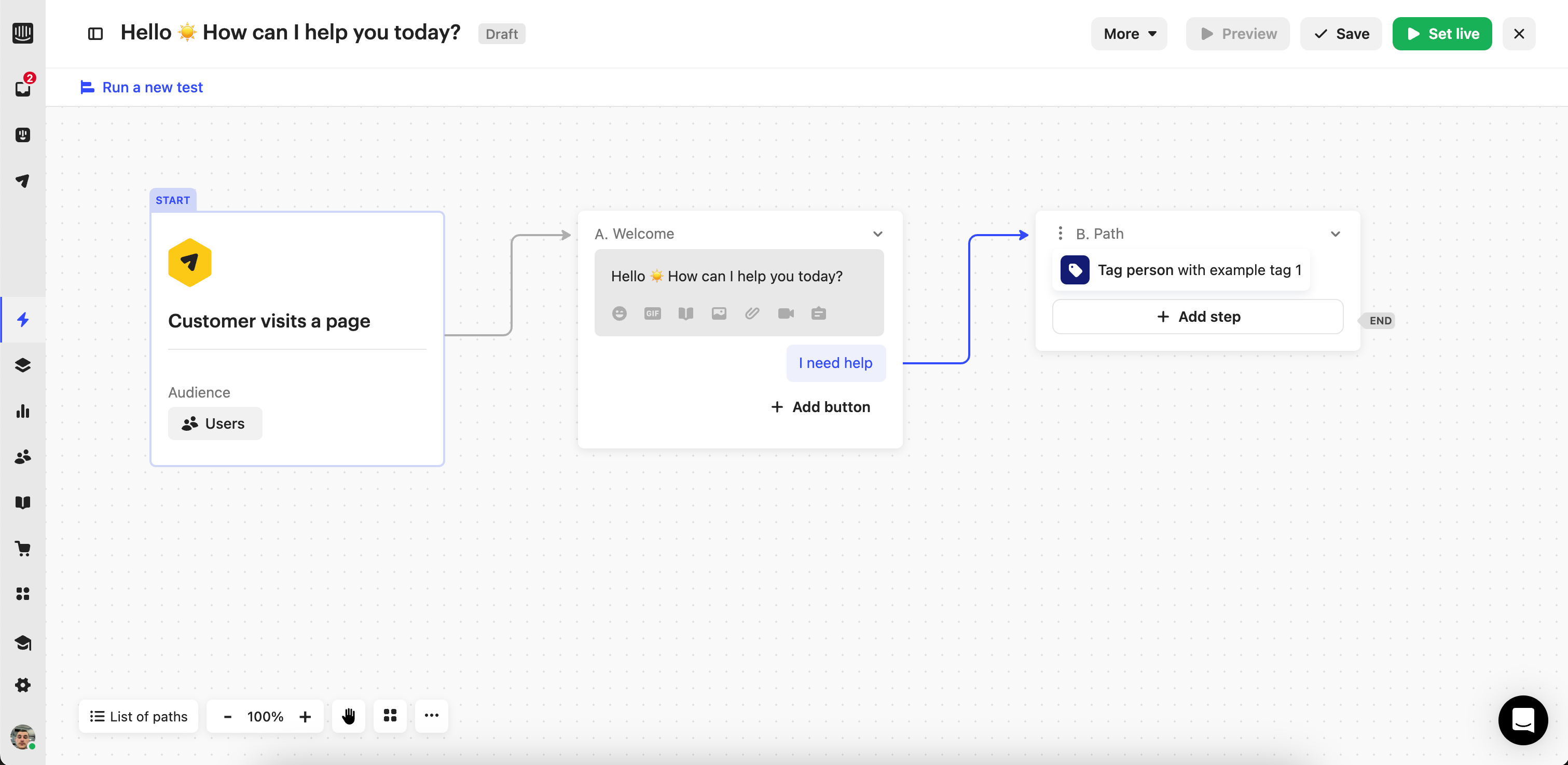
If you need to tag users without sending a message, you might consider using the 'Add tag to a contact' API method in your backend. Check the page conditions and if they match, use the endpoint to tag the user.
Hope this helps! If you need more help with setting this up, feel free to reach out to our support team via the Messenger! :)
Reply
Join the Intercom Community 🎉
Already have an account? Login
Login to the community
No account yet? Create an account
Intercom Customers and Employees
Log in with SSOor
Enter your E-mail address. We'll send you an e-mail with instructions to reset your password.




