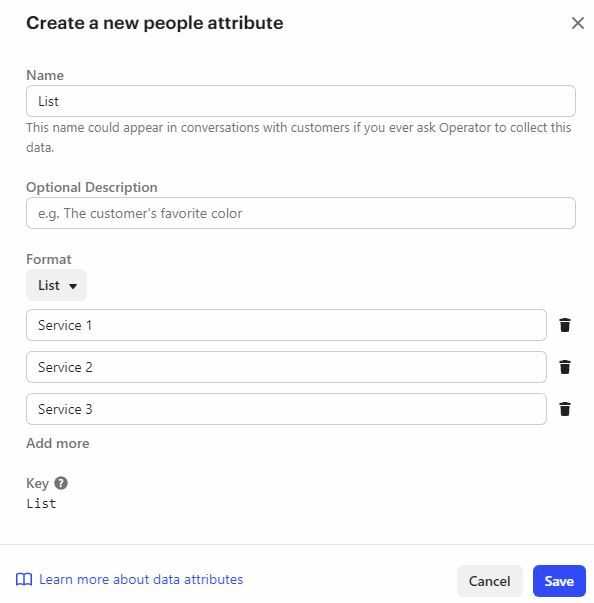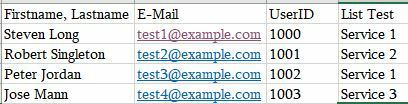We want to manually import users into Intercom and some of the data has multiple items associated with one attribute. For example, a user could provide multiple services. How would I format my CSV to make this attribute a list and upload correctly?
Answered
How should I format the CSV I want to import to include list data?
 +1
+1Best answer by Roy
@autumn , It's a List - Select box, not a check box.
You can only select one.
If you have several products that customers are using, the best way to track them is to send events to Intercom.
https://www.intercom.com/help/en/articles/216-track-events-in-intercom/p>
And still, if you want to go in an easy way, you can use Text value and track services like Service 1 / Service 2. one more option is to create 3 true/false format, Service 1 - True; Service 2 - False; Service 3 - True.
Reply
Rich Text Editor, editor1
Editor toolbars
Press ALT 0 for help
Join the Intercom Community 🎉
Already have an account? Login
Login to the community
No account yet? Create an account
Intercom Customers and Employees
Log in with SSOor
Enter your E-mail address. We'll send you an e-mail with instructions to reset your password.