Using the legacy users API endpoint, I can lookup a user by its User ID:
```
In [36]: INTERCOM_API._wrapped_api._session.get("https://api.intercom.io/users?user_id=64b9893ad6e27c3ffdeda313").json()['id']
Out[36]: '64b9893b1c83c9c6ed44a05c'
```
The same ID I see in the UI, all good:
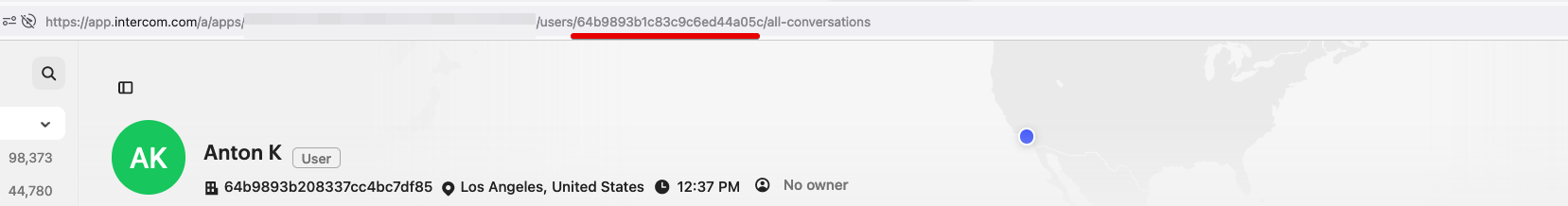
But when I’m trying to access this user (contact?) using the new API, I get 404:
```
In [37]: INTERCOM_API._wrapped_api._session.get("https://api.intercom.io/contacts/64b9893b1c83c9c6ed44a05c").json()
Out[37]:
{'type': 'error.list',
'request_id': '001lpi4kfnoevvqlhh30',
'errors': [{'code': 'not_found', 'message': 'Contact Not Found'}]}
```
Please advise.








