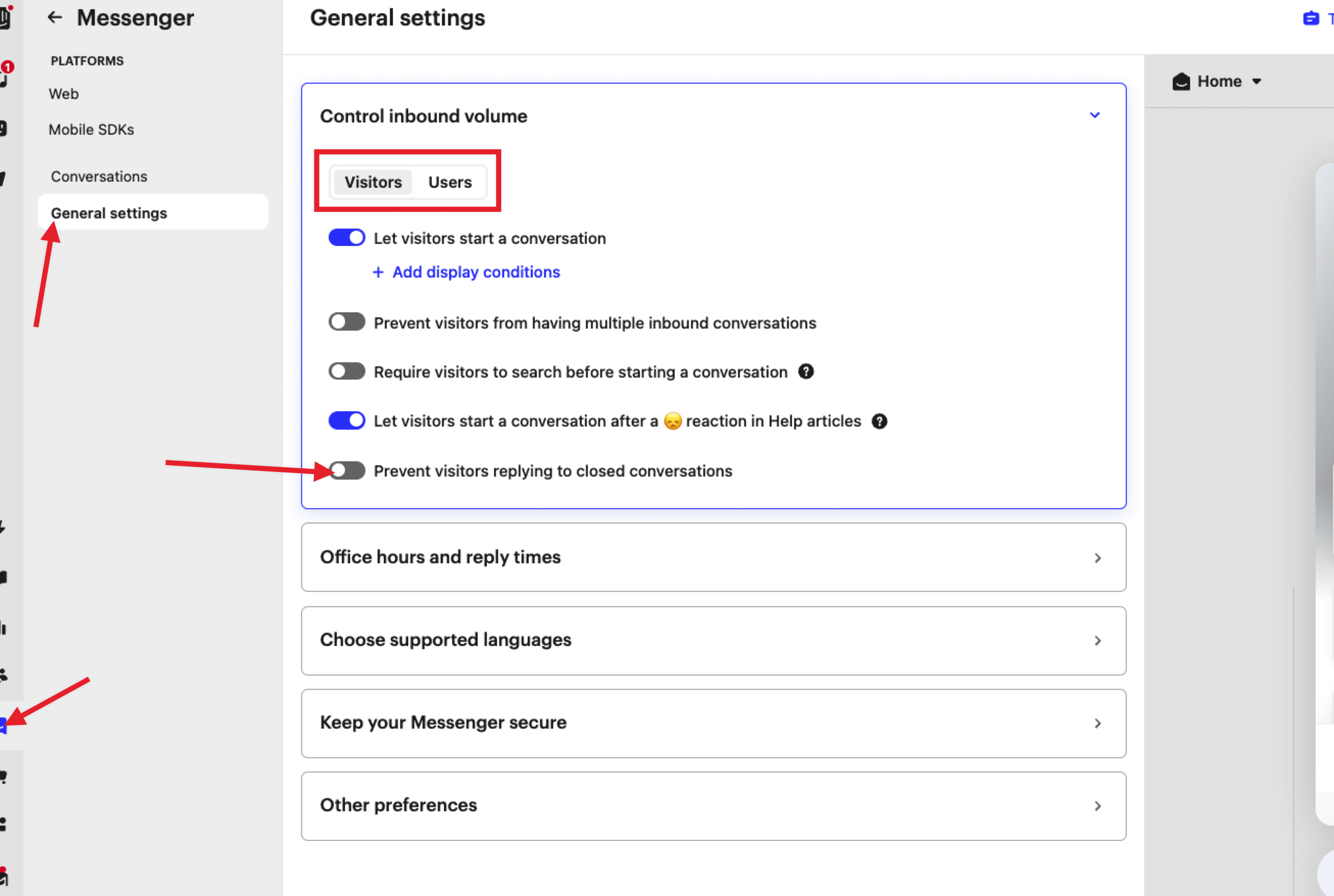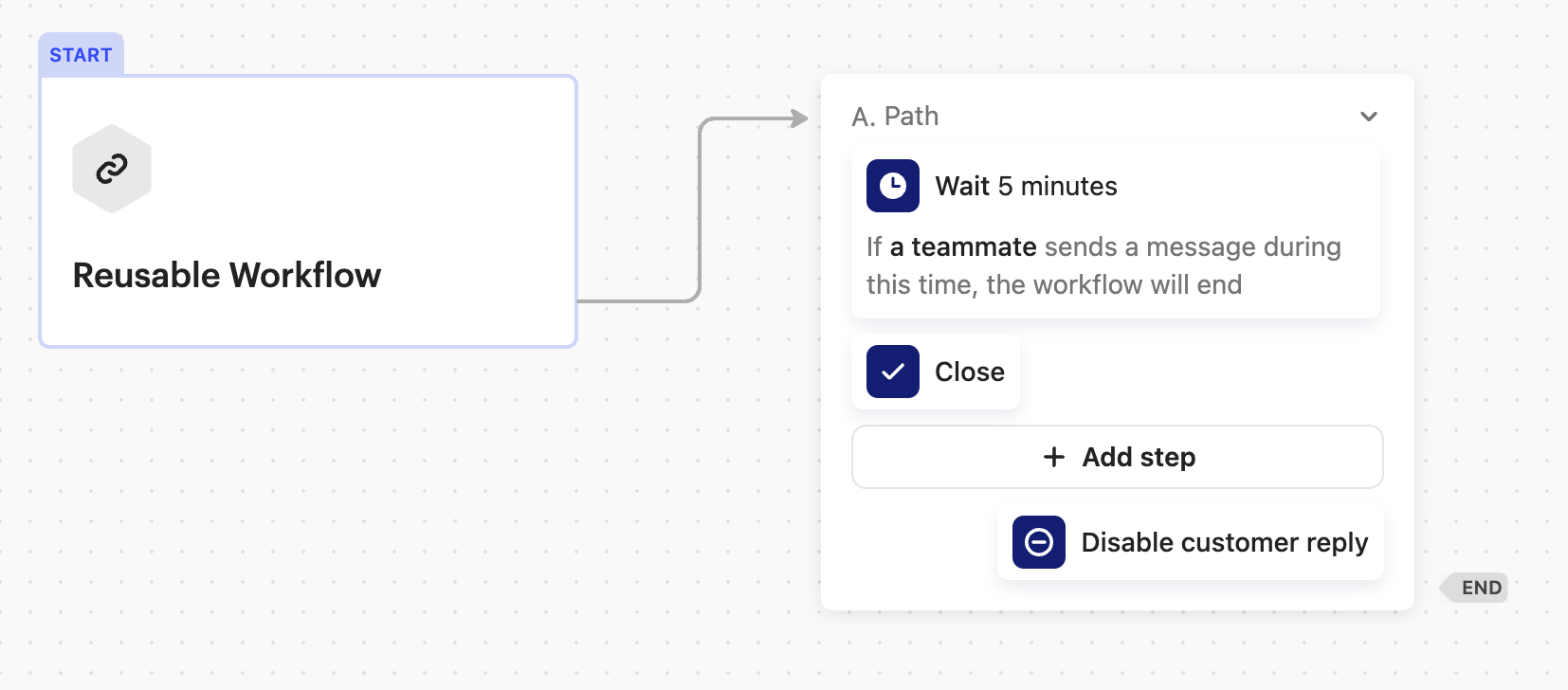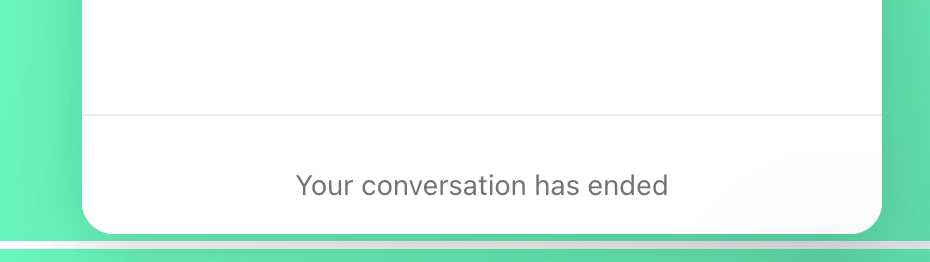We have noticed in certain circumstances it would be good if the customer reply didn’t re-open a conversation or ticket such as when a customer thanks us for our help. Its nice to hear that the customer is happy but we don’t want the conversation to reopen. I know I can set it so conversations don’t reopen at all, but this then creates a new conversation which is worse that one reopening. Has anyone got any ideas on how best to resolve this?
Answered
How do I prevent a conversation/ticket re-opening when the reply is a thank you
Best answer by Noor Saleh
Hi
If I set this as you suggested above what happens when a customer sends a reply after 5 minutes. Does it create a new conversation?
Hey
Let us know if you found it helpful and if you have any other tips you’d like us to cover!
Join the Intercom Community 🎉
Already have an account? Login
Login to the community
No account yet? Create an account
Intercom Customers and Employees
Log in with SSOor
Enter your E-mail address. We'll send you an e-mail with instructions to reset your password.