Hello! Looking for a bit of advice.
Our team has a lower inbox volume (around 40 a day) and the inbox is usually 60% email and 40% chat. At the moment, any messages that come in we close after our response and only snooze conversations that need a follow up at a later time. This has helped us keep a clean inbox that is easy to see what conversations need to be attended to.
However, this causes some problems when we want to track CSAT and time to close, so we are looking to change how we are working in Intercom.
I know there are automations you can set up that will automatically respond to chats if they customer has not followed ups but I am more concerned that we will have tons of emails re-opening that will create more work for us manually to follow up with customers since emails are our main channel for conversations. As well, if I do set an auto-reply when a conversation re-opens - what is there are conversations that shouldn’t get that auto-reply. Do you tag them a specific way?
Curious to know how other teams are managing re-opening conversations while keeping the main inbox clean. There is only two of us covering support (1 on any given day) so managing the volume of tickets is extremely important to our bandwidth as a company. Do you have the re-opened messages open in another view and follow up with them all at the end of the day?
Any advice would be very helpful! Thank you
Answered
How to manage conversations re-opening without overwhelming the Inbox
Best answer by Milan
Hello
- Differentiate channels - you said you have 60% email and 40% chat. Intercom Workflows have ability to differentiate conversations based on the channel and to set a different activity. Also, for chats you would probably like to have autoresponders or Custom Bot that will try to help user self-serve himself or to gather relevant info and then connect it to the relevant team.
- Prioritize chat over email - with Workflows it is easy to do it. I have clients who even create separate Teams and/or Views in inbox based on the channel and deal with the chat first.
- Automate but do not over do it - Workflows can help you a lot but remember there will be always some special cases and if you set up a lot of workflows that should close the conversation based on the content there might be some that can might be wrongly closed.
- CSAT and other metrics can be filtered out based on channels!
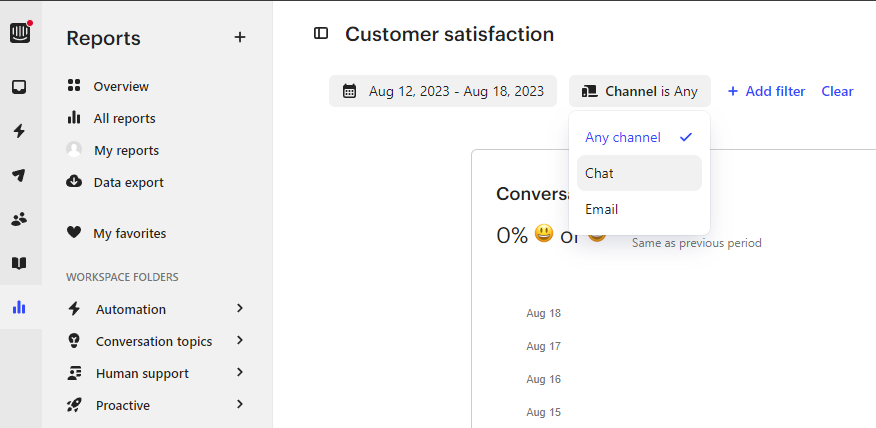
Hope some of this helps!
Cheers!
Reply
Rich Text Editor, editor1
Editor toolbars
Press ALT 0 for help
Join the Intercom Community 🎉
Already have an account? Login
Login to the community
No account yet? Create an account
Intercom Customers and Employees
Log in with SSOor
Enter your E-mail address. We'll send you an e-mail with instructions to reset your password.





