I'm terrible at spelling and keep getting our customer's names wrong, which is definitely not the vibe we want to give off ;)
Answered
Is there a keyboard hotkey for using a customer's first name in an Inbox reply?
Best answer by Eric Fitz
Hey @matt p11! While there isn't an "official" hotkey, our Support team use a pretty nifty workaround for this.
Step 1: Create a Saved Reply that only contains the first_name variable.
Step 2: Name the Saved Reply something you'll remember - our team use "fn".
Step 3: In your next Inbox reply, use the shortcut #(name of your new Saved Reply).
Step 4: There you go! The customer's first name is added.
I've recorded this GIF to show you how Steps 3 and 4 look. Let me know if this helps!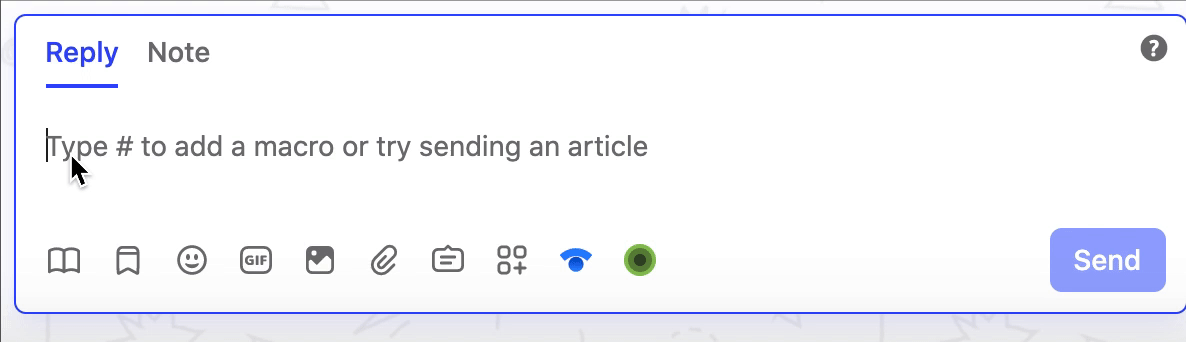
Join the Intercom Community 🎉
Already have an account? Login
Login to the community
No account yet? Create an account
Intercom Customers and Employees
Log in with SSOor
Enter your E-mail address. We'll send you an e-mail with instructions to reset your password.



