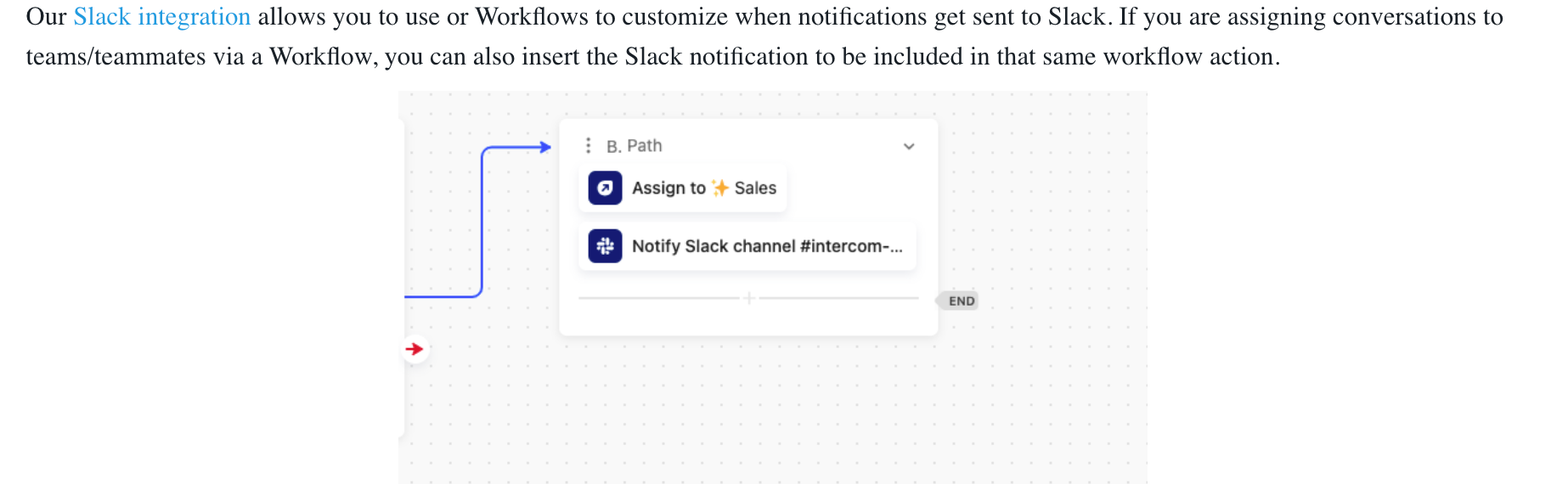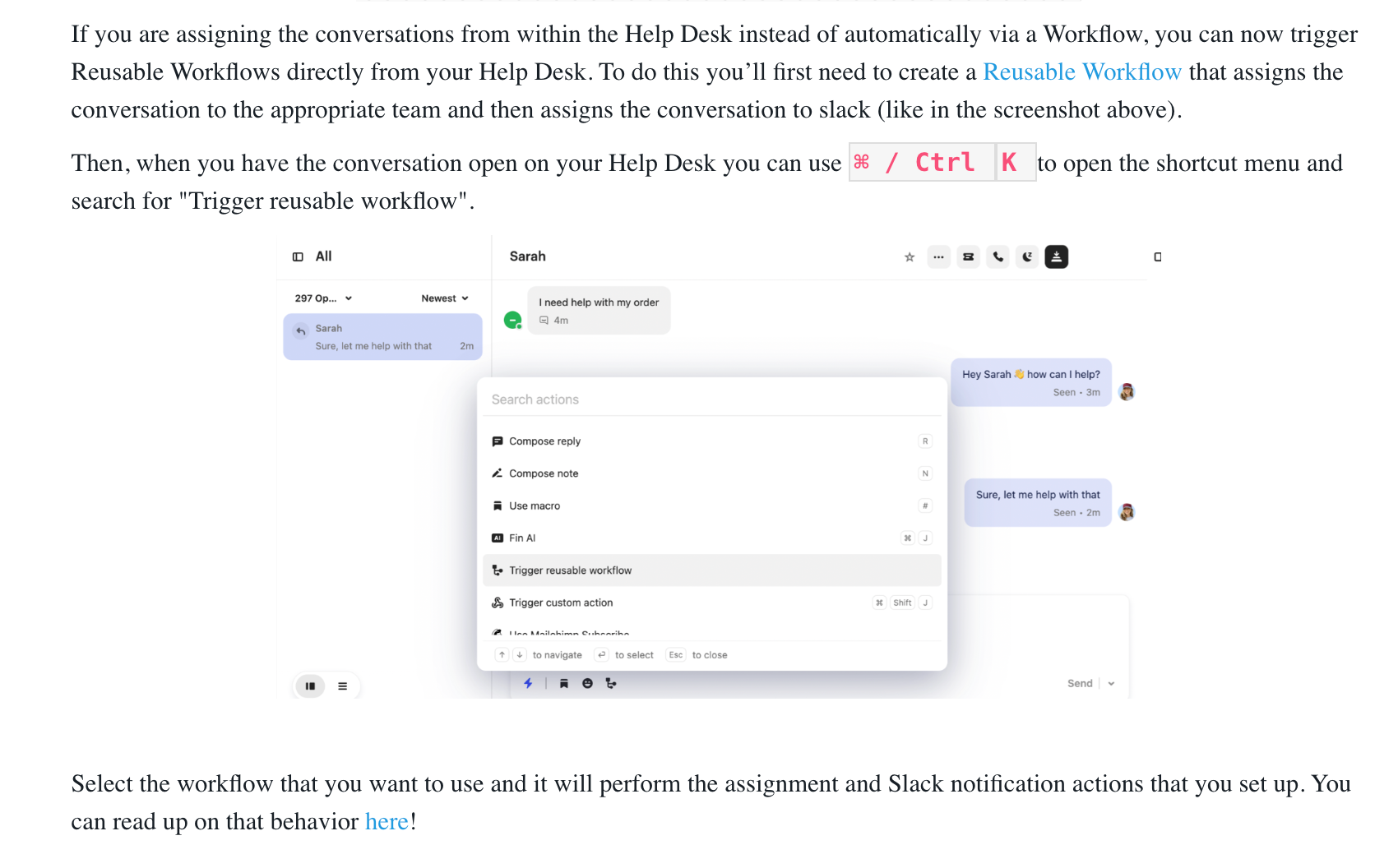I tried the Intercom/Slack app, but it does not appear to be a way to send assigned conversation notifications. Does anyone know how to make this work?
Is there any way to send new conversations assigned to a team/teammate into Slack?
Best answer by Jacob Cox
Hi
Our Slack integration allows you to use or Workflows to customize when notifications get sent to Slack. If you are assigning conversations to teams/teammates via a Workflow, you can also insert the Slack notification to be included in that same workflow action.
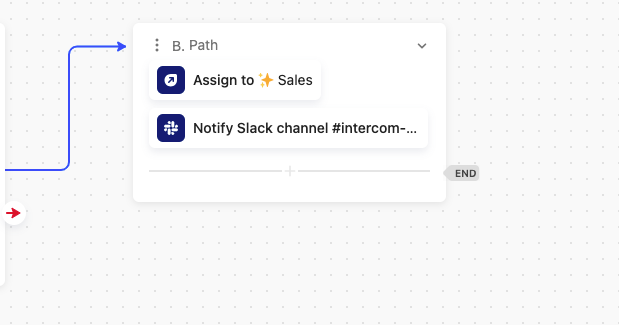
If you are assigning the conversations from within the Help Desk instead of automatically via a Workflow, you can now trigger Reusable Workflows directly from your Help Desk. To do this you’ll first need to create a Reusable Workflow that assigns the conversation to the appropriate team and then assigns the conversation to slack (like in the screenshot above).
Then, when you have the conversation open on your Help Desk you can use ⌘ / Ctrl K to open the shortcut menu and search for "Trigger reusable workflow".
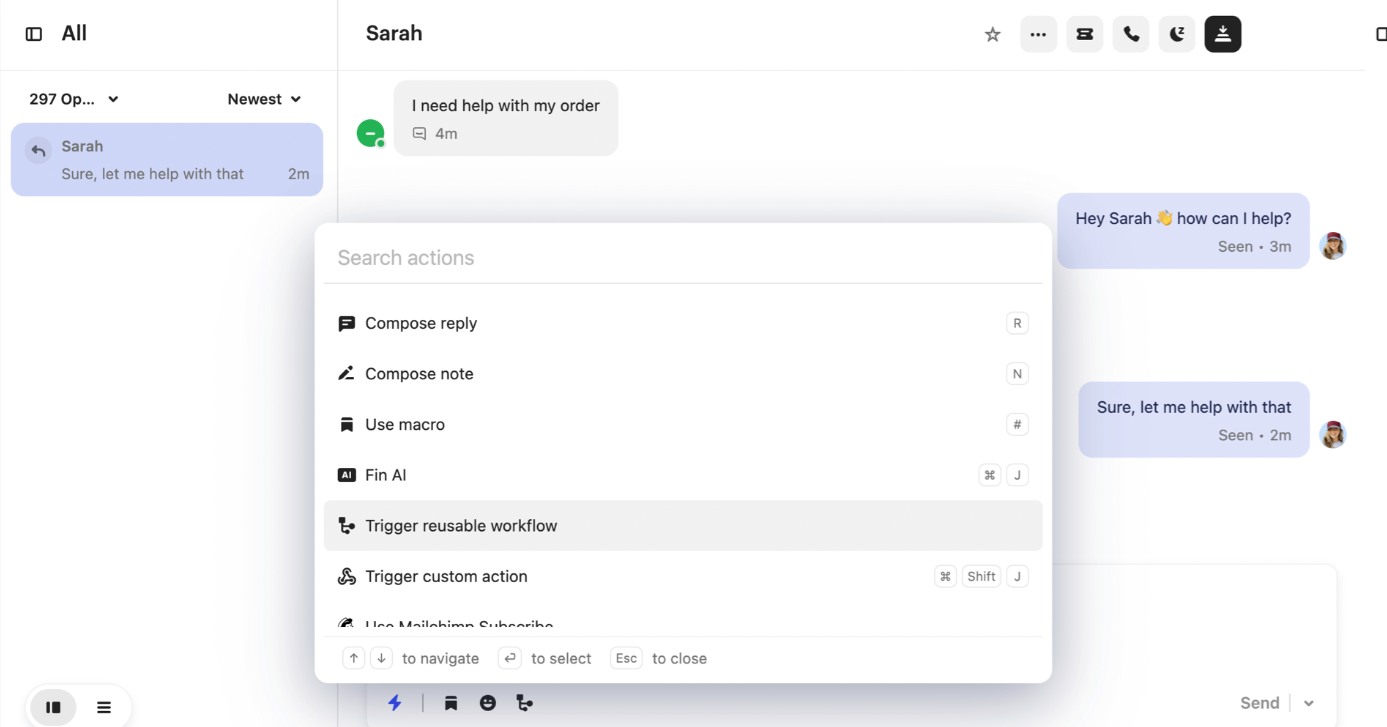
Select the workflow that you want to use and it will perform the assignment and Slack notification actions that you set up. You can read up on that behavior here!
Reply
Join the Intercom Community 🎉
Already have an account? Login
Login to the community
No account yet? Create an account
Intercom Customers and Employees
Log in with SSOEnter your E-mail address. We'll send you an e-mail with instructions to reset your password.