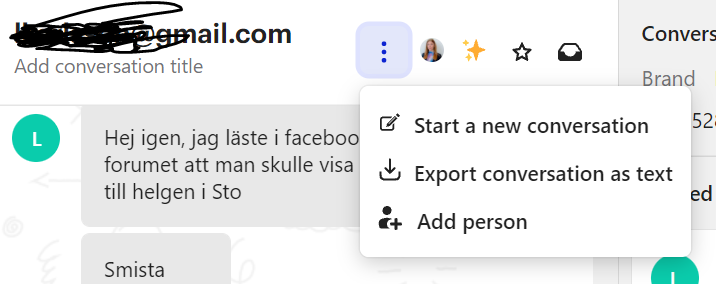Usecase:
A lead or user sends us a request to ot contact acleaning company with a Request on movecleaning.
We contact the cleaning company through email and want to have that conversation tied to the lead/user so we can follow it on an individual level and use the snooze function to comeback to the lead/user at a good time. Preferably we would also want to have to option to CC the lead/user.