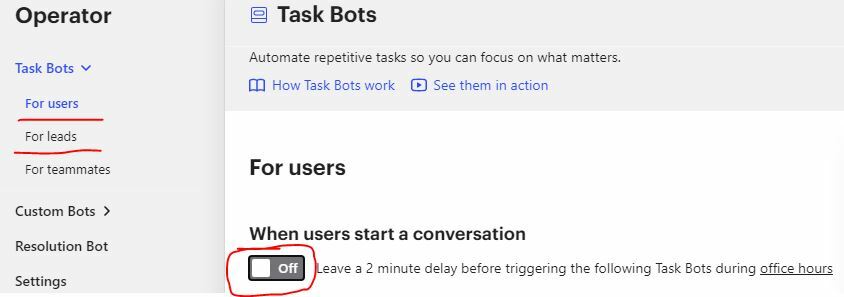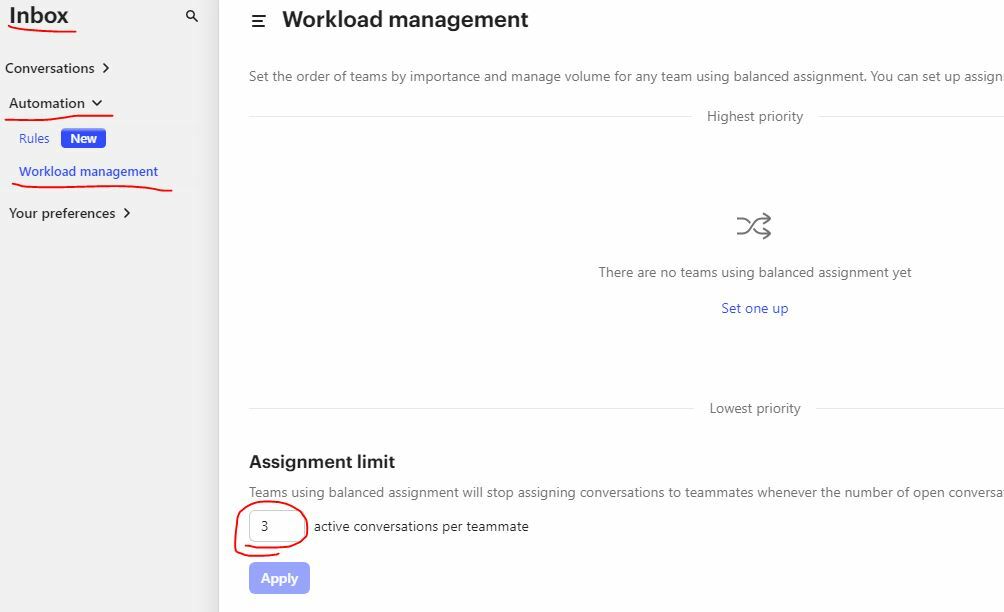We've noticed that once an interaction gets through the custom bot flows and is placed in an inbox, there is a several minute delay before assigning that chat to an agent. We're seeing this impact both our wait times and our team efficiency as chats tend to add up quickly in the queue during peak hours. Would love any advice someone may have on how to resolve this!
Answered
We're seeing a several minute delay in chats sitting in the inbox before assigning to agents who are available. Is there a way to fix this so our CX is not impacted with longer wait times?
Best answer by Roy
@eric b11 Sure that this agent was "available"? Keep in mind, after 5-minute of inactivity, the status in intercom sets to "Away".
Just test it - open your website and send the test conversations.
1) Open a new conversations
2) Make all agents busy (assign them 2 active conversations)
3) Leave some conversations in the queue
4) Tell your agents to close conversation (One by one)
5) monitor how the assignment rule will work okay?
Reply
Join the Intercom Community 🎉
Already have an account? Login
Login to the community
No account yet? Create an account
Intercom Customers and Employees
Log in with SSOor
Enter your E-mail address. We'll send you an e-mail with instructions to reset your password.