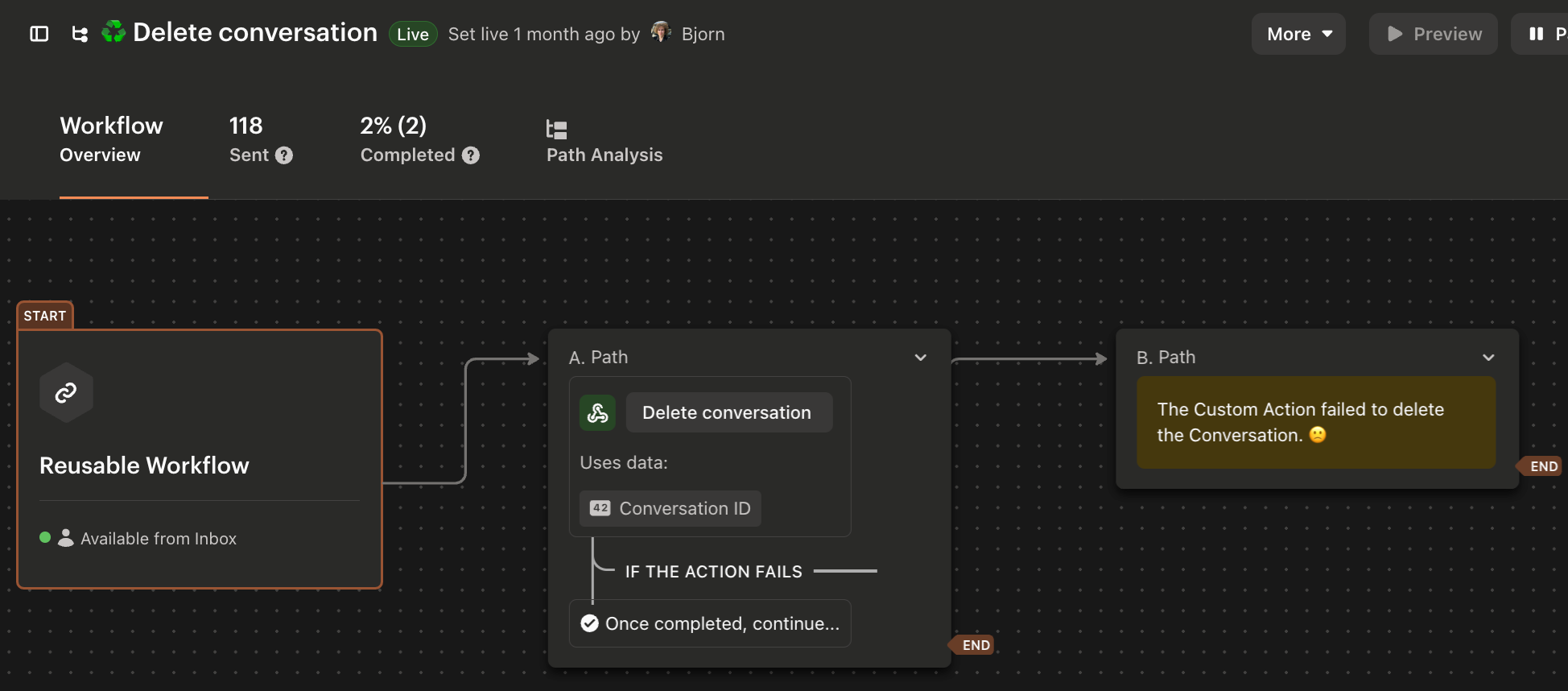To help with spam management, I’ve created a set of workflows designed to make the process easier.
Workflow: Mark as Spam
Automate Spam Tagging and Organization
This workflow triggers whenever you want to mark a conversation or contact as spam. It automatically applies a spam tag to both the conversation and the contact, then moves the conversation to a dedicated Spam inbox for better organization. You can also customize additional steps, such as closing the conversation immediately.
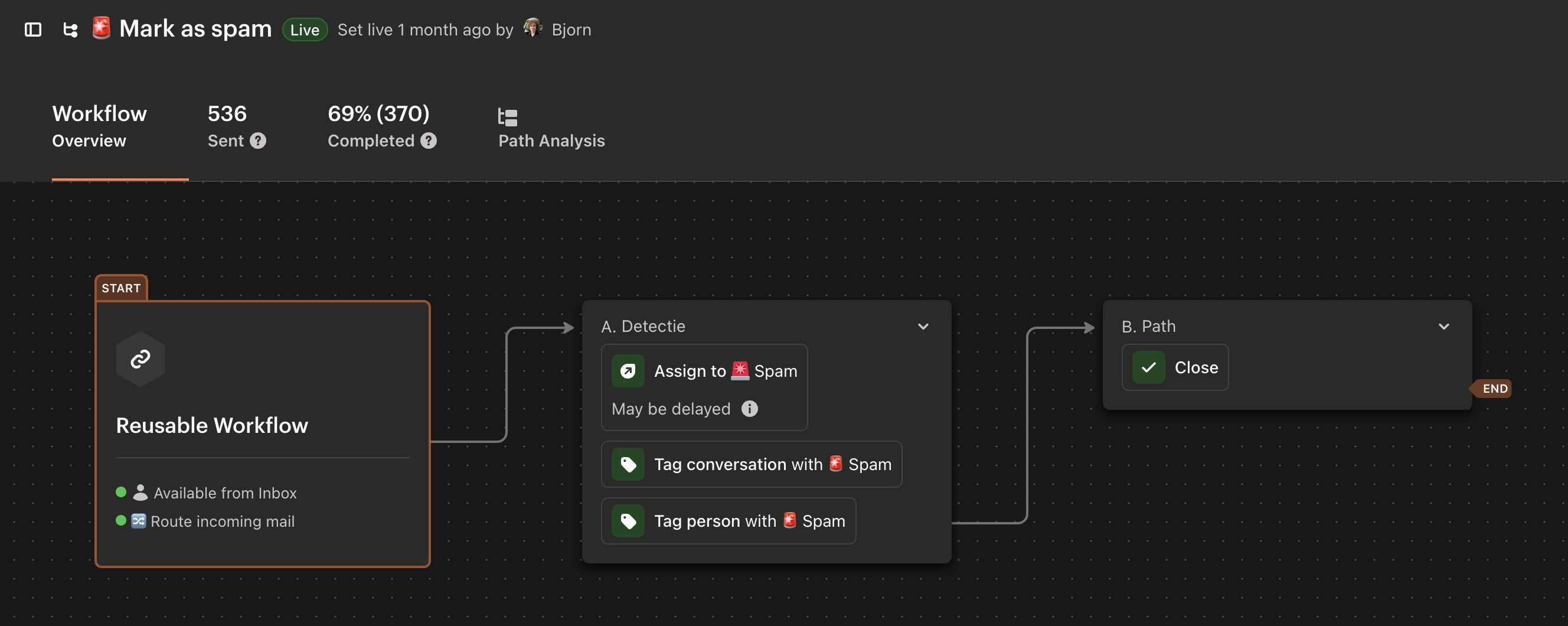
Learn how to create a workflow here.
Setting Up the Spam Inbox
Creating the inbox for spam is straightforward:
- Navigate to the Team Inboxes section in settings.
- Create a new inbox and assign relevant agents to it.
Detailed guide to team inboxes.
Automatically Marking as Spam
When incoming messages are received, I check if the person in the conversation is tagged with the spam label. If so, the “Mark as Spam” workflow is triggered.
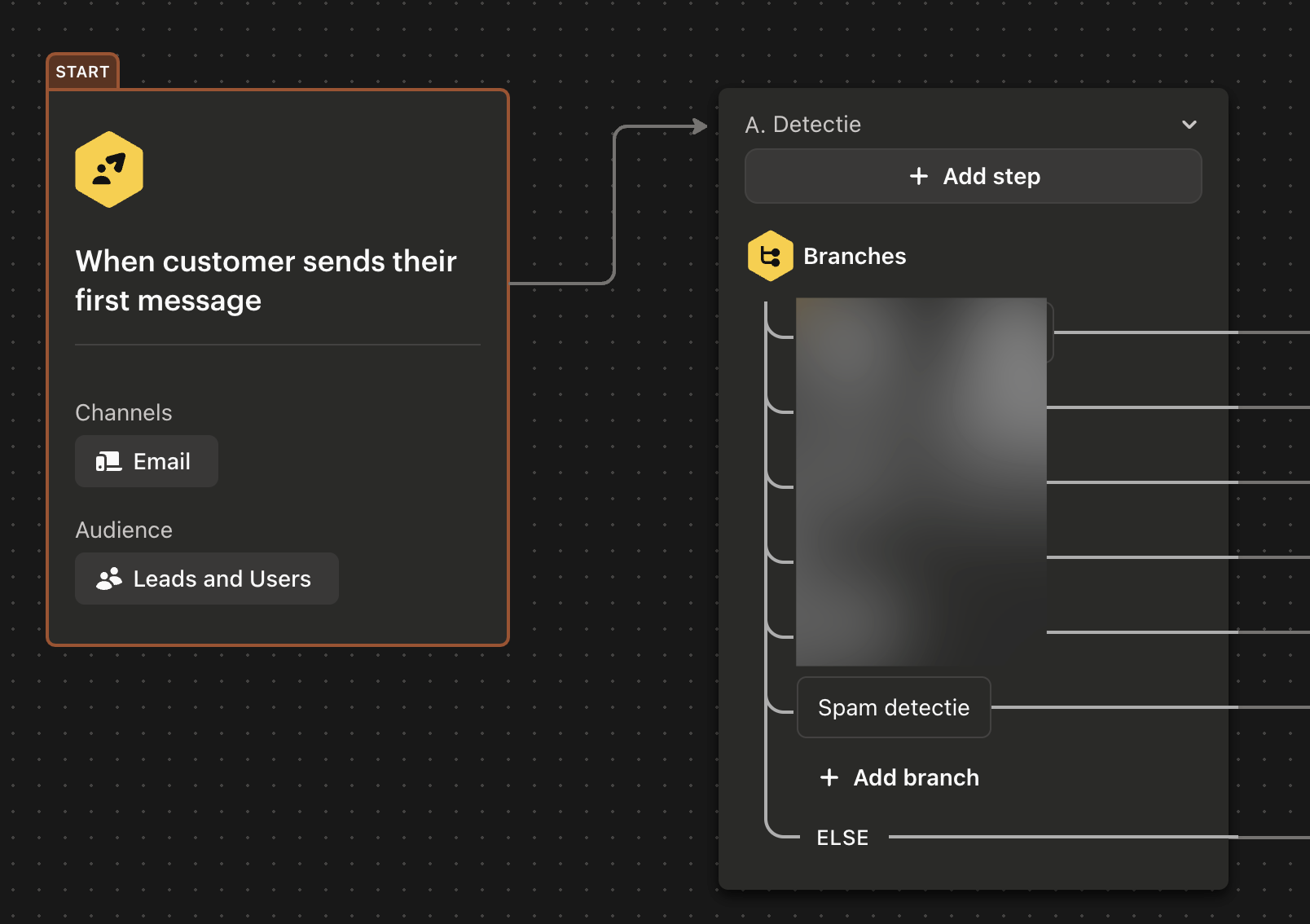
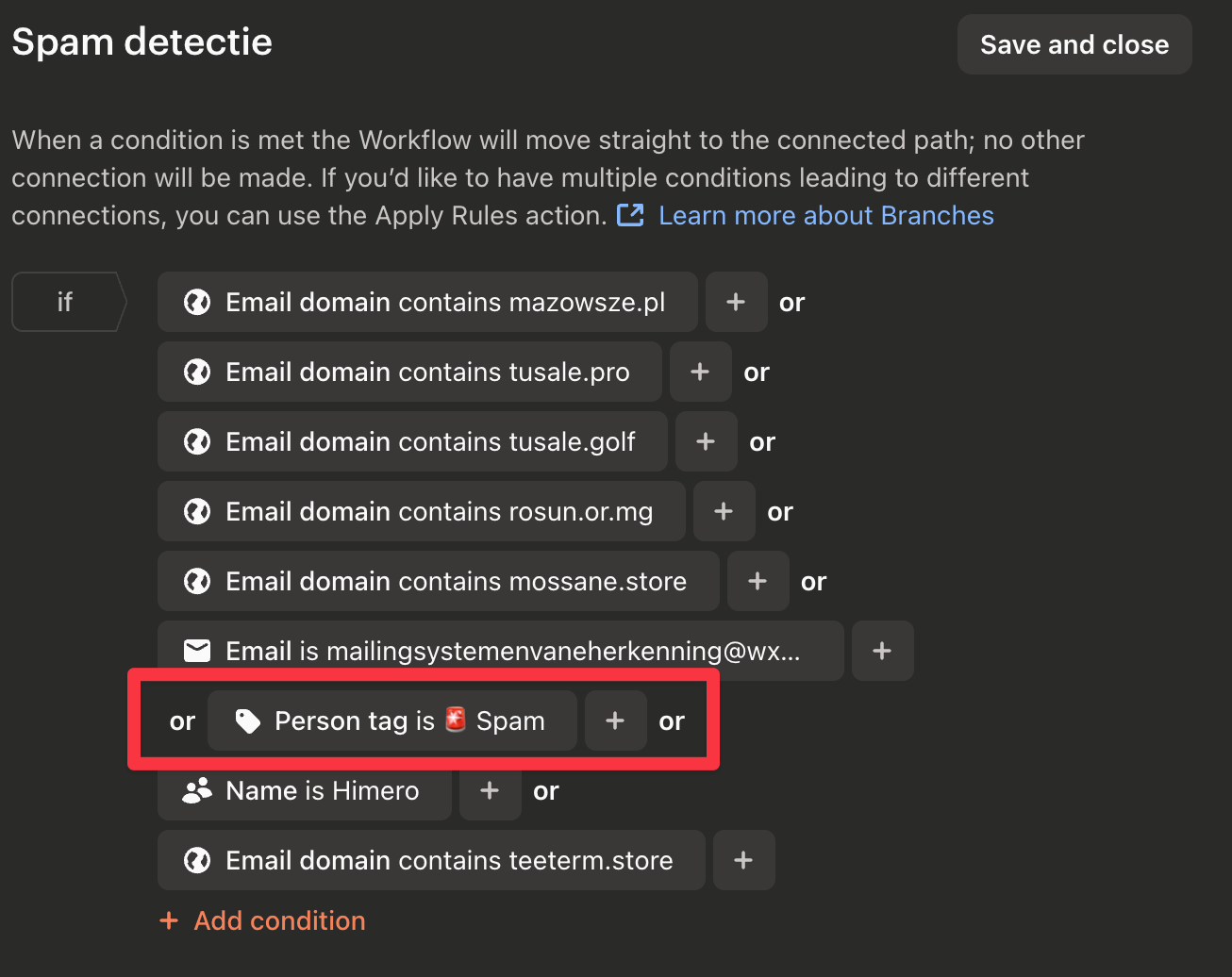
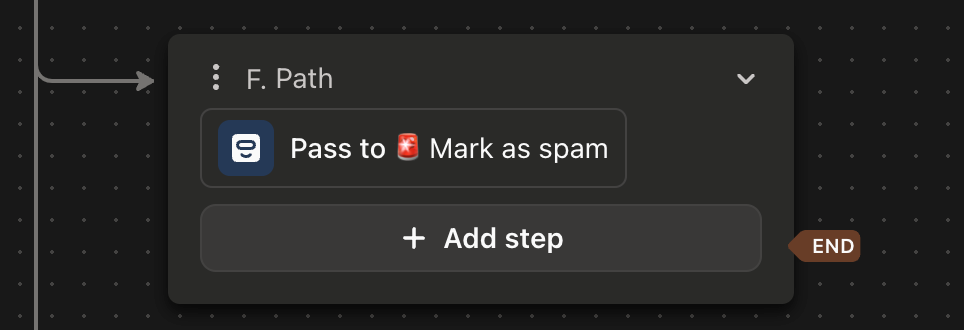
Optional: Deleting Conversations
For advanced management, you can set up a custom action to delete conversations using the Intercom API.
Setting Up API Access
- Obtain an access token. Follow these instructions.
- Add the token to Integrations > Authentication in your workspace settings.
Creating a Custom Action: Delete Conversations
- Go to Integrations > Actions and create a new action.
- Set usage to Workflows and Help Desk, name it “Delete Conversation,” and leave the description blank.
- Use the DELETE method and enter the following URL: https://api.intercom.io/conversations/
- Use the attributes button ({..}) to include the Conversation ID attribute.
- For HTTP Headers:
- Add the API token created earlier.
- Set Intercom-Version to Unstable (this is important!).
- Save and activate the action.
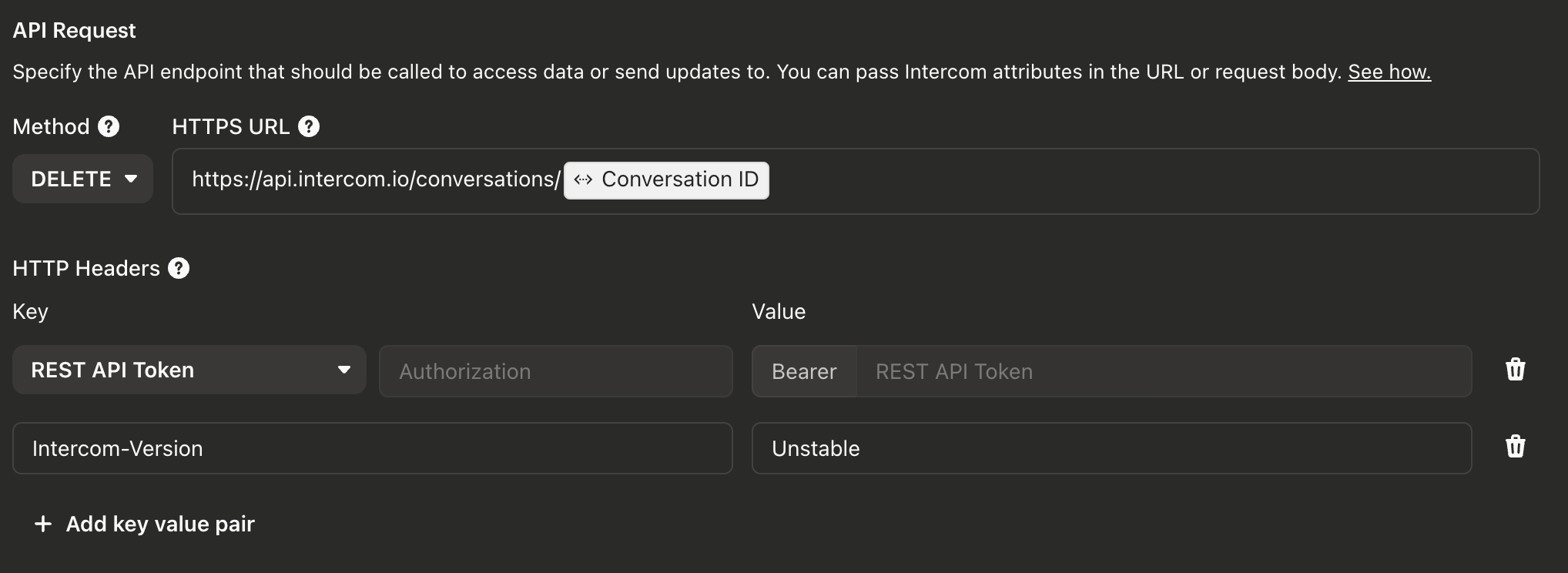
You can now trigger this custom action via:
- The Action menu (Ctrl or Cmd + K).
- The bulk editing tool in the inbox.
- Workflows.
Expanding on Conversation Deletion
To get more control over deletions, I’ve set up a reusable workflow dedicated to deleting conversations. This workflow can be triggered within other workflows or directly in the inbox.